We have become accustomed to the flexibility of remote work, but there still has benefits to bringing your staff into the office — better collaboration, unplanned discussions, and a location for concentrated work when they need it.
However, if each person has their own desk that they only use a few days a week, you will have a lot of wasted space. Hot desking is now the ideal answer for businesses transitioning to hybrid work.
Recently, executives at Europe’s largest bank also told to try ‘Hot Desking’, noting it comes as the bank pursues plans to shrink its office space by 40% in a post-pandemic shake-up.
On paper, hot desking appears simple, but in fact, it is more difficult to accomplish. You will quickly have a hectic office and angry staff if you do not have a practical strategy to handle desk sharing.
Table of Contents
What does Hot Desking mean?

Hot desking is an organizational workspace system in which desks are used on an ad hoc, first-come, first-served basis by different people at different times.
It is a workplace practice in which some or all employees exchange desks rather than having a permanent one, which is most common in an activity-based work environment. It allows multiple users can use the same workstation at the same time.
The advantages of hot desking
Typically, the aim of hot desking is to maximize space efficiency and lessen real estate risk by reducing redundant office space. Hot desking can also provide a temporary home wherever and whenever they need it.
Reduces operational costs
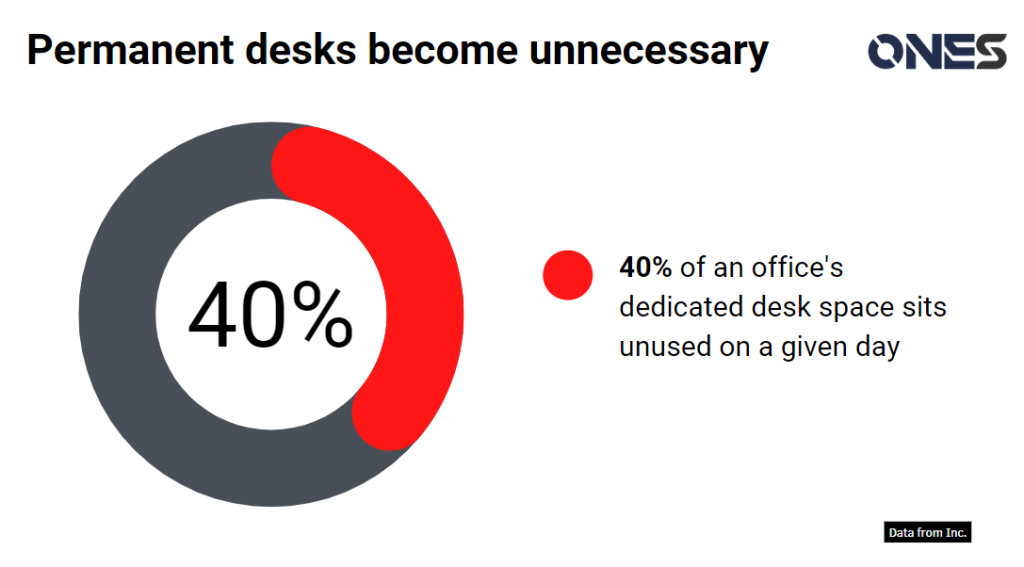
Hot desking necessitates fewer total desks, lowering the amount of money a firm spends on office space.
Based on the survey of Inc., 40% of an office’s dedicated desk space sits unused on a given day. Employees are on vacation, work a flex schedule, or are stuck in back-to-back meetings. So it is not surprising that hotdesking can free up this 40% of unused desk space for better use.
Instead of manually allocating each employee their own desk, build up a structure via a desk booking system in which workstations may be shared as needed during the day by flexible staff. This means there will be no vacant workstations wasting space and resources.
Allows for a hybrid work environment
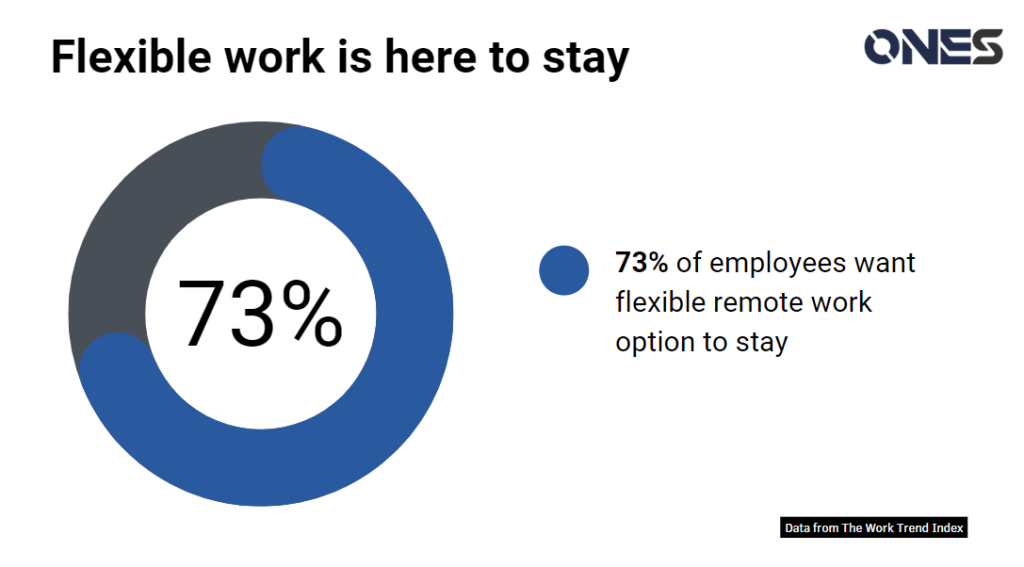
Aside from cost savings, hot desking allows for a more flexible working environment. A Microsoft report published in 2021 discovered that 73% of employees want flexible remote work options to remain post-pandemic.
The transition to hybrid work is unavoidable. Many employees choose hybrid work after the pandemic, and hot desking is the greatest strategy to maximize the utilization of hybrid offices.
Instead of leaving empty desks when employees work from home, offices can reduce office space by implementing desk sharing.
Facilitates cross-departmental collaboration and innovation

Hot-desking, whether in a private office or a larger coworking space, brings people from different teams or companies together, creating a diverse microcosm of professionals.
This connection frequently leads to new opportunities, such as the acquisition of new clients, investors, partners, or employees through hot-desking introductions.
Employees rotate workstations during the day and have more opportunities to meet and communicate with team members from other departments. These connections may also provide novel ideas and solutions for the firm.
Studies have discovered that hot-desking increases innovation and entrepreneurship. This is due to the autonomy afforded to hot desk users, who can work wherever and whenever inspiration strikes. It also occurs in hot-desking environments through knowledge sharing, social interactions, and the decentralization of innovation processes.
When you’re surrounded by a diverse range of expertise, it’s natural to come up with new ideas and processes. An ever-changing work environment also reduces the risk of burnout and project fatigue.
Implement your own hot desking

Hot desking is a planned technique designed to keep everyone’s schedule flexible.
Misusage, on the other hand, may result in undesirable outcomes such as repetitive procedures and a lack of organization. A shared desk layout is a possible alternative for employees.
Keeping this in mind, everyone engaging in hot-desking must have the same attitude. It is vital to observe good etiquette.
Now, let’s look at some guidelines you should use in your organization to minimize hot desking problems.
Proper desk reservation
It simply does not work to just let your user use the hot desk freely. Some companies may just implement hot-desking by simply a sign or dry-erase board on a desk indicating whether or not it is reserved and to whom.
But sooner or later this kind of manual setup will be a pain for management. All firms that are experimenting with hot desking should have a smart office system in place for employees to reserve workstations.
Meanwhile, employees should be adequately taught and authorized to use whatever mechanism they have in place to discover and reserve a desk.
Always maintain a professional demeanor
Professionalism is one of the top hot desking behaviors. Employees may be less conscientious about workstation cleanliness and organization during hot desking because they do not have assigned desks.
Hot desking policies guarantee that everyone uses office space fairly and responsibly:
- Sanitation: Sanitize and tidy the desk after use.
- Consideration: Treat your coworkers with respect and give help if they need it.
- Maintenance: Encourage staff to restore everything to its original location.
Avoid making reservations at out-of-service desks
You most certainly have workstations in your company that are out-of-service to serve or are only available to some teams. People should be trained on which workstations are designated for hot desking, or this could be checked by your desk booking system.
A smart office floorplan function is also a powerful data visualization that can allow anybody to see which desks are available by looking at the live view.
What makes hot-desking successful?
There are a few significant factors that you should consider when you implement hot-desking environment:
Bookable at ease
Lots of offices with hot-desking environments allow people to reserve meeting rooms, hot desks, and facilities via an app or a web log-in, such as using an all-in-one one-stop smart office solution. A hot-desk reservation device can be used to indicate the desk status and help to manage the schedule.
Common facilities usually include share areas that allow people to easily gather and have a quick meeting, chat, or rest, such as Collision point, Focus room, Brainstorm room, Touchdown spot, etc.
Easy Access to power outlets and phones
Hot desks mean that there will not have a fixed workspace for people to use. Therefore it typically comes with its own power outlets, USB power supply, etc.
Also, a phone booth or Quiet car can be provided for people taking phone calls in a private and quiet environment.
Technology and internet
Hot desking would be impossible without laptops, tablets, and smartphones, and all offices with hot-desking arrangements should provide WiFi to accommodate these devices.
Some users may require more than just their laptops to function properly. As a result, some hot desks include a monitor and a VGA, DVI, or HDMI connection, allowing users to plug in and temporarily use a second screen.
Personal item storage
Some coworking spaces allow users to leave their belongings at a hot desk for a set period of time while they attend meetings or eat lunch. Other coworking spaces offer cubby holes or lockers to their hot-desk users.
In private offices, it’s more common for employees to spend the entire day at the same desk, regardless of meetings or lunch breaks. Therefore, a simple locker can easily serve this case.
Determine the number of desks you needed
Ratio-based seating is used to calculate the number of workstations required in an office area for hot desking. Traditional hot desking arrangements place one person at each desk (1:1), however hot desking allows numerous persons to share a desk at various times (1:X).
Through wise desk allocation, businesses can run on a desk deficit with ratio-based seating. By analyzing data to determine the lowest and maximum occupancy, a corporation may forecast what proportion of its staff won’t need desks at any one time.
Smart office in a simple tool: How ONES can help your office

Effective change management is required to ensure the effectiveness of hot desking. ONES is here to help if you are ready to adopt your new smart office setting but do not know how to begin.
Our smart office management software enables your employees and visitor to rapidly find, choose, and reserve the workspace that best meets their needs.
Schedule a demo of Bookings ONE now for more details.


