
All enterprises, big and small, wish to turn themselves into a smart office to fully utilize their resources. But, what is a smart office?
What is a smart office?
Smart office, based on leading-edge Internet technology that centralizes the control of crucial operations and services of an enterprise through data collection, creates a more advanced and people-oriented workplace under the collaborative workings of Internet technology.
While the enhanced user experience in smart office settings facilitates staff productivity and helps to attract and retain talents, businesses also enjoy savings in cost and a boost in brand values through a more flexible and efficient deployment of existing office space.
The application of electronic devices and tools, such as iBeacon, sensors, and mobile phone applications are typical in smart office settings, saving staff from routine office chores and increasing their focus on business activities. One of the key elements of a smart office is the adoption of the room booking system.
The room booking system allows users to identify the best suitable room for meetings and complete the booking in a few clicks independently of time and location with mobile apps supporting various platforms. Fast and easy room booking is available at your fingertips.
By providing a comprehensive range of room information and centralizing the scheduling of rooms on a common platform, the room booking system provides the know-how for better resource utilization for the management.
Room Booking Schedule
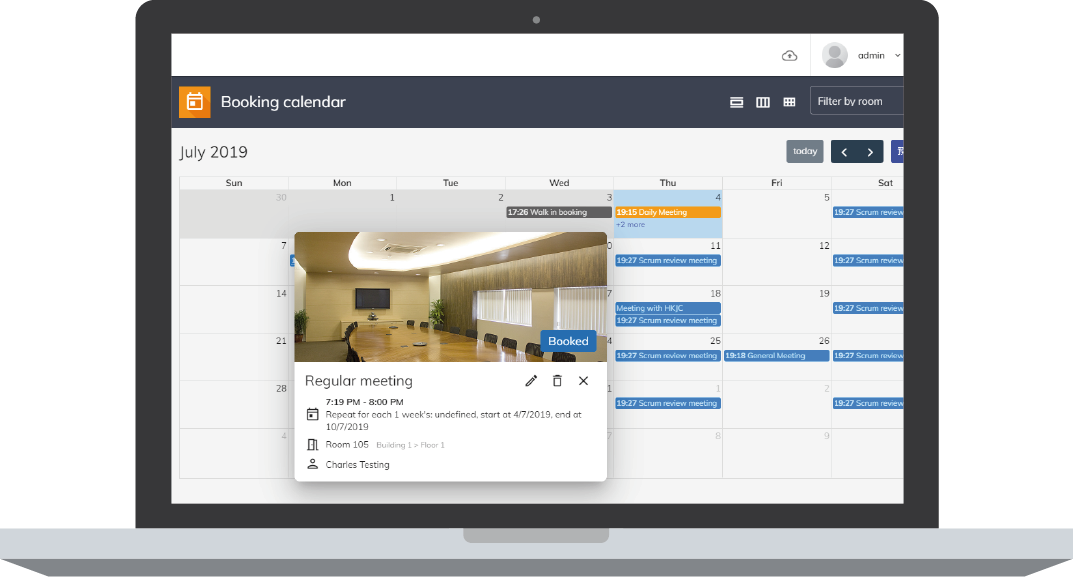
The basics of room booking system rooted in the booking schedule. Bookings ONE strives to create a concise and clear schedule presentation and support all operations in computers interfaces and mobile devices.
You can browse the latest schedule and manage room booking, wherever you happen to be, just a few clicks on your mobile phone.
Room Display

Display mounted outside the room shows clearly the current booking status and operating condition of the room, creating an energizing image for the company while gently reminding staff and guests of the meeting location.
The design of room display under Bookings ONE seamlessly supports tablet devices under various operation platforms, including iOS, Android and Windows. Users can make an instant booking simply by tapping on the display mounted outside the room.
Bookings ONE also supports display devices with LED indicators, which enables users to identify the status of rooms easily from a distance through color variation. The indicators included three colors: the green represents the room is available, orange represents reserved and red means currently being occupied.
When you have a sudden need for a meeting room, and are uncertain about which rooms have been booked already, the LED indicators will definitely brighten up your mind and show you the way.
3D Floor Plan
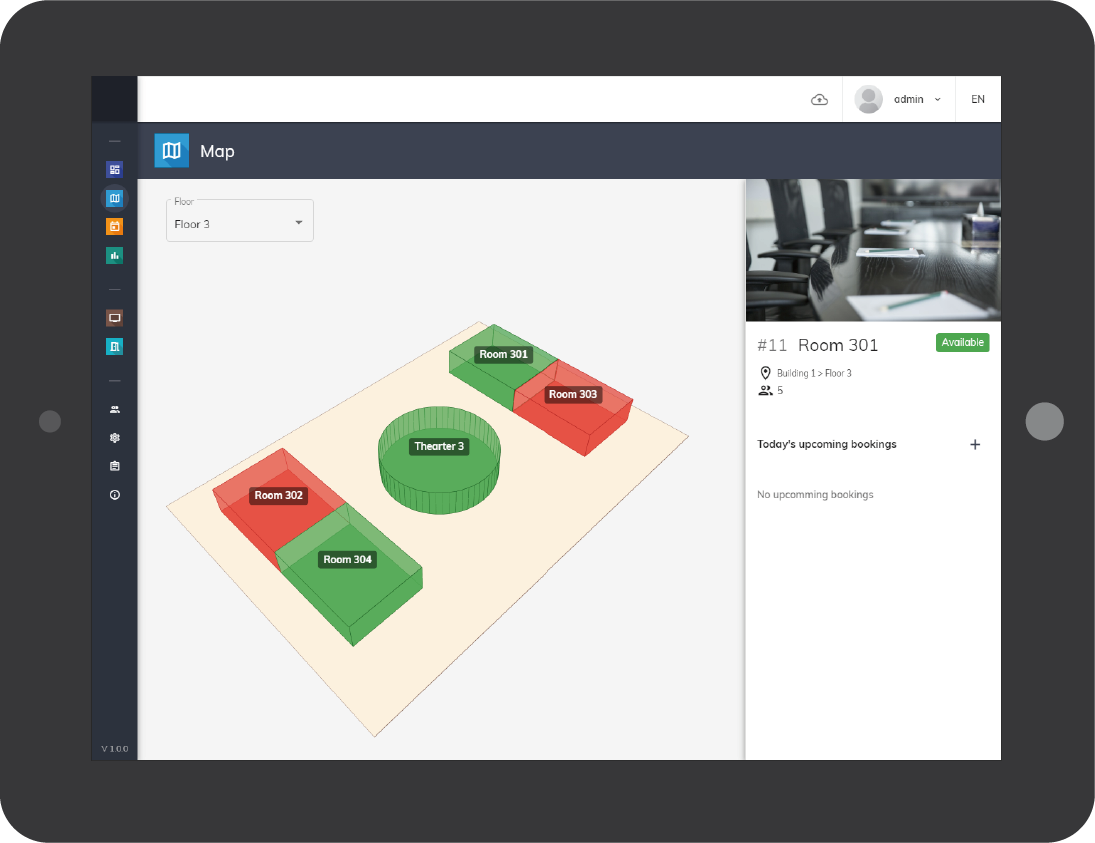
A well-designed interface of the booking system is essential in supporting the management to devise strategies for resources allocation. Considering that there are 50 conference rooms in a company, for most of the booking systems, the data of booking status and appointment details of the 50 rooms would be tabulated plainly on a list, providing you a comprehensive set of data.
However, extracting useful information from such a large volume of data could be both time-and-energy consuming, managers may be tricked into overlooking important information and even resulting in mismatch of resources.
That’s why Bookings ONE has additionally placed emphasis on the 3D floor plan of each floor, besides providing standard lists of data-set. We visualize all booking status on a map, you will be informed of dozens room status at a glance. Easily readable and understandable.
Real Time Analytics
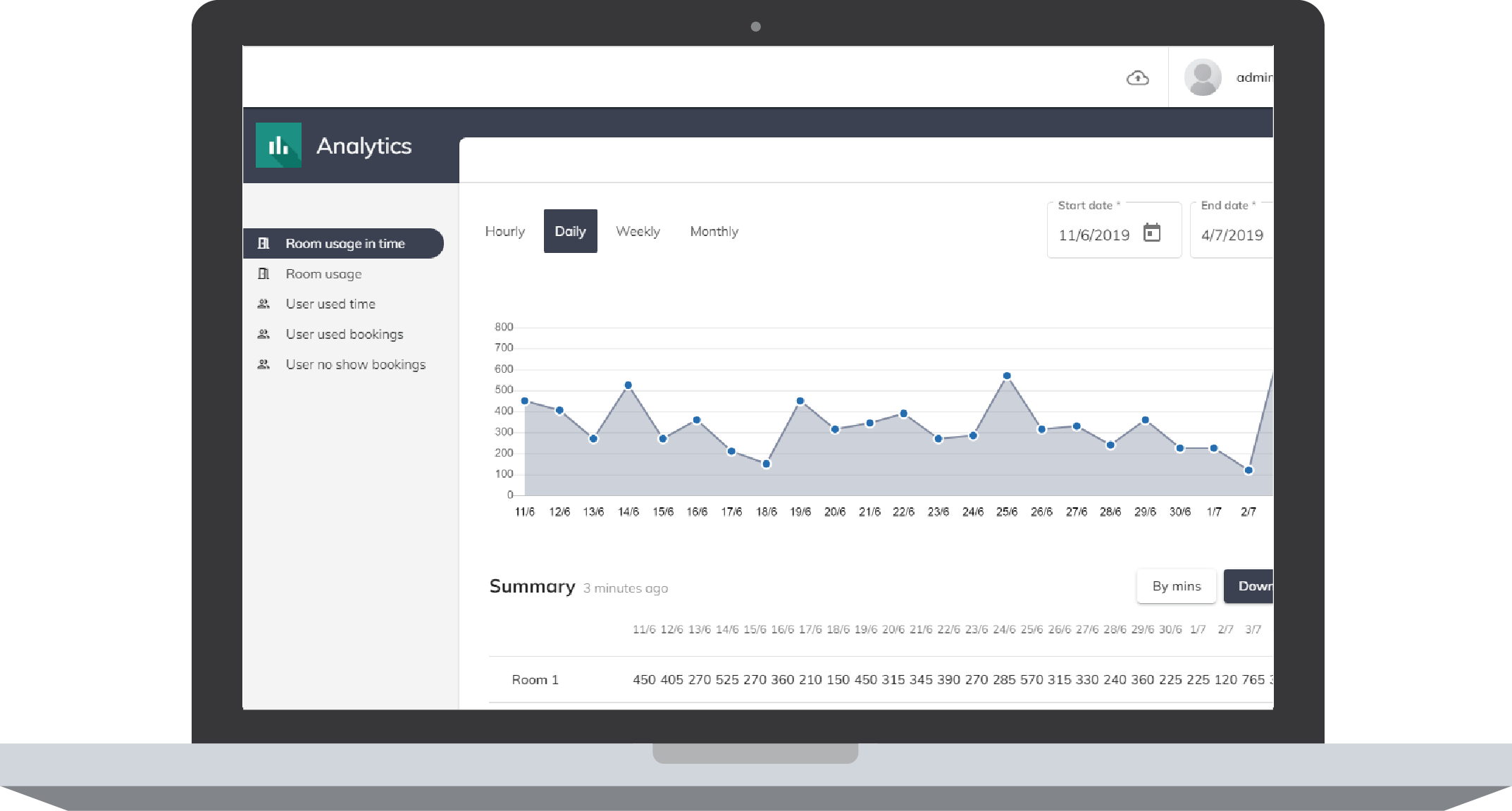
Another effective tool for the management to optimize resources utilization is real time data analytics. Cost of conference rooms, directly or indirectly, is expensive considering the spiraling rental cost.
In order for the management to utilize and allocate company resources efficiently, conference rooms in particular, Bookings ONE generates graphical analytics and reports that could be exported to Excel file to facilitate readability and better understanding on information such as utilization rate of rooms, the length of booking and absence rate to use a room of respective users at different times.
Calendar Integration

Using calendars of Google and Outlook to coordinate booking schedule has often been the norm in companies before the presence of room booking system. We understand that it takes time for users to adapt new booking technology and be familiar with a new interface before enjoying the benefits Bookings ONE offers.
Therefore, we devoted time in developing seamless integration with calendar systems including Google Calendar, Exchange server and Office 365 that are commonly used in the business sector, and succeeded in synchronizing bookings made through a third-party system into Bookings ONE simultaneously.
New users of Bookings ONE could continue to book through the calendars they are used to, while enjoying the features and benefits offered by Bookings ONE during the transitional period.
Angel in Details
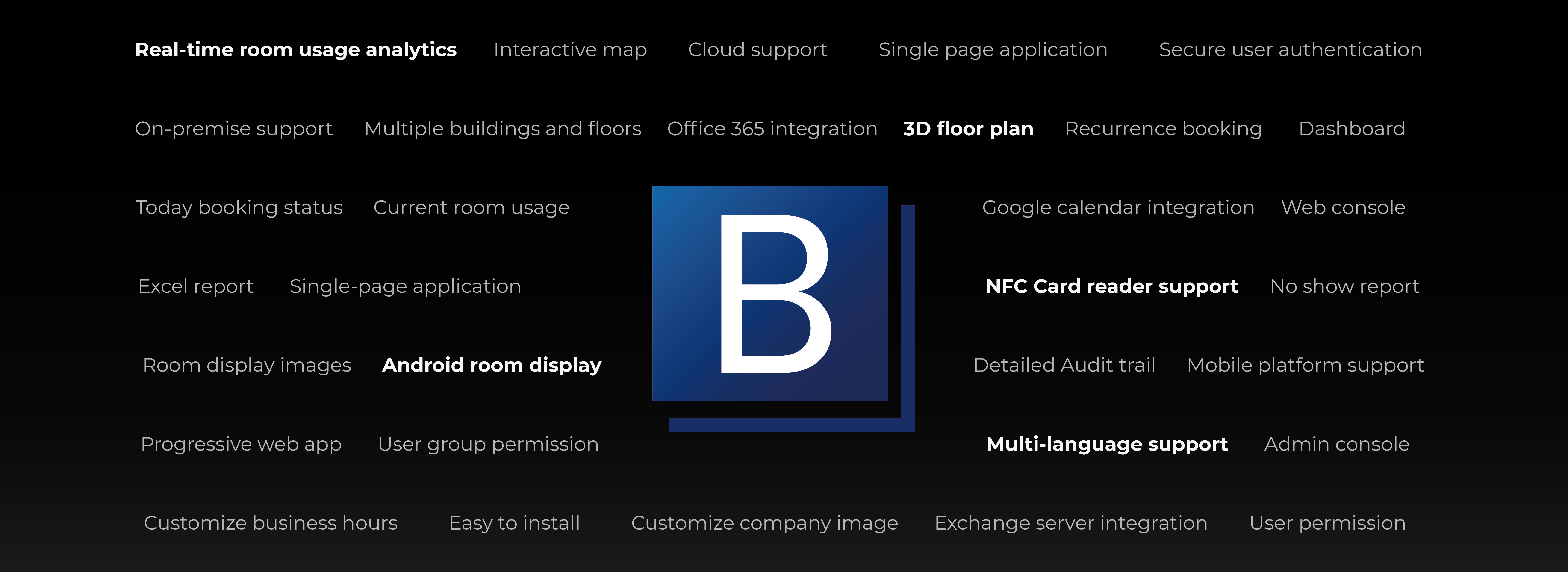
We strive to offer the best user experience to our business partners while fulfilling the needs of both management and staff. Bookings ONE can upgrade corporate image and improve staff efficiency.
To find out more features and details of Bookings ONE, contact us at:
Enquiry Hotline/Whatsapp: (+852) 5538 3410
Email: hello@ones.software
Website: https://ones.software/


