We proudly announce that our smart office platform ONES version 2.9 has been released on 1 Feb 2022.
Table of Contents
Combine room
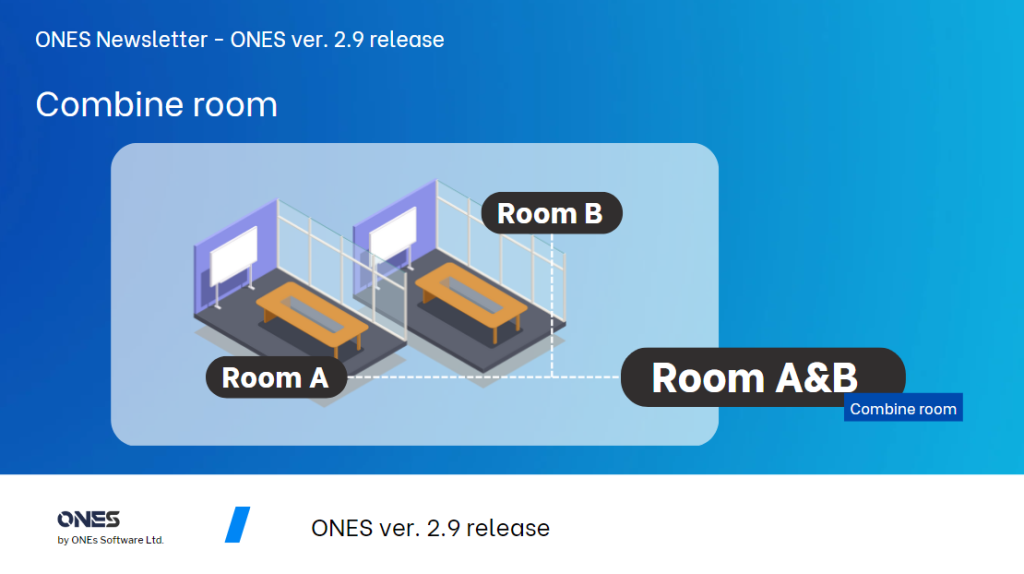
ONES newly introduces the “combined room” feature, which allows users to reserve multiple rooms as a single unit. This can greatly simplify the room booking process for large meetings or events that require multiple rooms.
Instead of having to book each room separately, users can reserve all the required rooms in one step, making it easier and more efficient to plan and organize such events.
This feature can also help to ensure that rooms are used effectively and avoid overbooking conflicts, leading to a better overall experience for both office managers and employees.
Booking approval
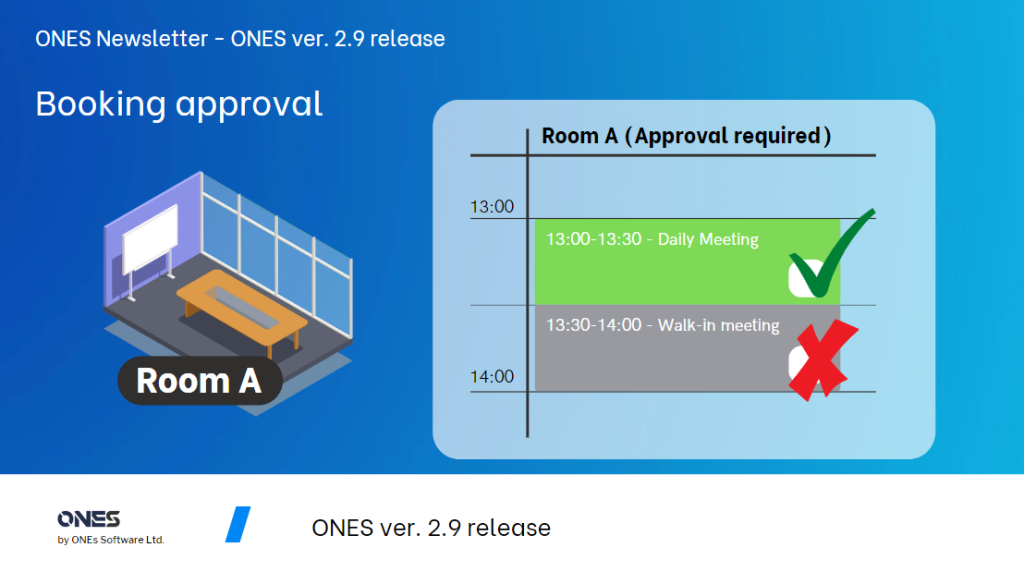
ONES newly introduces the “booking approval” feature, which allows for a review and approval process before a room reservation is confirmed.
The approval process typically involves some designated individuals who review and approve or reject room booking requests. You can also set it in the system if other users can also await approval.
Booking history
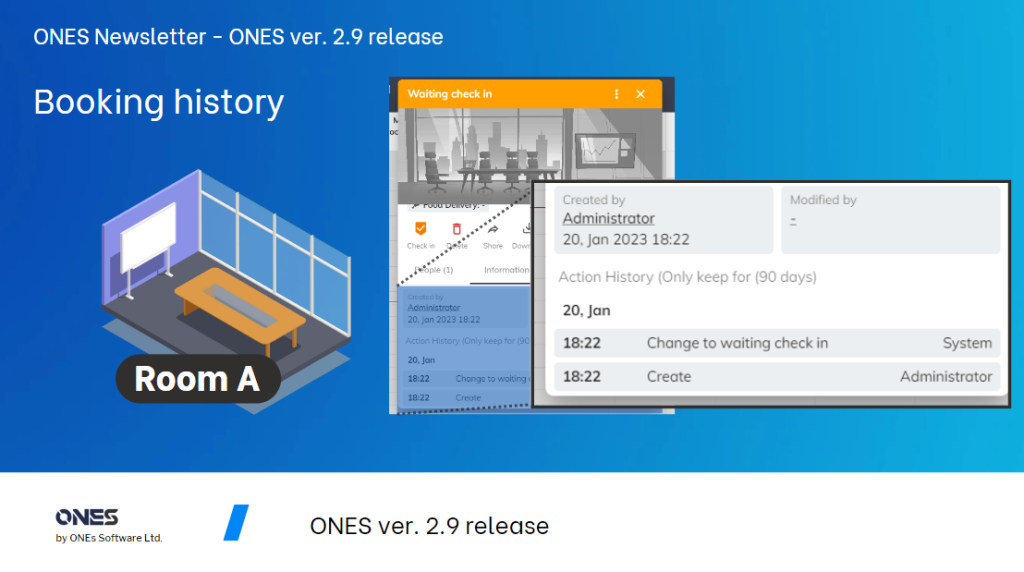
Users now can check the action history of bookings in the dialog, which will show the action date, who make the action, and the action detail.
This allows users easily to review who create, edit, check-in, and delete the booking at what time.
Customizable booking extra fields
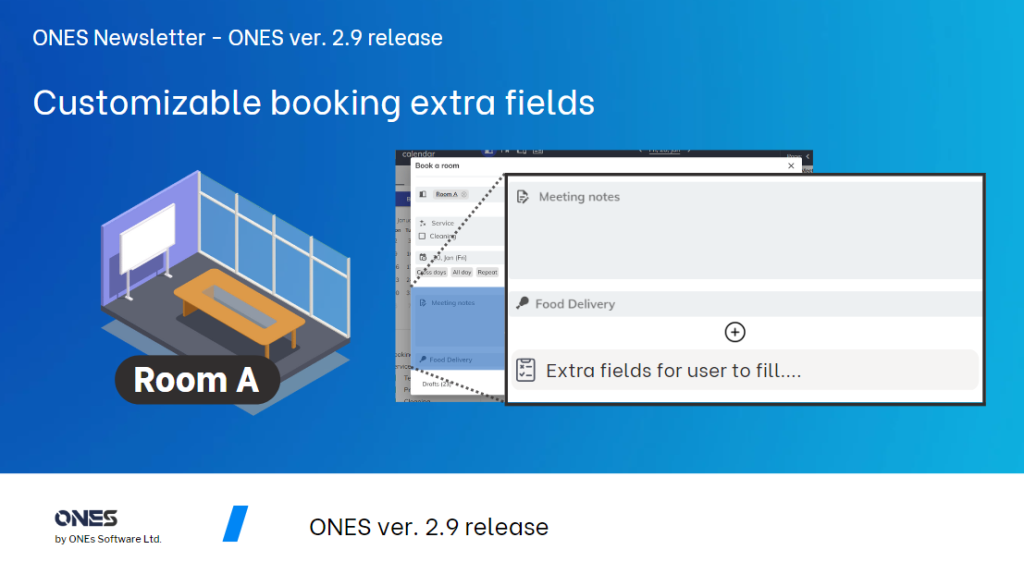
Room managers now can add extra reservation form fields for office resources such as room, desk, and facility.
System support field types such as yes/no, option, and text. These fields can be set as compulsory and will be included in the export excel for further data analytics.
Floor plan editor
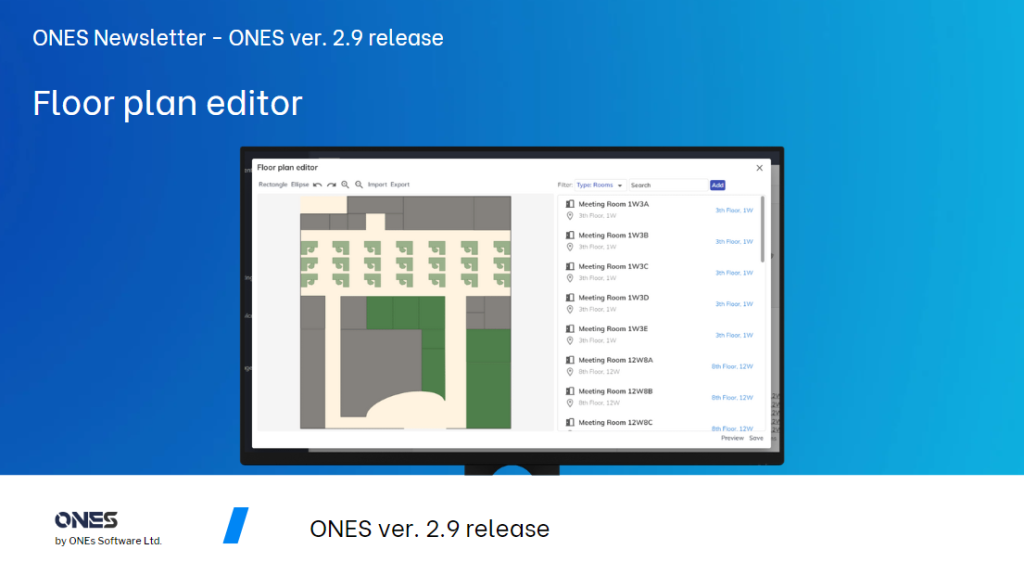
ONES proudly introduces our self-developed floor plan editor in our system. Now users can freely edit the floor plan map directly on our editor, by adding, moving, and deleting the desks and rooms.
Support Qbic Occupancy sensor system

ONES now support the Qbic Occupancy sensor system, helping users easily implement their IoT system via Qbic technology.
OQ sensor/s can be installed on the ceiling of an area that requires motion detection, causing the LED to show the selected color representation of the status.
Equipments included: FHD-100*1 | OQ Hub*1 | OQ Seat Sensor*1 | OQ Sensor*1 OQ Lamp*2
iPad support label printer

Users now can use iPad as visitor self-service kiosks which print the visitor badge by label printer via wireless Bluetooth connection.
Other improvements
System update:
- Updated booking limit policy
- Single-sign-on only by OAuth
- SMTP supports optional email & display name
- Email supports optional email & display name
User interface and experience update:
- Renew booking form style
- Improve the resource filter in the booking form
- Improve the booking search function in the booking form


