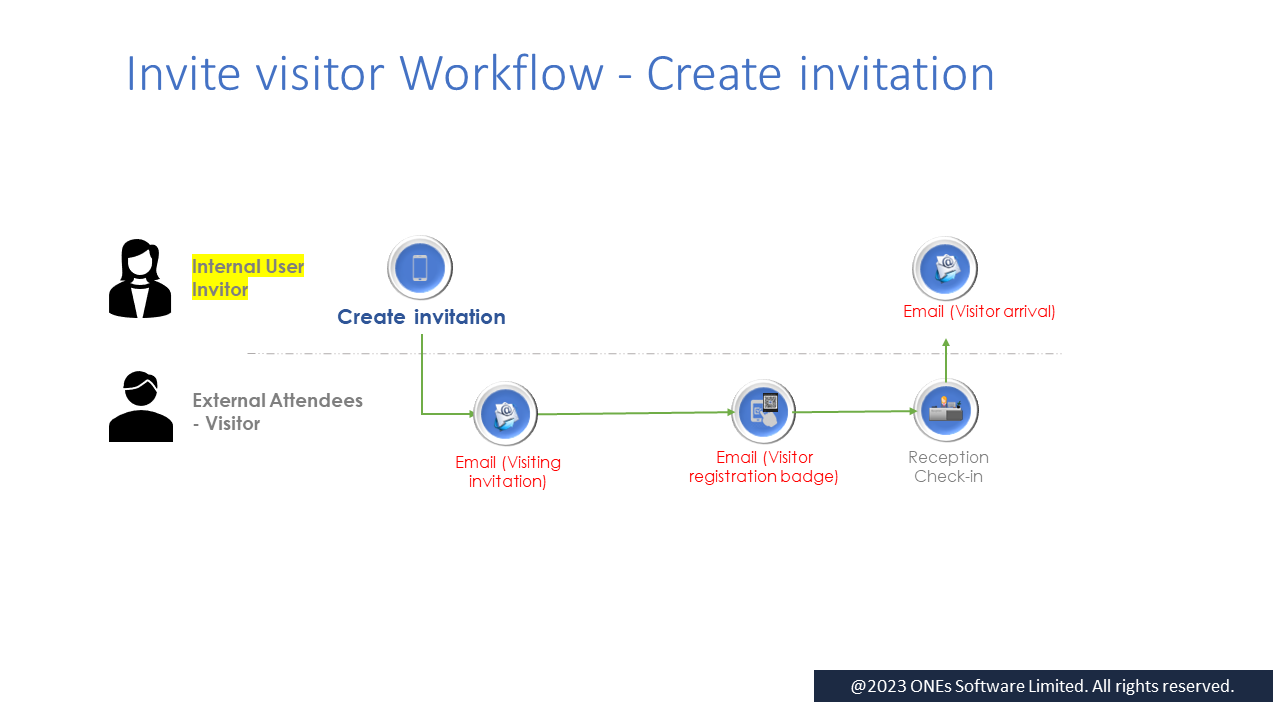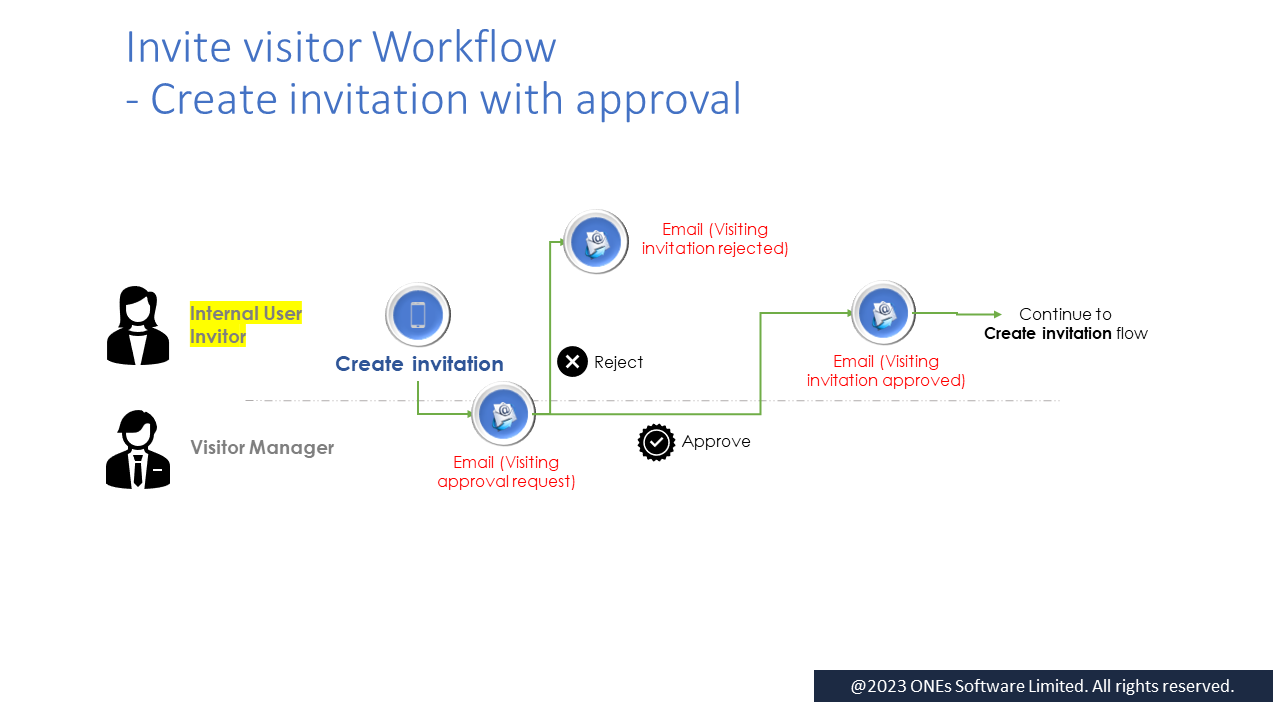Email - Visiting
This page will introduce what emails will be sent out based on different actions in visitor invitations.
Create invitation
When the user (inviter) create an invitation, system will send:
- "Visiting invitation" and "Visitor registration badge (based on visitor management setting)" email to the visitor;
- "Visitor arrival" email to the inviter when the visitors arrive and check-in in reception.
Create invitation with approval
When the user (inviter) create an invitation which requires approval, system will send:
- "Visiting approval request" email to the visitor manager.
- "Visiting invitation rejected" email to inviter if visitor manager reject the invitation.
- "Visiting invitation approved" email to inviter if visitor manager approve the invitation and continue to the create invitation flow.
Edit invitation
When the inviter edit an invitation, system will send:
- "Visiting invitation updated" email to the visitor;
- "Visitor arrival" email to the inviter when the visitor arrive and check-in in reception;
Cancel invitation
When the organizer cancels an invitation, the system will send:
- "Visiting invitation canceled" email to the visitor;
Blacklisted visitor check-in
If Blacklist visitor warning email is active in visitor management Settings, an "Blacklist visitor warning" email will be sent to the visitor manager if any blacklisted visitor is check-in by receptionist.