About ePaper
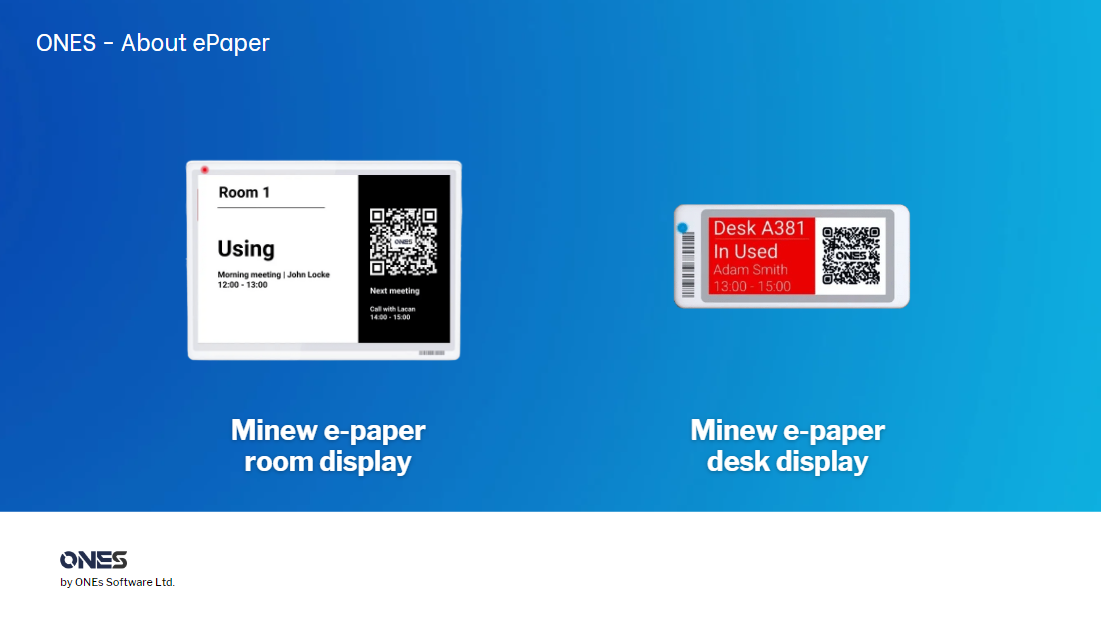
ONES can integrate with ePaper to provide a environment-friendly workspace.
ePaper is one of the best selection for the environmental protection. It is economic and durable. An ePaper device can generally keep working for 3 years without any extra power supply. It can reduce energy usage, installation and maintenance costs significantly.
Usage
ONES support ePaper to let user via the ePaper to book the resource. The resource status can be displayed on the ePaper to let users know the room or desk whether is available, waiting check-in or in using.
Now we are supporting the following device:
- Minew e-paper room display
- Minew e-paper desk display
Following are the status that will be shown on the ePaper device.
Available
In this status, the theme of the ePaper device is black and it is available to book. The ePaper device will show the resource name, status color, next meeting information and the QR code for walk-in.
User can via the mobile device to scan the QR code to walk-in the resource. After the user scan the QR code and select using time on the User App, the ePaper device will change the status color to red and display Using.
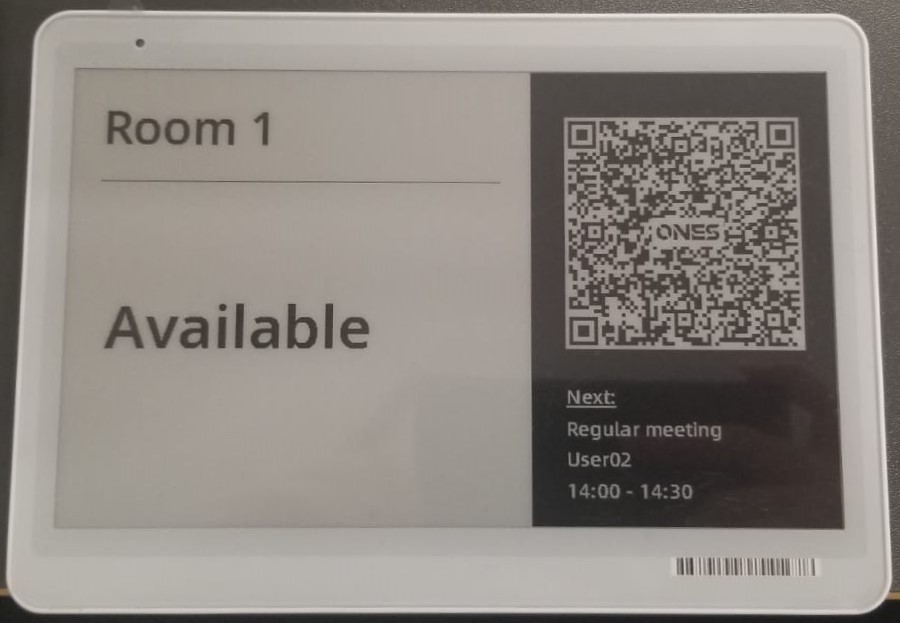 |  |
|---|---|
| Room Display | Desk Display |
Waiting check-in
After user book a resource and it requires check-in, the ePaper device will switch to this status.
In this status, the theme of the ePaper device is black and it is waiting check-in. Only the organizer or attendee(if policy allow) can check-in. After the user scan the QR code to check-in, the ePaper device will change the status color to red and display Using.
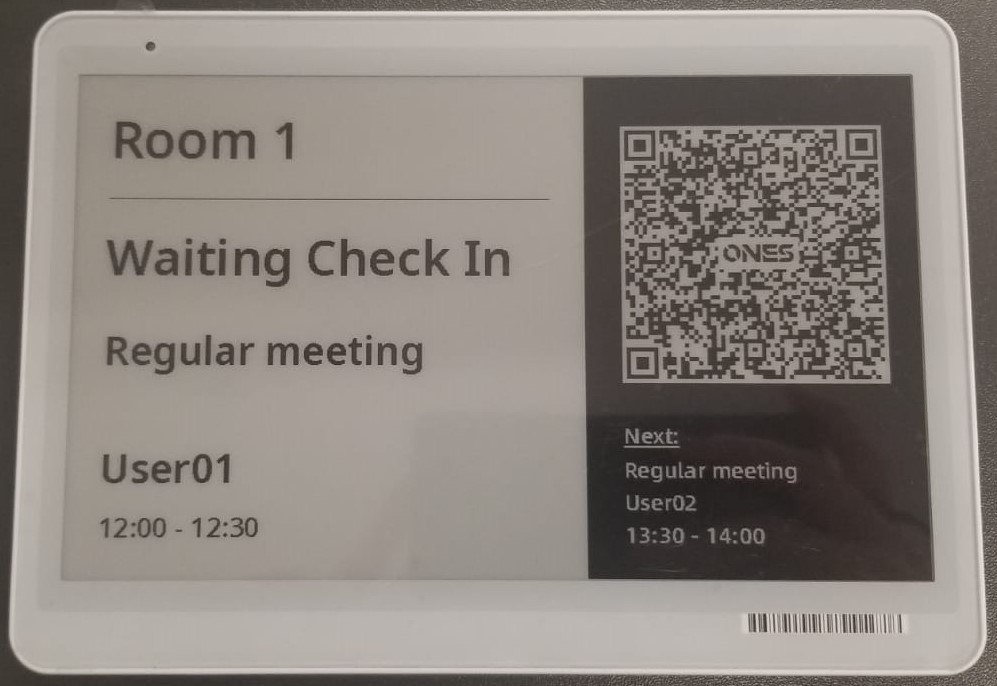 |  |
|---|---|
| Room Display | Desk Display |
In using
In this status, the theme of the ePaper device is red and it is in using. User can scan the QR code and the User app will open the corresponding booking reminder. User can via the reminder to extend or early check-out the booking.
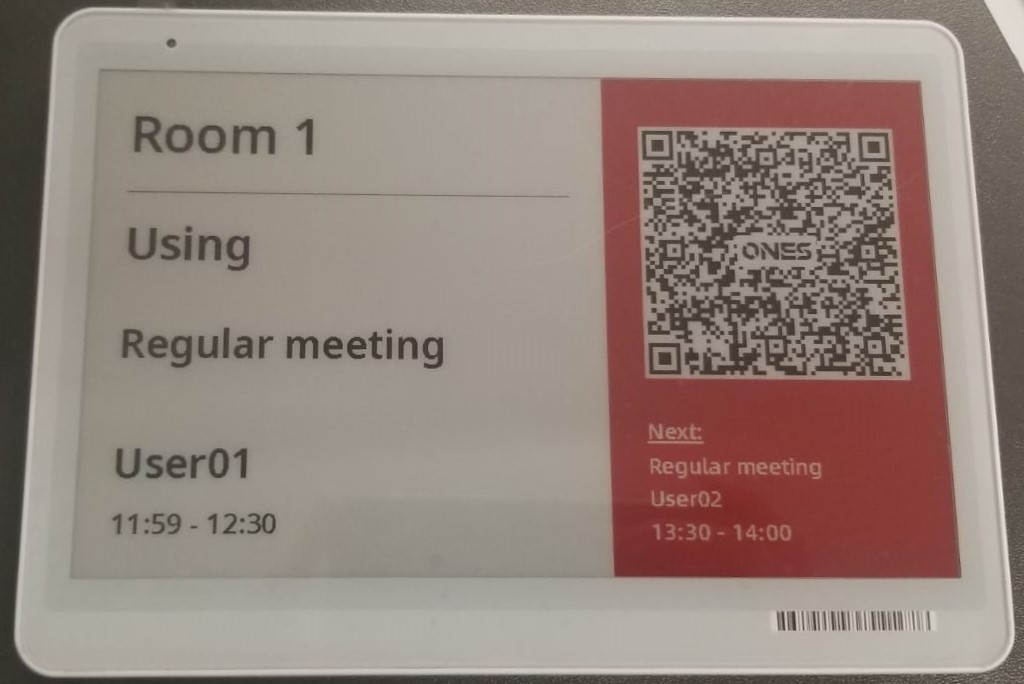 | 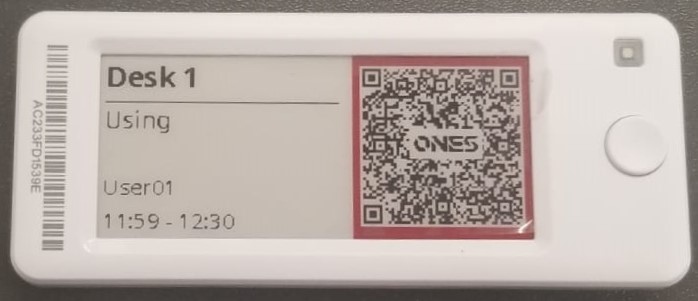 |
|---|---|
| Room Display | Desk Display |