Introduction
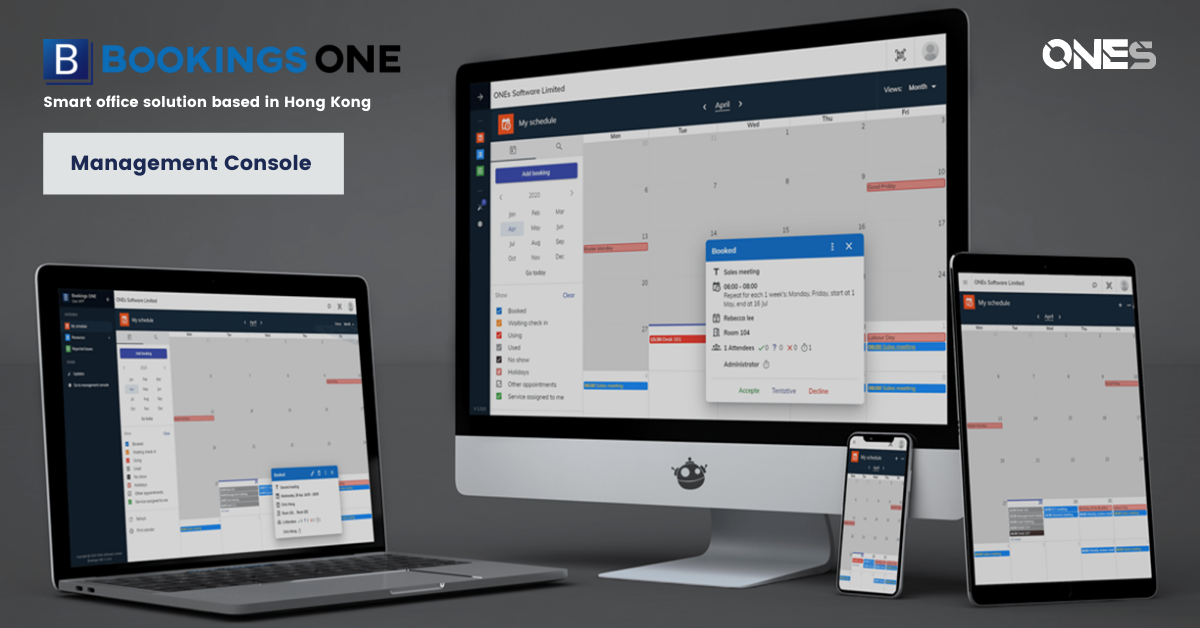
Management Console is the main platform for administrator and user to control different parts of the smart office system, such as room bookings, hot desk bookings and visitor management. This section will introduce you all the options and functions in Bookings ONE and guide you to utilize the system step by step.
Management Console facilitates easy booking and reservation with a user-friendly interface design, you can:
- Set room booking policy and different levels of user permission to facilitate resources management and usage analytics;
- Set policy in releasing no-show bookings for others to use;
- Have a clear overview on the booking status in a floor plan view;
- Make reservations from network computer, mobile devices or players (i.e. room displays / signages) whenever and wherever;
- Search rooms that fully meet your booking criteria easily;
- Adjust the duration or extend your current booking session easily;
- View booking information on room displays; and
- See the room status by color indicator of room displays immediately in a glance, etc.
You can also contact ONES Software support email (support@bookings.one) for more information or technical support.
For general introduction of our system, please refer to General Key features Introduction.