Licenses
Licenses are the main credential for system to recognize if the module / device has been already purchased for use. All license status and data would be displayed on this licenses page.
Management console -> Licenses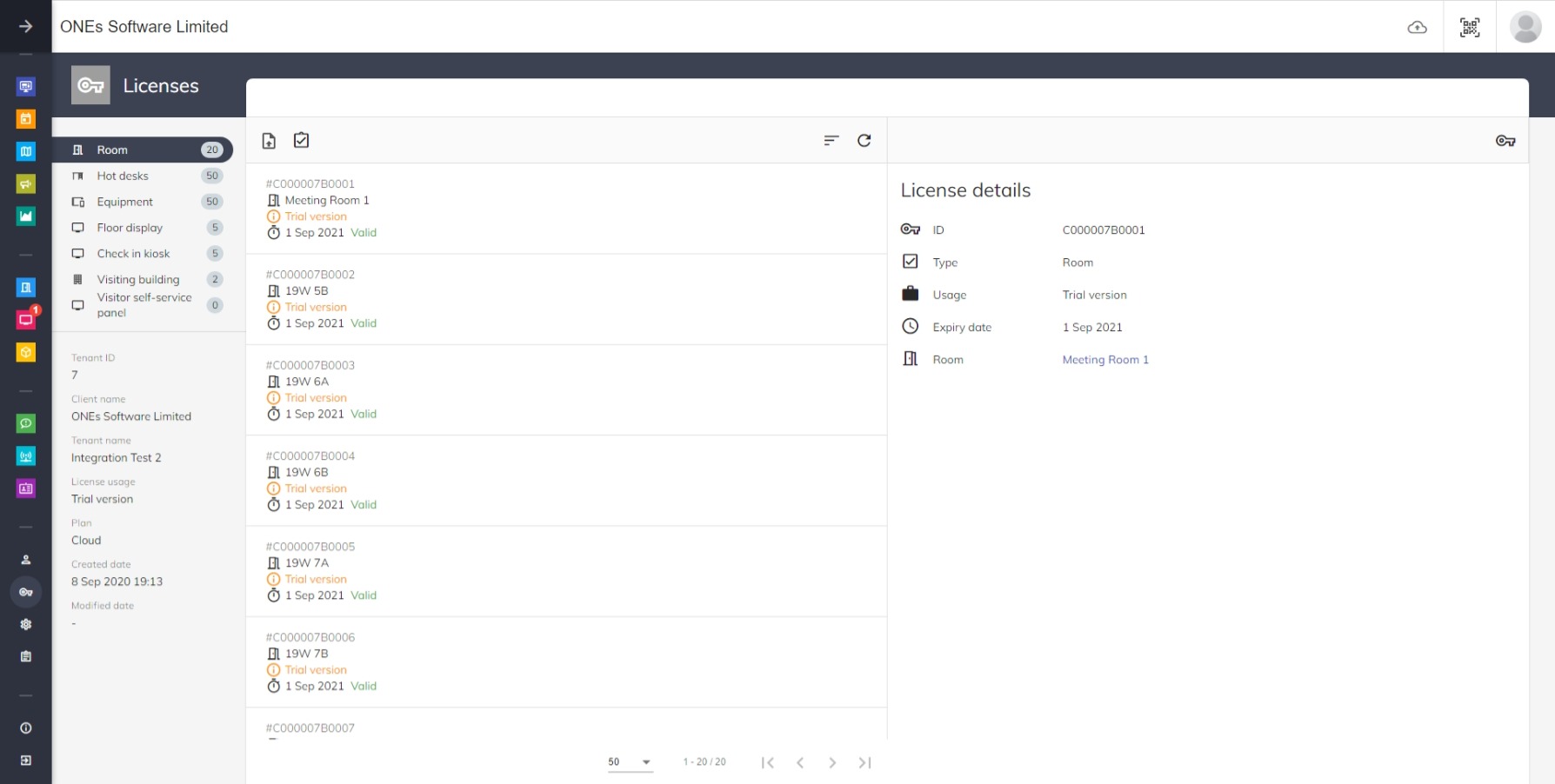
License Manager can select the resources buttons to find all license details, such as license valid date.
Once License Manager has received a license file for the resources, please click
to upload the license key.
Once License Manager has already created the resources and purchase the necessaryclicenses for the resources. Click
will automatically match the licenses to the resource, or you can assign license to resources one by one in the license page.
If you do not purchase for Bookings ONE yet, please contact our sales (sales@ones.software) or contact our resellers for the license file.