Announcements
Announcement function is designed for company to demonstrate any important notice, company policy, or event promotion on display panel or User App. It is not only can provide reminders to your internal staffs. It also can use as a promotion message to tell your visitors about your new products.
Announcements Setting
Management console -> Announcements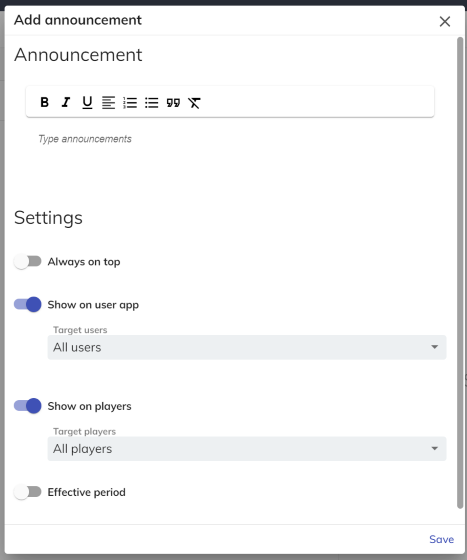
Type announcements: Announcement Manager should input announcement content.
Always on top: When this setting is enabled, this announcement will be shown on the top of all announcements. The option represents higher priority among all the announcements. You may decide which announcements to show on the top. If more than one announcement is set as "On top", the system will show the latest created announcement on the top.
Show on user app: When this setting is enabled, the announcement will be shown on either in user apps of all or specific user accounts. It could help you to target your audience based on the announcement purposes.
Show on players: When this setting is enabled, the announcement will be shown on players in all or specific buildings or locations. You could customize your announcement / advertisement planning at preferred area.
Effective period: Announcements will show within the effective period set. If it is disabled, the announcement will be effective all the time.
Please note that other than the config, player configuration can also control the display of the announcement on the player screen.
Select an announcement, click Menu button ⋮, then click Edit.
Select an announcement, click Menu button ⋮, then click Delete and input "YES" to the text field.