User Group

User group is mainly used for managing user permissions by dividing user into group. User manager can assign the user to the user group, thus they do not need to specifically set different permissions to each of the user. Moreover, each of the user can join multiple groups.
User group will be assigned as Manager group and Normal User group automatically by the system based on the permissions selected in the user group.
Management console -> Users -> User groups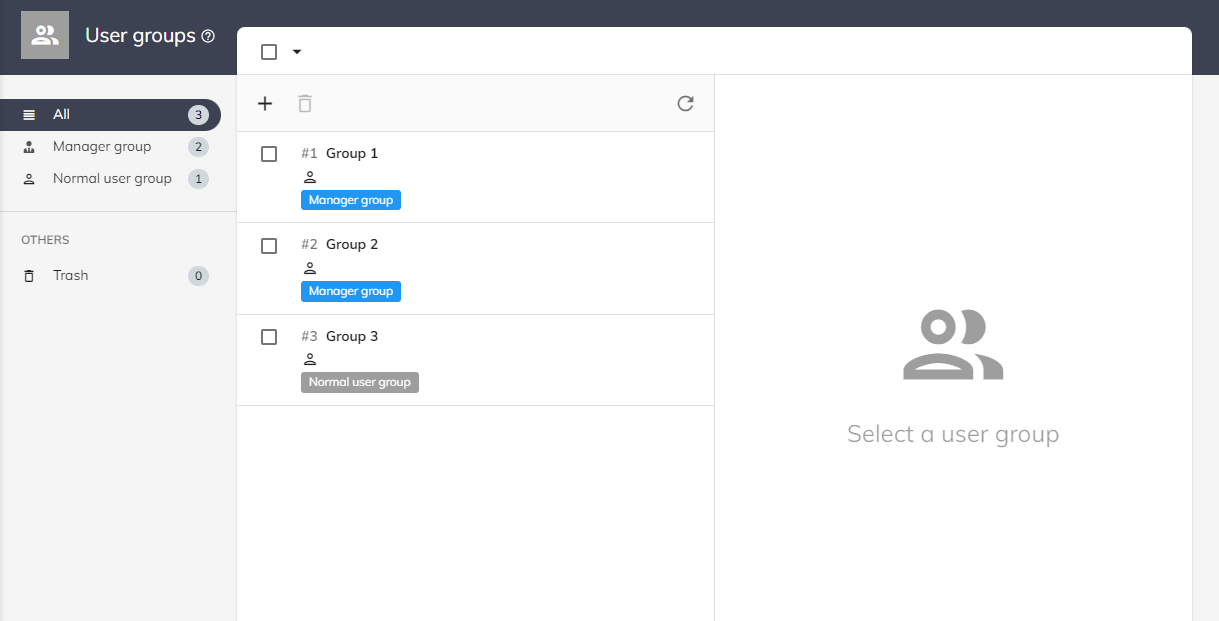
User group setting
- Name: User group name should be unique.
- Permission: Permission of the user within this group. If user is in multiple user groups, user will have all permissions granted in those groups with his/her own permission. Please be noted that Global Administrator permission cannot be set in the user group. Please refer to Permissions for details.
- Set Users: Click
Menu button ⋮, then click set Users, User manager can select user by drop down list or input text to search the user.
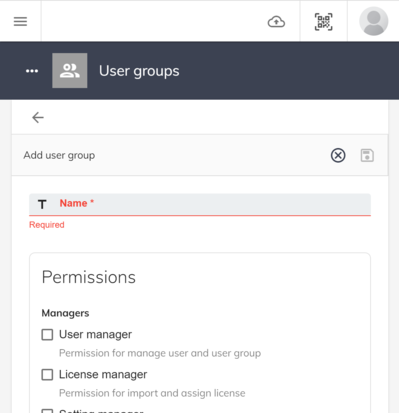
Select a user group, click Menu button ⋮, then click Edit.
Select a user group, click Menu button ⋮, then click Delete and input "YES" to the text field.
Assign user
Once you have created the user group, you can assign users into the user group.
You can use "Batch Set" to set it.