Password policy
This section will introduce a list of settings for Password policy.
Management console -> Users -> Password policy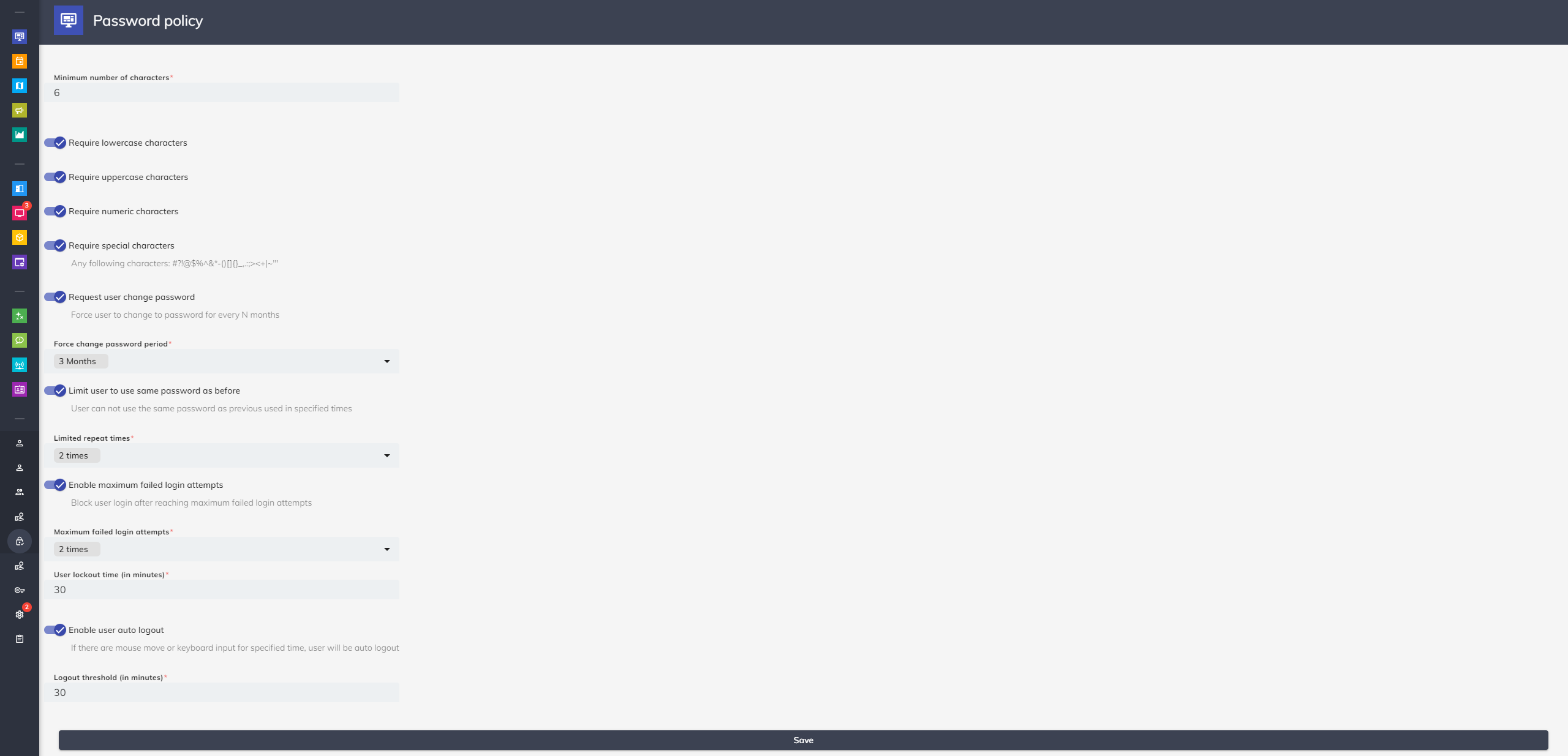
Password policy settings
- Minimum number of characters: This setting is using to decide the minimum number of characters of the password.
- Require lowercase characters: When this setting is enabled, the password must contain lowercase characters.
- Require uppercase characters: When this setting is enabled, the password must contain uppercase characters.
- Require numeric characters: When this setting is enabled, the password must contain numeric characters.
- Request user change password: When this setting is enabled, user must change the password after a period of time.
- Limit user to use same password as before: When this setting is enabled, user cannot use the same password as before.
- Enable maximum failed login attempts: When this setting is enabled, the system will lock the account for a specified period of time if the user enters an incorrect password a certain number of times.
- Enable user auto logout: When this setting is enabled, the user will be automatically logged out after a specified period of inactivity.