Visitor management Setting
Management Console -> Visitor management -> Configurations -> SettingsVisitor management Setting is the configuration of visiting management module of the whole system, which includes:
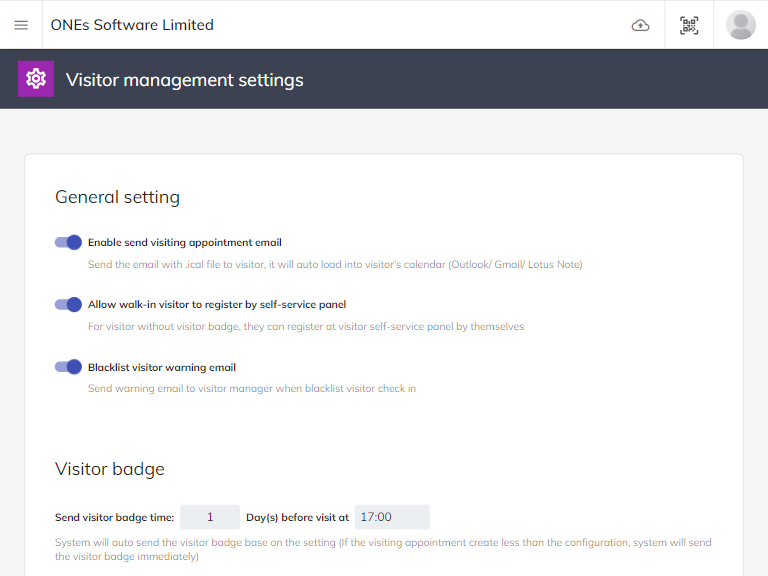
General Setting
- Enable send visiting appointment email: Once the visiting appointment has made, invited visitors will receive an invitation email to notify the confirmed appointment.
- Prevent show other visitor information: When this setting is enabled, the email will deliver by bcc, and they cannot see the email or name of other visitors in the same invitation. Additionally, Outlook will not automatically process the ICS file.
- Allowing walk-in registration: Walk-in visitors or visitors who do not have a visitor badge can register at Self Service Panel by themselves.
- Blacklist visitor warning email: When a blacklisted visitor check in, a warning email will be sent to the visitor manager to notify about his/her entrance. Visitor manager can immediately make corresponding reaction to the situation.
- Allow proxy visitor invitation by reception: Receptionist can invite walk-in visitors on behalf of inviter.
- Allow visitor walk-in via visitor app: Walk-in visitors or visitors who do not have a visitor badge can register at Visitor walk-in app by themselves. Visitor can via scan the QR code on the Visitor self-service panel or input Url to open the visitor walk-in app on web browser. Visitor also can walk-in on the Visitor self-service panel.
You also need to enable the setting on the player configurations to show the walk-inbutton.- Allow visitors to select inviter when walk-in in the visitor app: When this setting is enabled, visitor needs to select the inviter when they using visitor walk-in app to walk-in.
- Allow visitors to select multiple location: When this setting is enabled, visitor can select multiple location at once.
- Allow visitor walk in select room: When this setting is enabled, visitor can select room as the location when they walk-in through visitor walk-in app.
- Visitor walk in page instruction: When this setting is enabled, you can set a instruction in the visitor walk-in app.
- Visitor advance walk in days: This setting is using to limit the advance walk-in date. 0 means today only.
Visitor badge
Visitor badge setting: You can set the time when the visitor badge will send to visitor’s email in advance.
Enable pre-registration: To speed up the registration process and save time for onsite registration, visitors will receive a pre-registration email that allows them to fill in their information and visitor survey in advance of arrival. (Please be aware that the system should be set as publicly accessible in order to allow visitor to access to the system and complete pre-registration.)
Visitor badge mechanism:
- Each invitation will have it's own badge: This setting will generate visitor badge for each invitation of the visitor. It means that each invitation will has its own record, such as check-in / out time and memo.
- For each visitor, all invitation will use the same badge for each day: This setting will generate only one visitor badge for all the invitations of each visitor. It means that the visitor will only have one record for all the invitation per day.
Automatically change the status of a past visitor badge to 'Left' if it is still in the 'Visiting' state: When this setting is enabled, system will automatically change the status of a past visitor badge to 'Left' if it is still in the 'Visiting' state.
Automatically change the status of a past visitor badge to 'No show' if it is still in the 'Initial' state: When this setting is enabled, system will automatically change the status of a past visitor badge to 'No show' if it is still in the 'Await' state.
Visitor badge setting: You can set the time when the visitor badge will send to visitor’s email in advance.
Enable pre-registration: To speed up the registration process and save time for onsite registration, visitors will receive a pre-registration email that allows them to fill in their information and visitor survey in advance of arrival. (Please be aware that the system should be set as publicly accessible in order to allow visitor to access to the system and complete pre-registration.)
Data protection
- The number of visitor’s identity number digits will display: User can decide the number of digit (identity card) to display on the system to protect their personal data.
- Purge data: To facilitate higher level of visitor identity privacy, you can decide two levels of data protection. User can set the number of days of data and the purge time (e.g. 01:00 am) that the system will automatically delete the data.
PS: Number of days of data: The day calculation depends on the "Last visit date", "Last invited date" and "Modified date" of the visitor.
- **Purge visitor identity information**: System will auto delete visitor identity data, which is identity card number.
- **Purge visitor record information**: System will auto delete visitor and visiting appointment record.