Visitor Approval
This page is about visitor approval policy.
Visitor approval is used for enhancing higher level of building security. When a building has high security requirements to external visitors and clients, it will need to process approval for all the appointments related to that location.
To carry out the approval responsibility, the role of “Approver” is created in Bookings ONE. Only those who has set to be “Approver” can access the approval page to process each visiting appointment. Visitor approval is in the setting of Visiting Policy.
For details about “Approver” in user app, please refer to Visitor Approver.
Visitor Approval setting
Management console -> Visitor management -> Configurations -> Visiting policy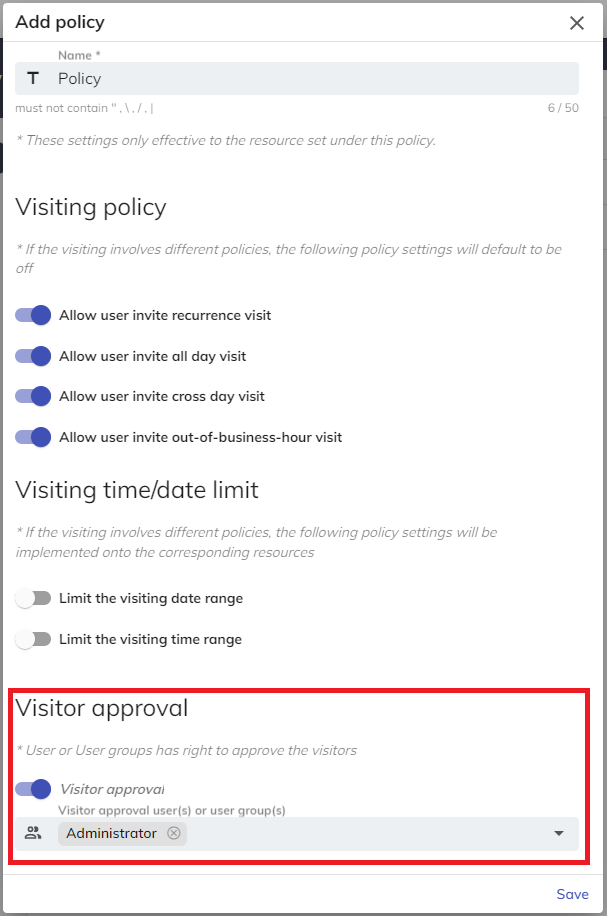
Go to Visitor management -> Configuration -> Visiting policy, select the visiting policy of corresponding building/rooms that you would like to conduct visiting approval. Click Menu button ⋮, then click Edit to edit the policy and open the visitor approval. When the visitor approval function is active, administrators can assign User, User group as the Approver.