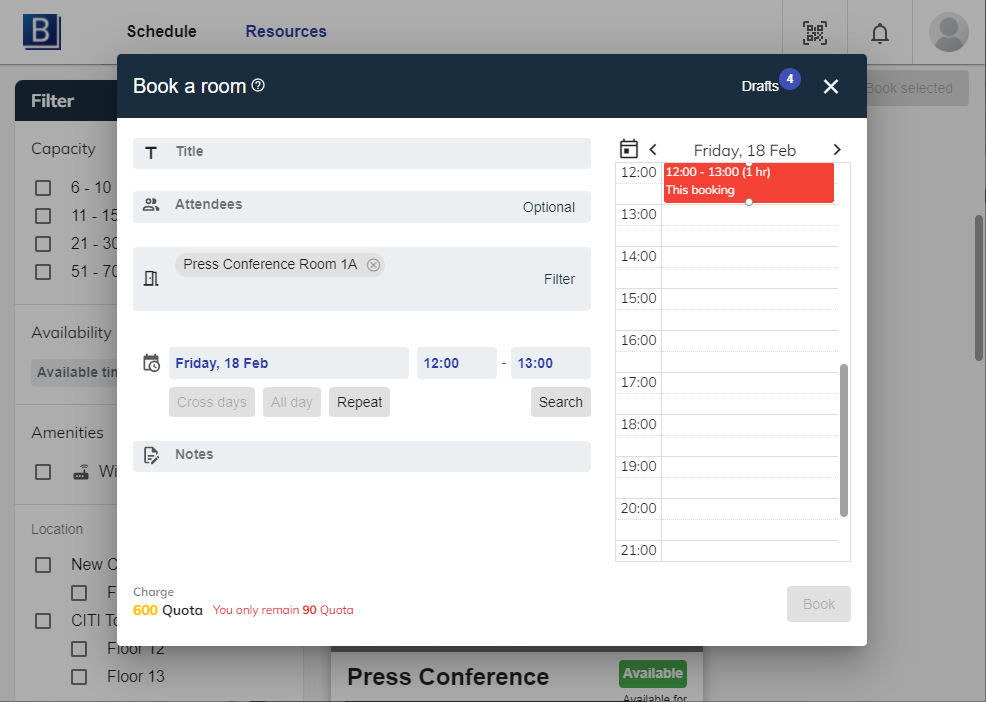Quota
Bookings ONE provide a quota mechanism for manager to control the resource usage. Users can reserve the resources by using quota that assigned to them.
To learn more about how quota works in Bookings ONE, please refer to Quota.
My Quota
Users can check their remaining quota in the Schedule page only if they are under any quota policies:
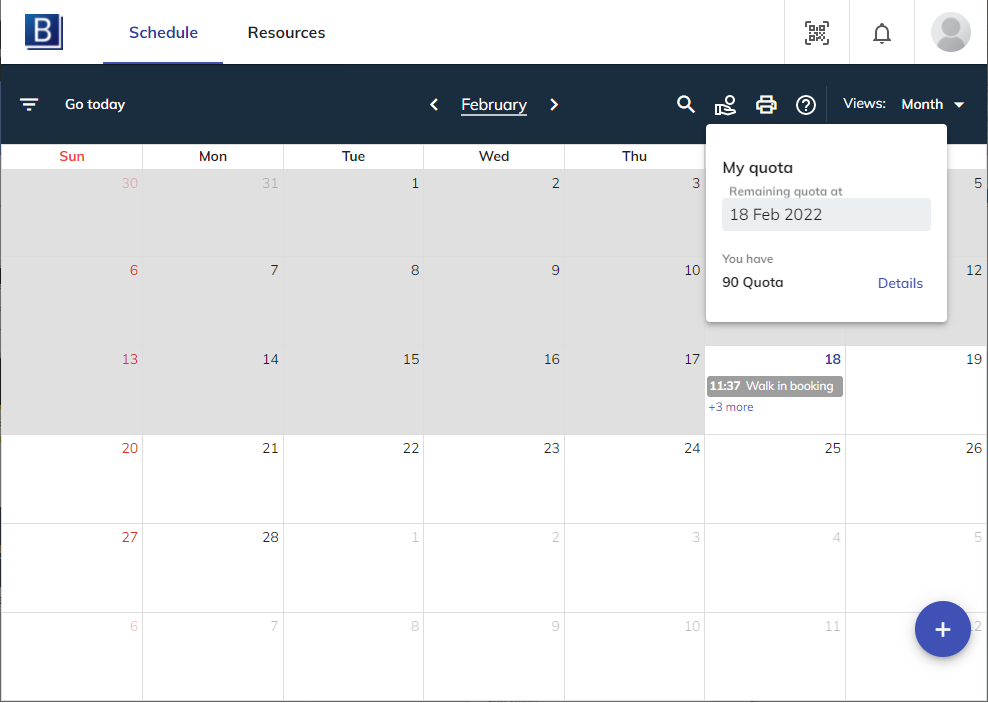
- Search: User can navigate to the date for quota checking.
- Remaining Quota: System will show the list of remaining quota of the corresponding date. User can check the details of each quota that is assigned based on which User Quota Policy.
Resource Quota
User can check if any quota is required for each resource in the Resource page:
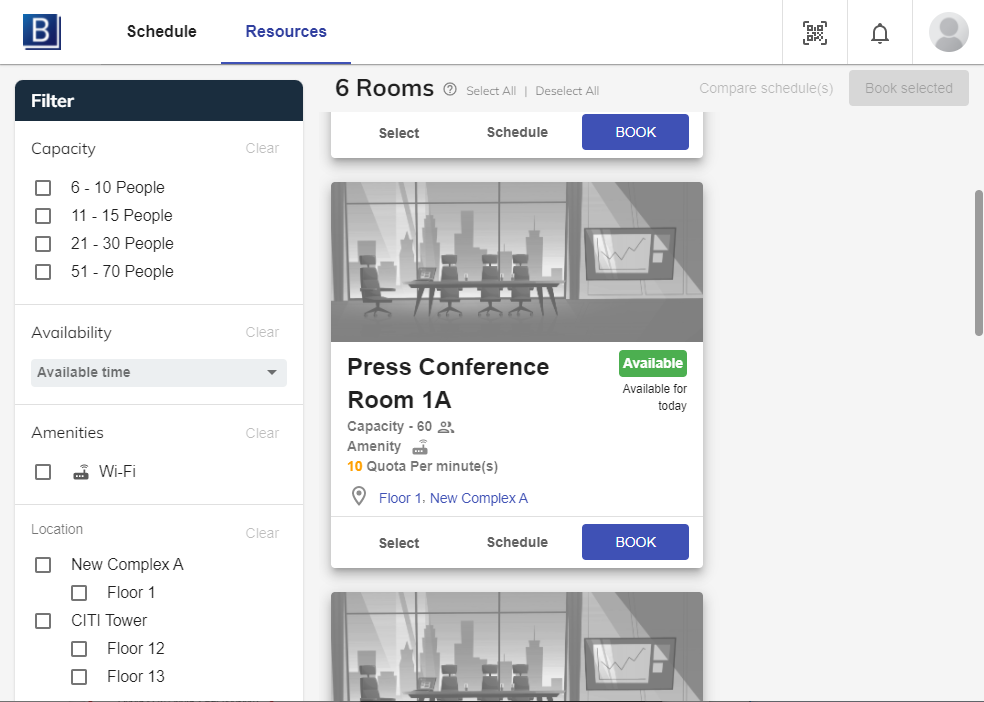
In each of the resource item, if the resource requires quota, then it will show how the quota is deducted for each booking.
Quota Usage
When the user reserve a resource that requires quota, the booking form will show how many corresponding quota is required for the booking.