Floor plan
This page is about the functions of "Floor Plan" page.
This page only briefly introduce the “Resource Booking” function. Please refer to Resource Booking for more information about booking resources.
3D Floor Plan
In the "Floor Plan page", you can have a clear overview of real-time room status and availability in a floor plan layout.
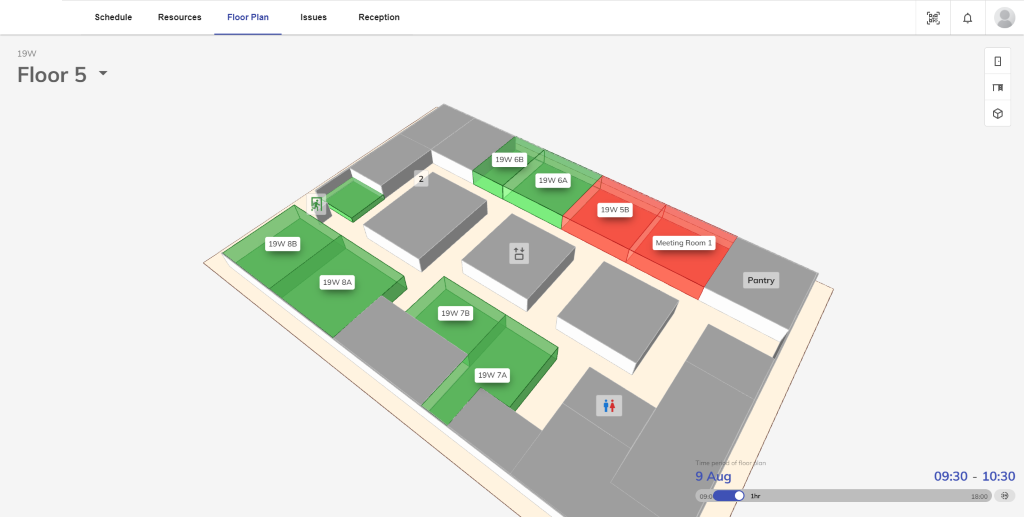 |  |
|---|---|
| Desktop View | Mobile View |
As shown above, the color of floor plan indicates whether the resources are available:
- Green: The resource is available for booking.
- Red:The resource is reserved / out of service / not available for booking.
You can click on the room for showing respective room details. You also can click the room to book it.
Filter
In top right side ↗️, you can click the Filter button to filter resources:
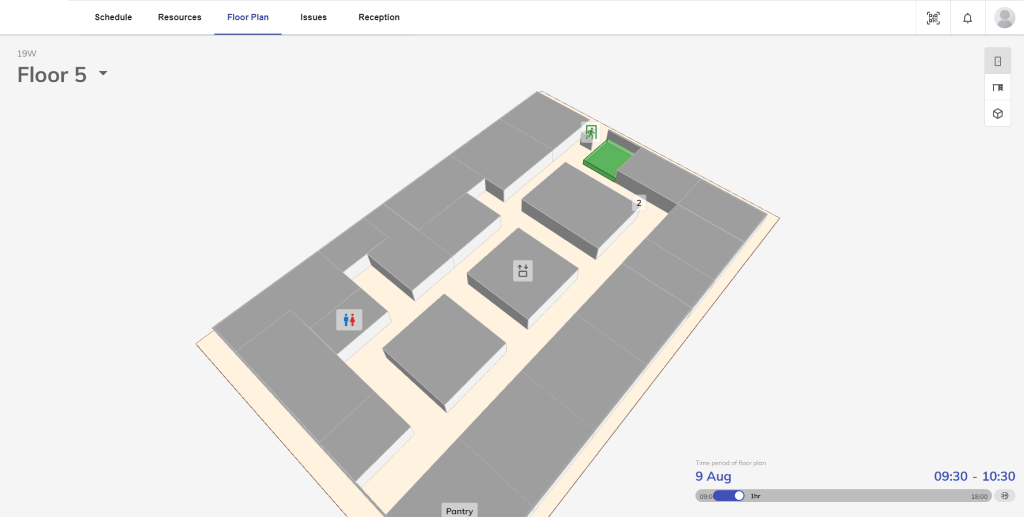
Time Period
In bottom right side ↘️, you can change the "Time Period" to filter resources:
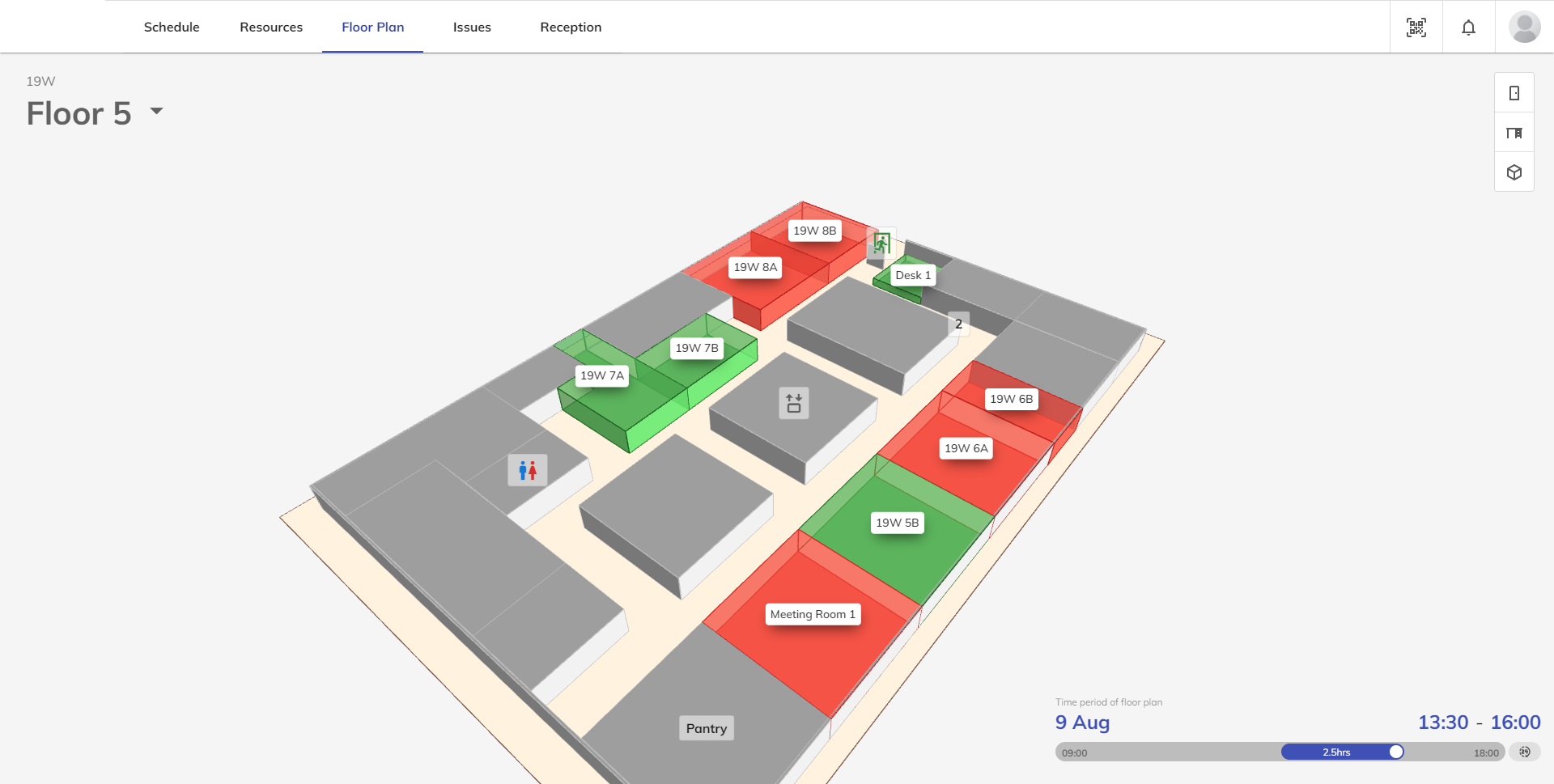
You can click the date or time to change the period by dropdown list and move the bar line to change the time period.