User Quota Policy
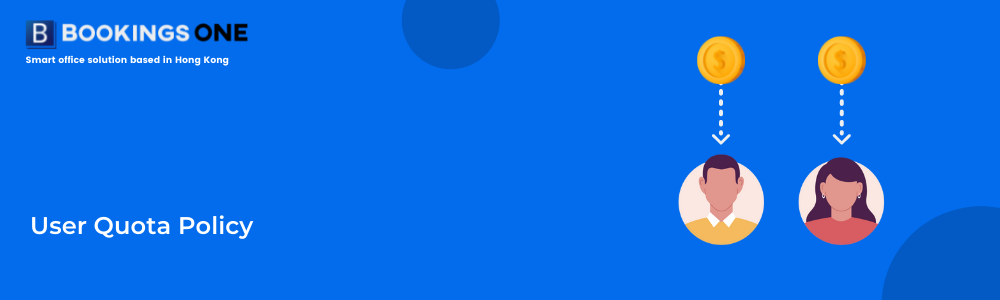
This page is about the setting of user quota policy.
User quota policy determines that how many quota unit will be assigned to the users / user groups, and how often the quota assignment is made. Each user can be assigned with multiple user quota policy. Any change in the user quota policy will not affect the existing booking that have been made.
Handling of quota in upcoming period
Please be noted that for resource reservation of future days, quota in the future will be given to the user beforehand.
Management console -> Users -> User Quota Policies 
User Quota Policy Order
The quota deduction will be applied based on ascending order of the policies, i.e. when booking is made, it will deduct the quota from the policy assigned to the user with the higher order.
You can change the policy order by the ᐱ (Up) / ᐯ (Down) button in the list.
User Quota Policy Setting
- Name: The name of the user quota policy. It must be unique.
- Quota Period: This determines how the quota unit will be assigned.
- Fixed period: If you set it as a fixed period, the quota unit to the user will be assigned by once only. For other period option, the quota will be assigned in each period.
- Daily: Quota will be assigned daily.
- Weekly/Biweekly: For weekly/biweekly case, you need to set the Start counting date as reference for system to assign the quota unit.
- Monthly: Quota will be assigned monthly.
- Users / user groups: This determines which users / user groups will under this quota policy.
- Quota unit* : This determines which quota unit is assigned to this setting.
- Distribute Amount: Amount of the quota will be assigned in each period.
- Unlimited: The quota assigned will be unlimited when selecting this option.
*This can only be edited upon policy creation