Service Staff
Service staff is a role for responding service request who is granted with Service Staff permission. When the booking is created and it requires service, service staff will see the service in the "Schedule" Page.
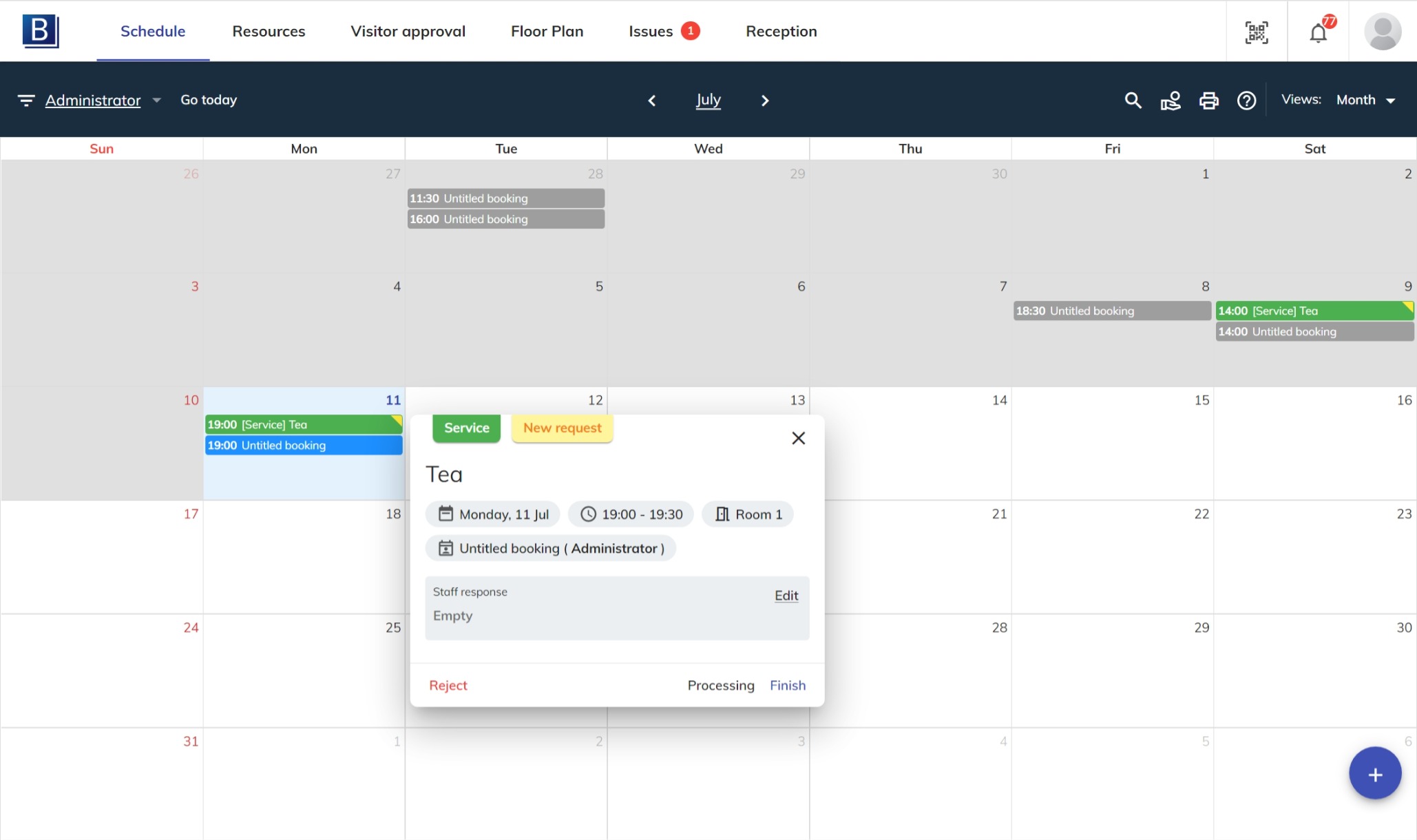
Service Manager can click the Reject, Processing and Finsih button to update the service status.
Status: Service Staff can change the status to manager the service status.
- New request: New request and no-one is handling.
- In progress: A service staff is handling it.
- Finished: The service is completed.
- Rejected: The service is rejected.
Staff response: Service Staff can click
Editbutton to open the respone dialog and inputs the text response for the service.Notify this update to booking organizer by email / notification: If this is enabled, the update service status and response will send to organizer by email and notification.
You can give a response to describe the service status. For example, if the service is requiring tea, but the tea leaf has been used up, you can write down the situation and set the status to "Rejected". After you updated the status, you can click the check box to notify the organizer this service status is updated.