Business Hour
This page is about the setting of business hour. You can set the business hour to limit the available time of the room, hot desk and equipment.
Management console -> Resources -> Configurations -> Business hours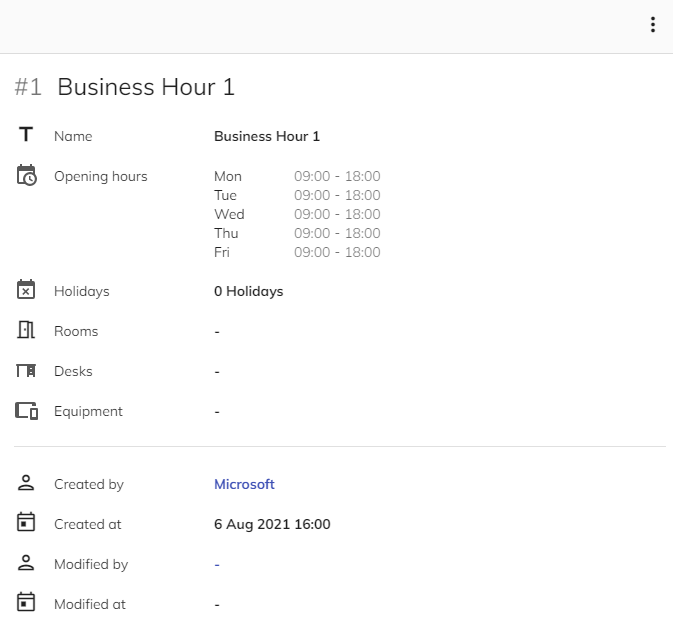
Usage
Resource default will allow to book if the time of the booking is out of its business hour. If user would like to prohibit all bookings out of business hours of serval resources, please refer to resource policy Allow users to create booking out of business hours.
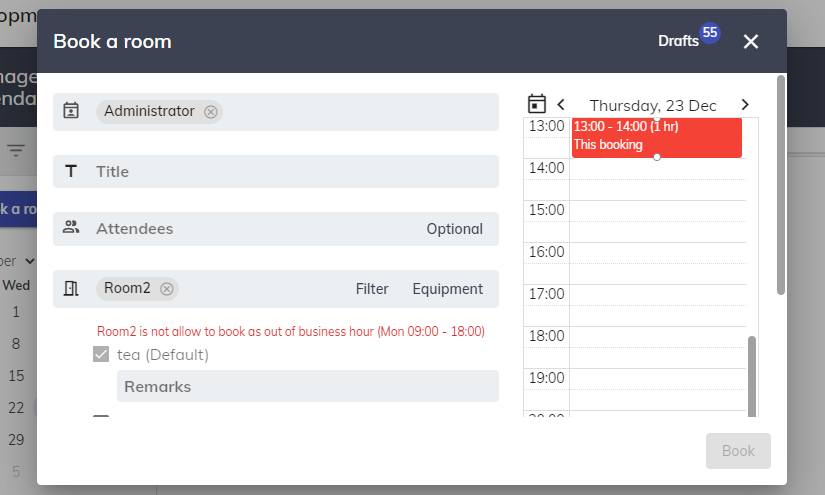
Player will show corresponding status if the resource is currently out of business hour. For details please refer to Room display.
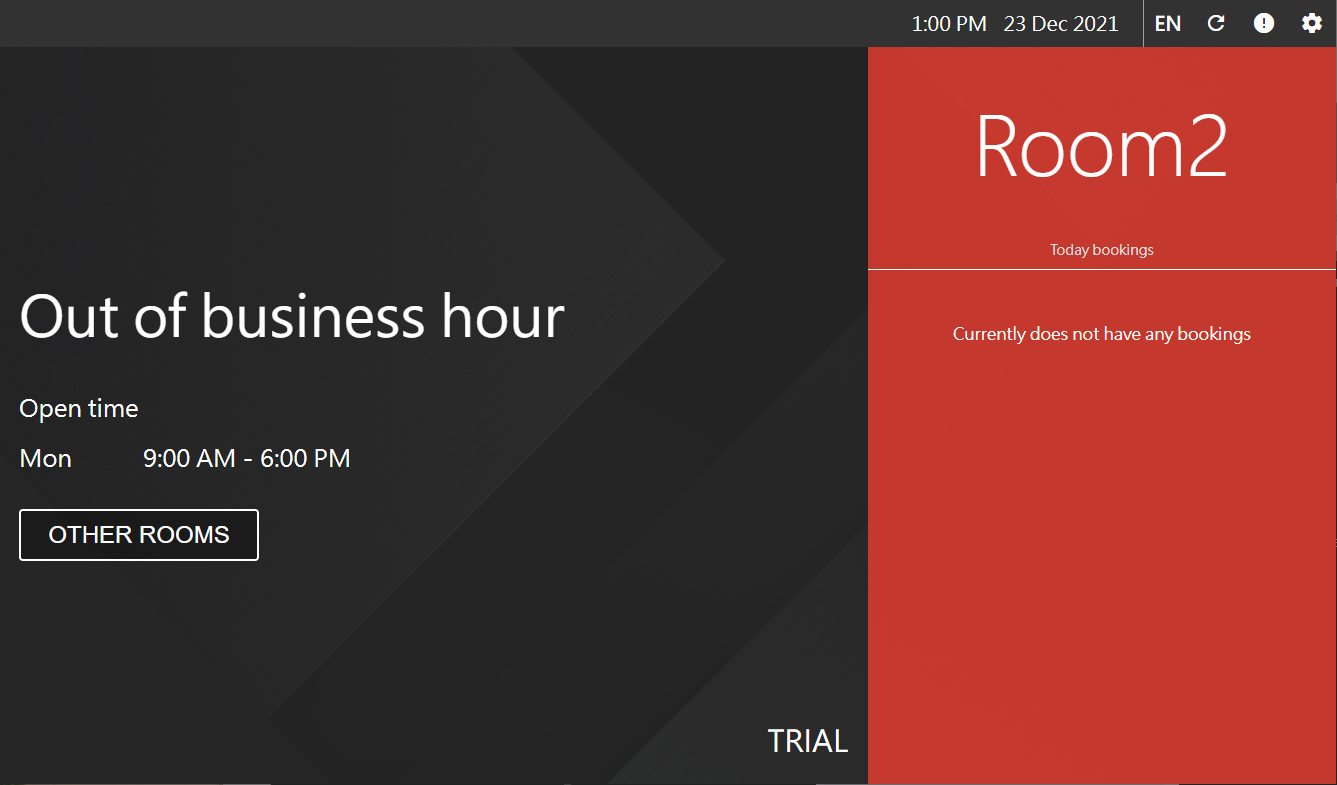
Business Hour setting
- Name: Name of the business hour setting.
- Time zone: Time zone of the business hour.
- Business hours: You can set the business hours to the day(s) of the week and set the business hour period.
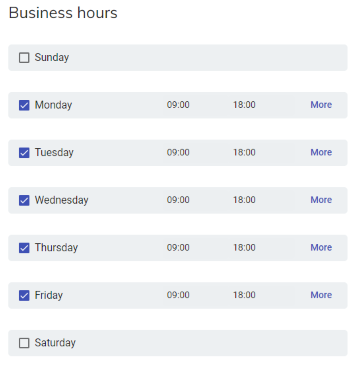
- Holiday: You can add holiday manually or import holiday by upload ".ics file". It will show on the calendar.
Assign to the resource
Once you set-up the business hour setting, you can assign to the resources to apply the business hour.