Occupancy Sensor
Following document is still under construction.
This section will introduce the step of how to integrate occupancy sensor with Bookings ONE.
Integration Steps
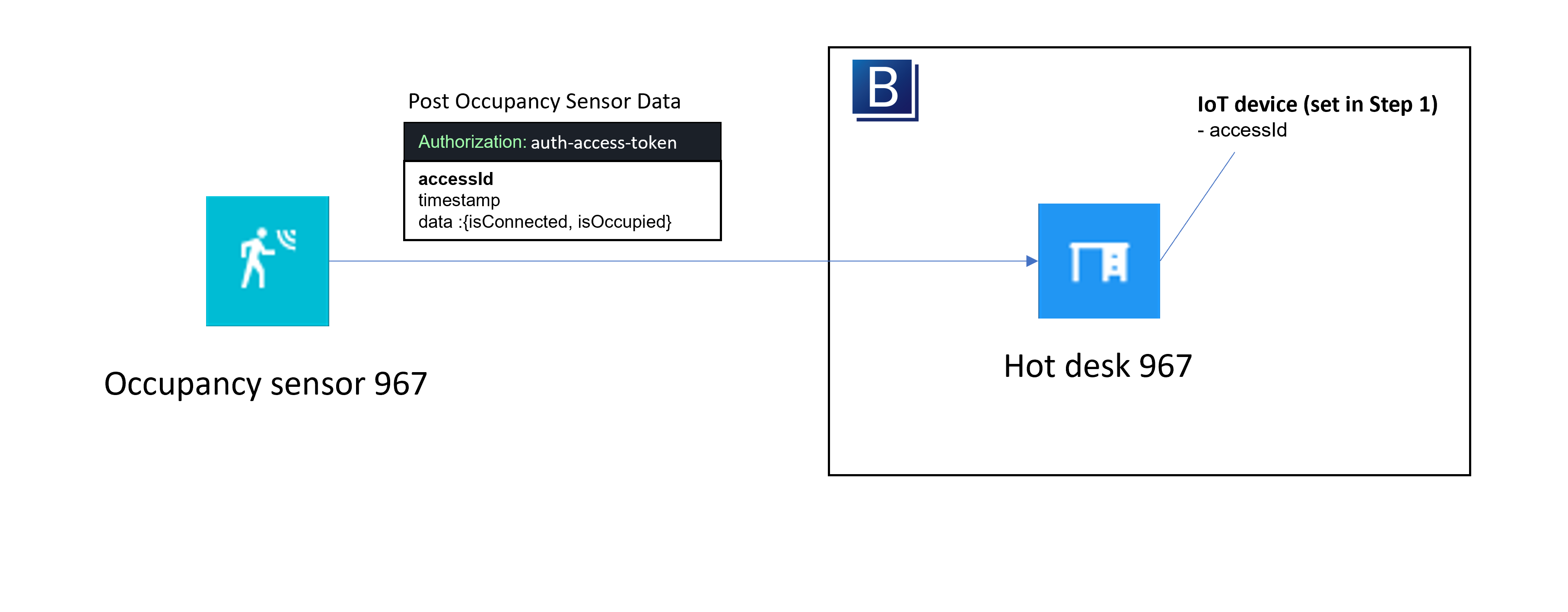
For a basic setup of occupancy sensor, an access ID is required for pairing up the the sensor and the resource (e.g. hot desk) in Bookings ONE. When the occupancy sensor send the new signal to Bookings ONE, it send the data (including the access ID for the resource) and the API authentication access token via the IoT Sensor API to notify the system the latest status.
Following are the setting in the Management Console:
- Create the API authentication for the service and retrieve the Access Token as authentication key of device accessing to Bookings ONE.
- Create a IoT device and assign to the target resource. Assign the Access ID generated by the each device (Access ID of each device should be different. This is auto generated by system, which can also assigned by user).
- Create a Resource policy for the target resource. There are some settings related to occupancy sensor for auto check-in/check-out: "Enable auto check-in by the occupancy sensor" (will show when enable setting: "Require check-in") and "Enable auto checkout by occupancy sensor".
Bookings ONE will responsible for the calculation the occupancy time for the system and occupancy handling (such as check in/ check out), you only need to handle the integration of the sensor to make sure the sending of data is success.
Qbic Case Study
Following is the sample result about the Qbic occupancy sensor's connection with Bookings ONE.
Crestron Case Study
Following is the sample of integration of Crestron CEN-ODT-C-POE sensor connection with Bookings ONE.
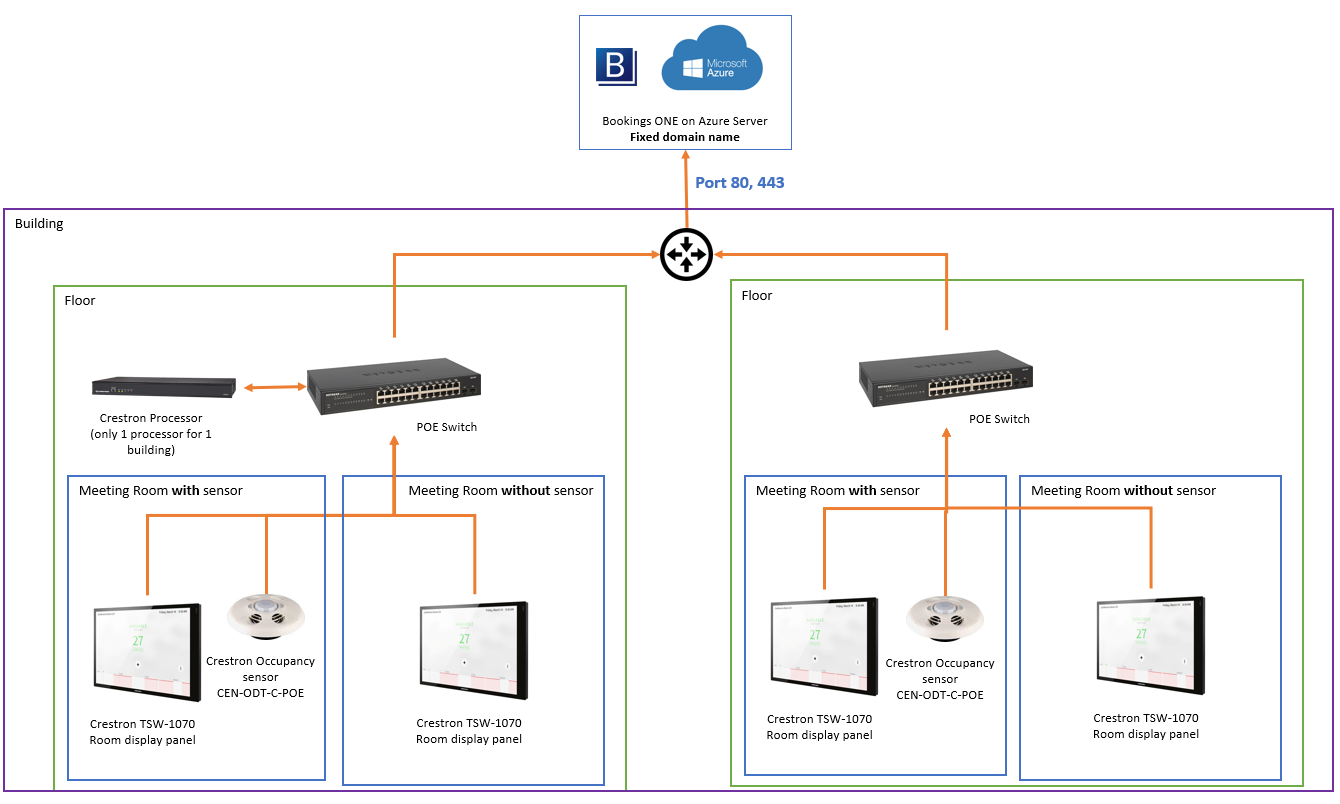
Bookings ONE has defined an API standard for receiving signals from sensors. You just need to implement a tiny program in the Crestron processor which can handle the signal from the sensor and convert it into Bookings ONE API standard to complete the integration.