Access Control Integration
Following document is still under construction.
This section will introduce the step on how to integrate access control with Bookings ONE.
Room access integration
For using Bookings ONE, there are various of implementation can be done for different room access integration, such as the access control need to be restricted, or allow room access for users having particular access level or attendees only etc.
Followings will focus on the common integration requirement and steps that are required for most cases. For further detail, please contact with ONES Software (support@bookings.one).
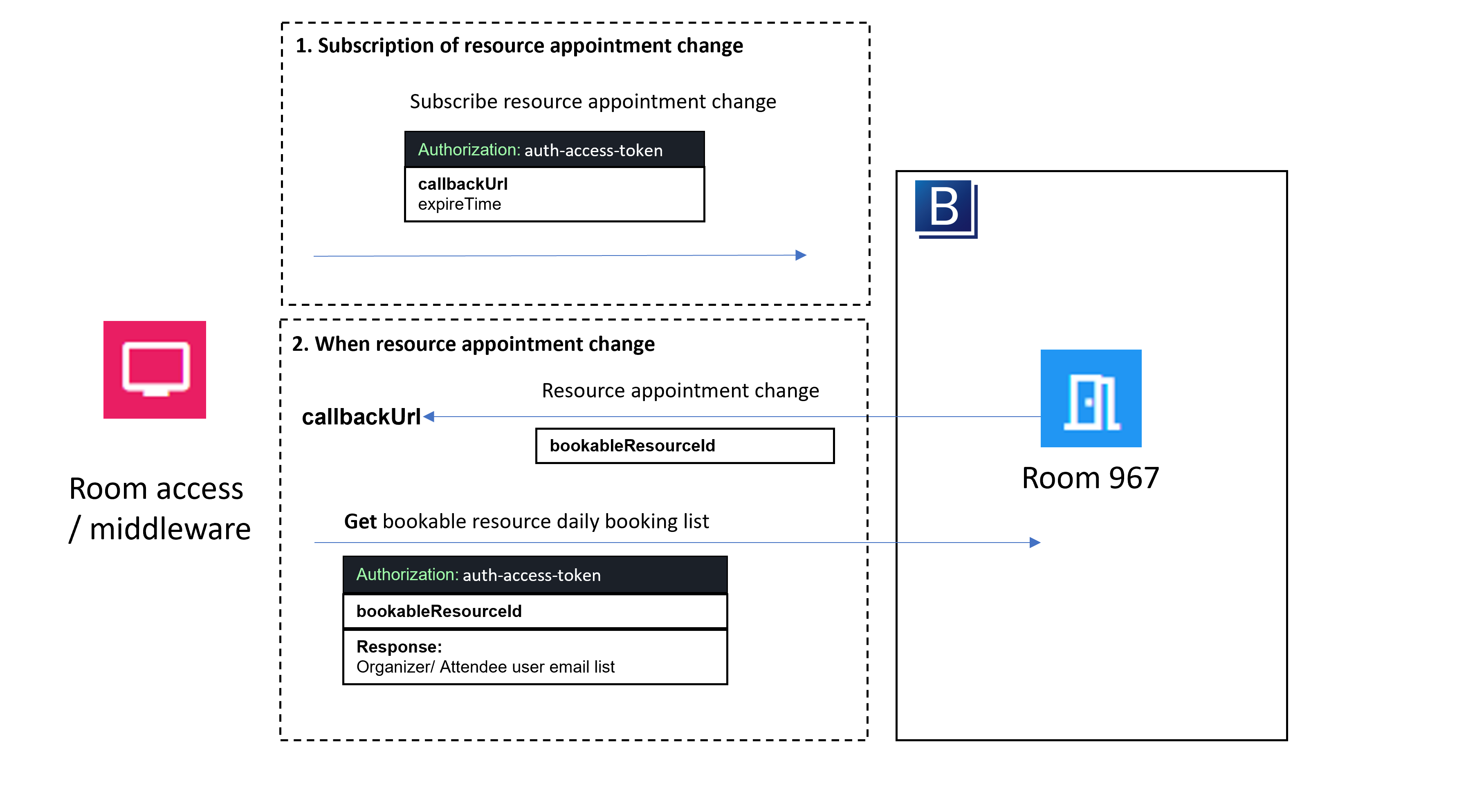
Prerequisites
Followings are some basic requirement for a room access integration:
- A mapping of user email address to user card number stored in room access control / middleware.
- A mapping of Bookable resource id in Bookings ONE to the room access control.
Integration steps
Create a change subscription:
Create the API authentication for the service and retrieve the Access Token as authentication key of device accessing to Bookings ONE.
Subscribe the resource appointment change by providing a callURL for Bookings ONE to call when have any related changes. API: Booking > Subscribe resource appointment change
When resource appointment has changes (newly create/update):
- Bookings ONE will send data (including the Bookable resource id) to the callURL provided in the subscription.
- Based on the mapping of Bookable resource id to the room access control, the room access side should recognize which room access unit is involved for this change.
- Update the room access accessibility based on the updated booking status. If the room access require to identify user by their card number, it need to get the email list of the bookings organizer and/or attendees via API. API: Booking > Get bookable resource daily booking list. Based on the mapping of user email address to user card number, room access can identify users when they use their cards.
Related API
Visitor access control integration
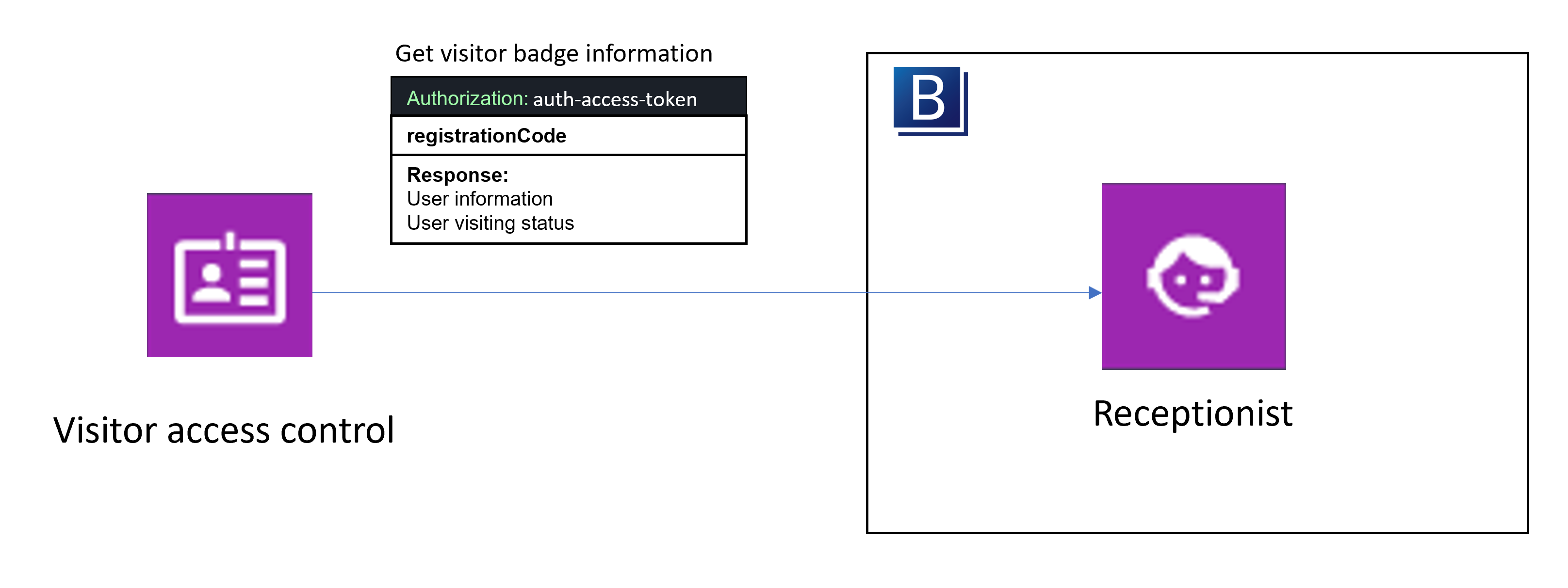
For visitor management, Bookings ONE will provide the QR code for a visiting. Access control can verify the user by scanning the QR Code on the visitor badge/email through the qr code scanner.
Integration steps
Basic Setting:
- Create the API authentication for the service and retrieve the Access Token as authentication key of device accessing to Bookings ONE.
When the visitor arrive/leave:
- When the visitor complete check-in process and provide his/her identity via access control, the access control should collect the registration code and send to the Bookings ONE via API. The receptionist module of Bookings ONE will then response with user information and his/her visiting status. Based on the current visiting status (e.g. checked in / checked out), access control can allow/deny the visitor access request.