Email server
Email server setup is for configuration of email server in order to send out the email from Bookings ONE, or receive the attendee response email.
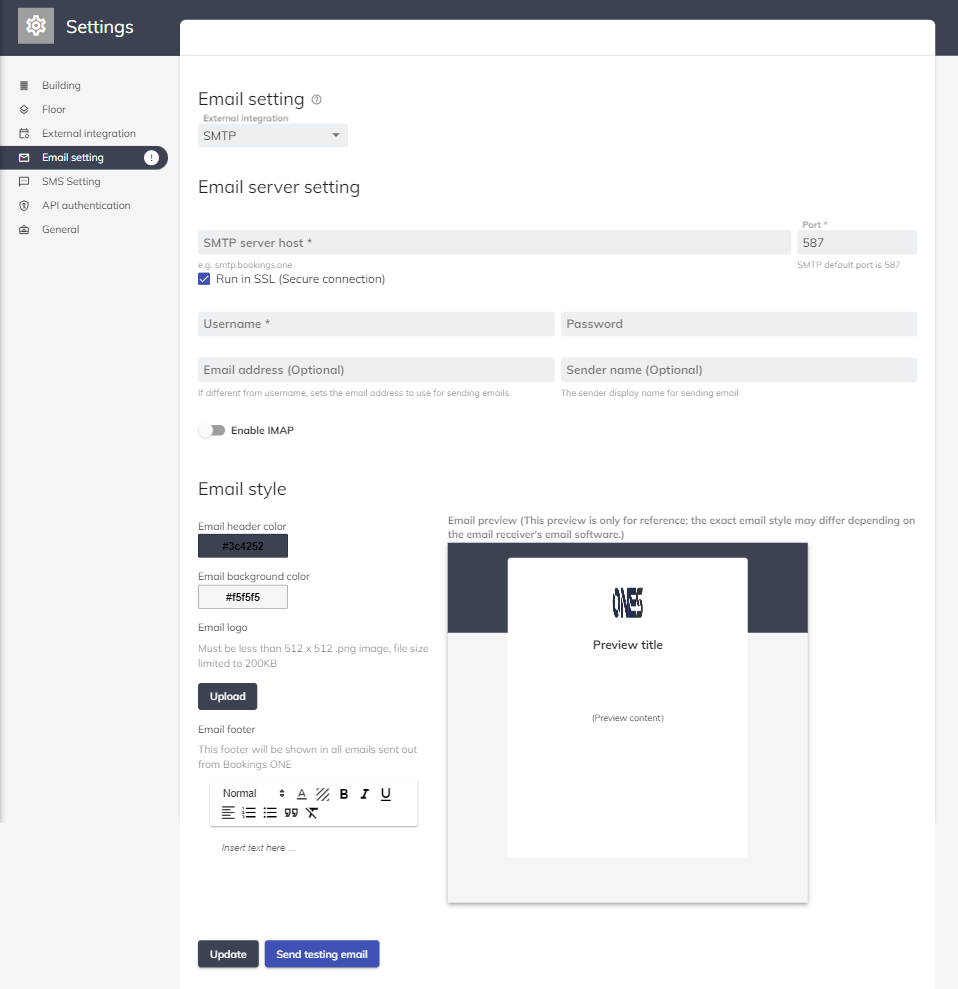
Setup procedures
- To enable email correspondence to be sent and received through Bookings ONE, please enter the
SMTP/IMAPserver info host / post / username and password. - The
SMTPserver is used for sending emails, while theIMAPserver is used for reading response emails from attendees. - You can click the
Send testing emailand enter the email address for testing, which can confirm if the SMTP server connection is successful setup for sending the testing email. - If the email setting is incorrect, the system will NOT be able to send any booking confirmations, meeting requests or notification emails.
- Red indicator will be shown if there is any issue on server configuration.
You can select other integration instead of SMTP to send email.
Common mail servers
Followings are the some information for the common mail server that user will usually use.
Office 365
| Server | Host | Port |
|---|---|---|
| SMTP | smtp-mail.outlook.com | 587 |
| IMAP | imap-mail.outlook.com | 993 |
If Bookings ONE cannot connect to the Office 365 SMTP server, please check the email app settings and enable "Authenticated SMTP".
Navigation: Office 365 -> User -> Mail -> Email apps
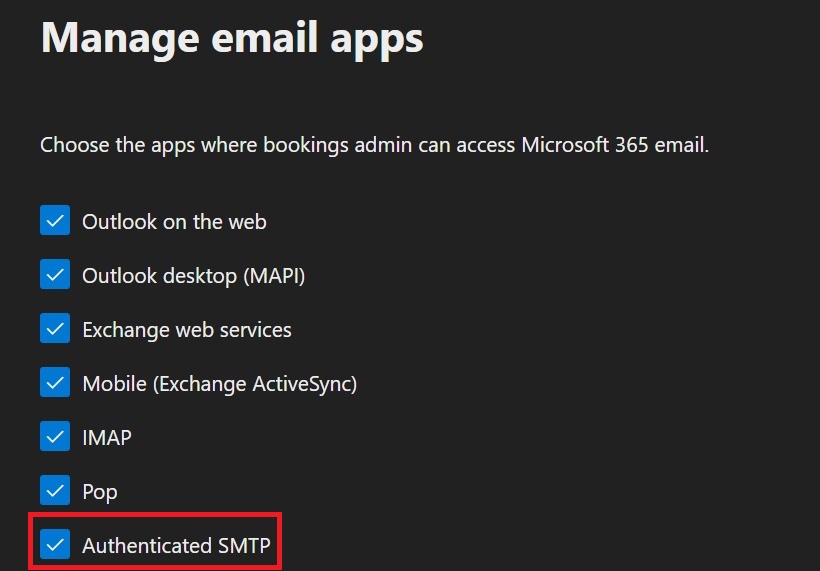
If you want to use IMAP, you need to enable "Send event invitations in iCalendar format" of "IMAP options" on "POP and IMAP settings".
Nevigation: Outlook -> Settings -> View all Outlook settings -> Email -> Sync email
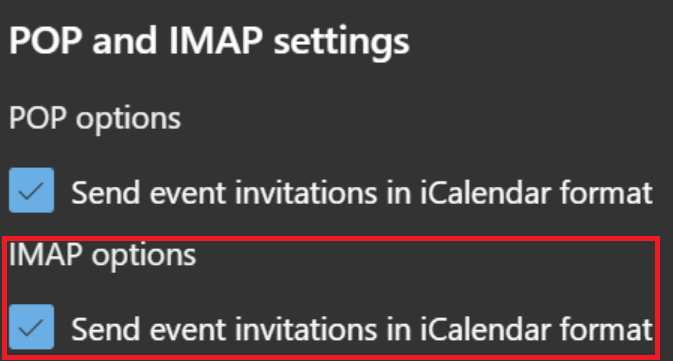
Office 365 account have daily email sending limitation, but the limitation are basically large enough thus it will fulfill most of your daily email usage
Outlook
| Server | Host | Port |
|---|---|---|
| SMTP | smtp-mail.outlook.com | 587 |
| IMAP | imap-mail.outlook.com | 993 |
Outlook free account have a daily email sending limitation, please aware the usage limitation will be exceed if emails are frequently sent out.
GMail
To help keep your account secure, starting May 30, 2022, Google will no longer support the use of third-party apps or devices which ask you to sign in to your Google Account using only your username and password. For detail please refer to this document.
Please use another email service which supports 3rd party email submission.