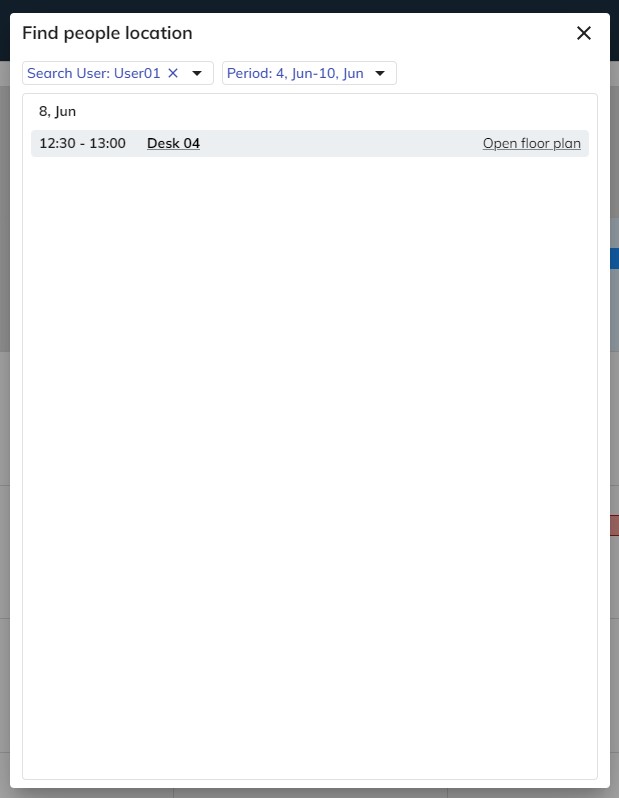General
This page is about the General setting of Bookings ONE.
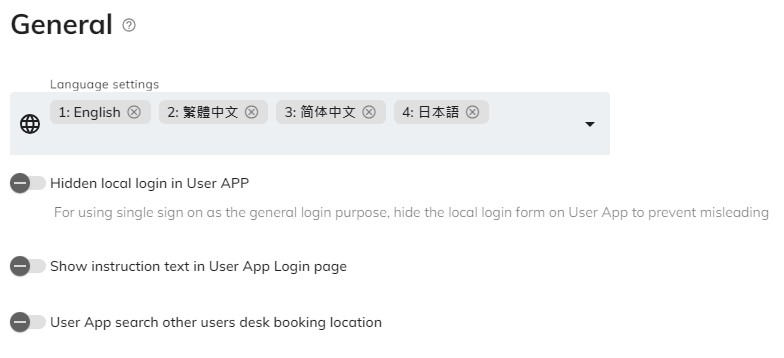
Language settings
This setting allows managers to specify a list of selectable languages for users. The first language on the list is designated as the primary language, which means that it will be the default language displayed to the user.
Supported language
- English
- Traditional Chinese
- Simplified Chinese
- Japanese
Hidden local login in User App
When enabled, this setting will hide the local login button in the User App, which restricts users to logging in solely through single sign-on.
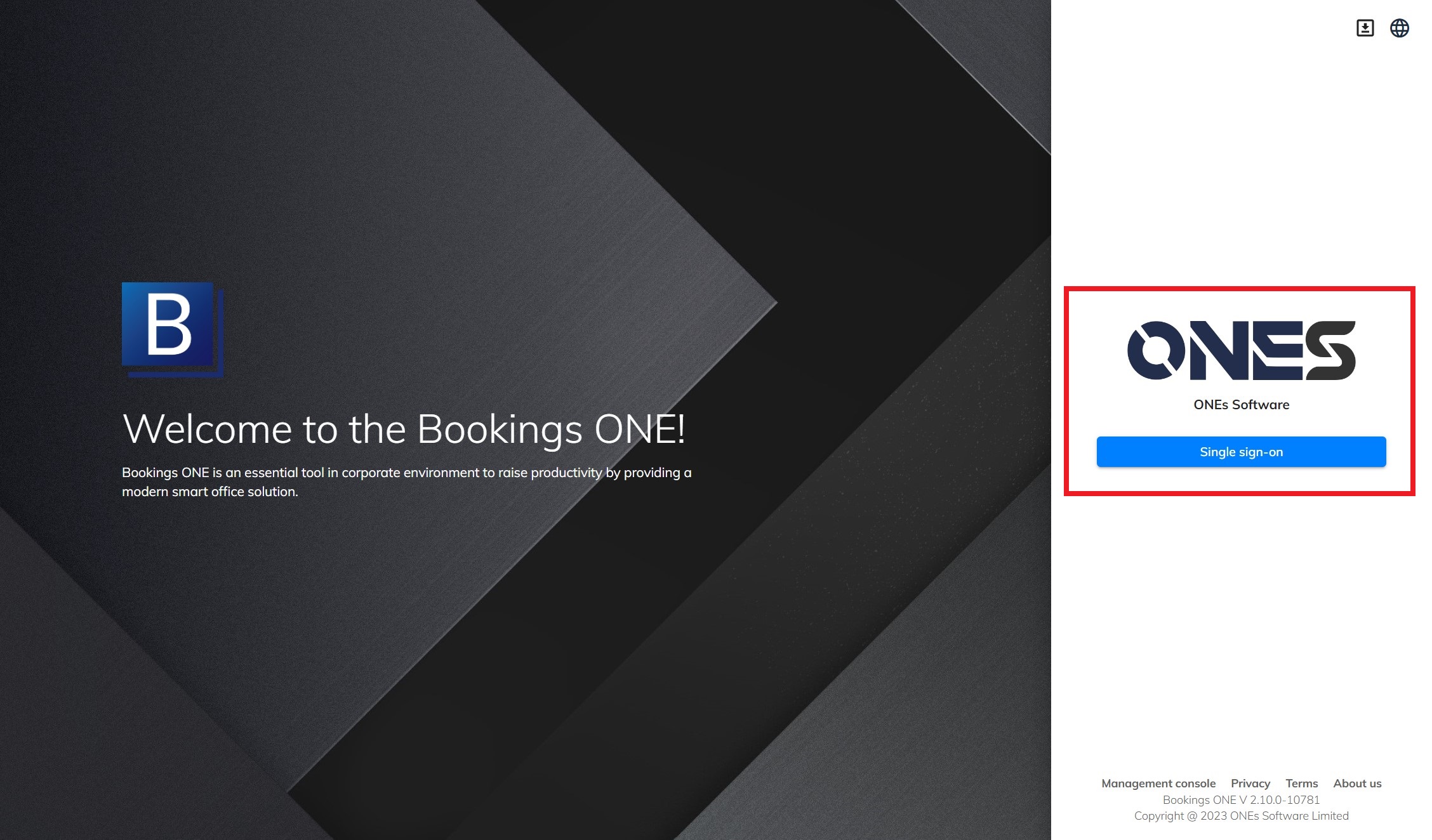
Show instruction text in User App Login page
When enabled, this setting allows manager to input the instruction text to the text field, which will be displayed on the User App login page.
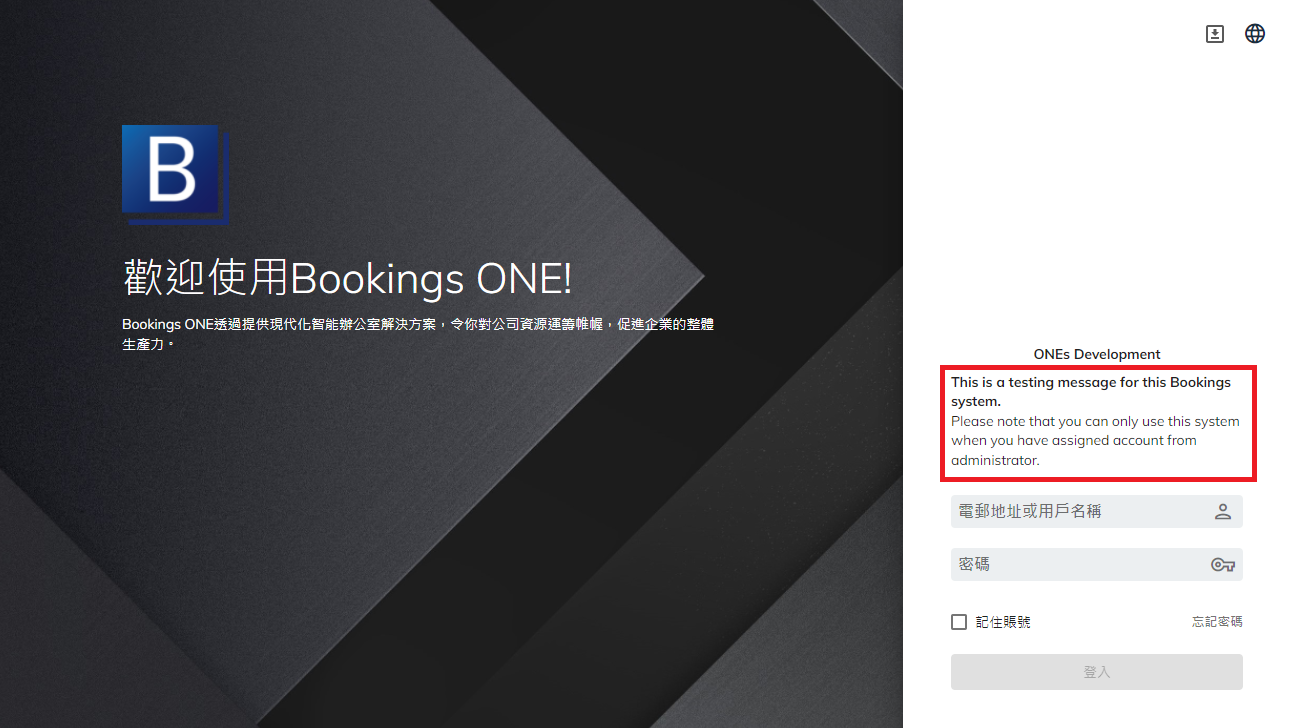
User App search other users desk booking location
When enabled, this setting allows user to search other users desk booking location.