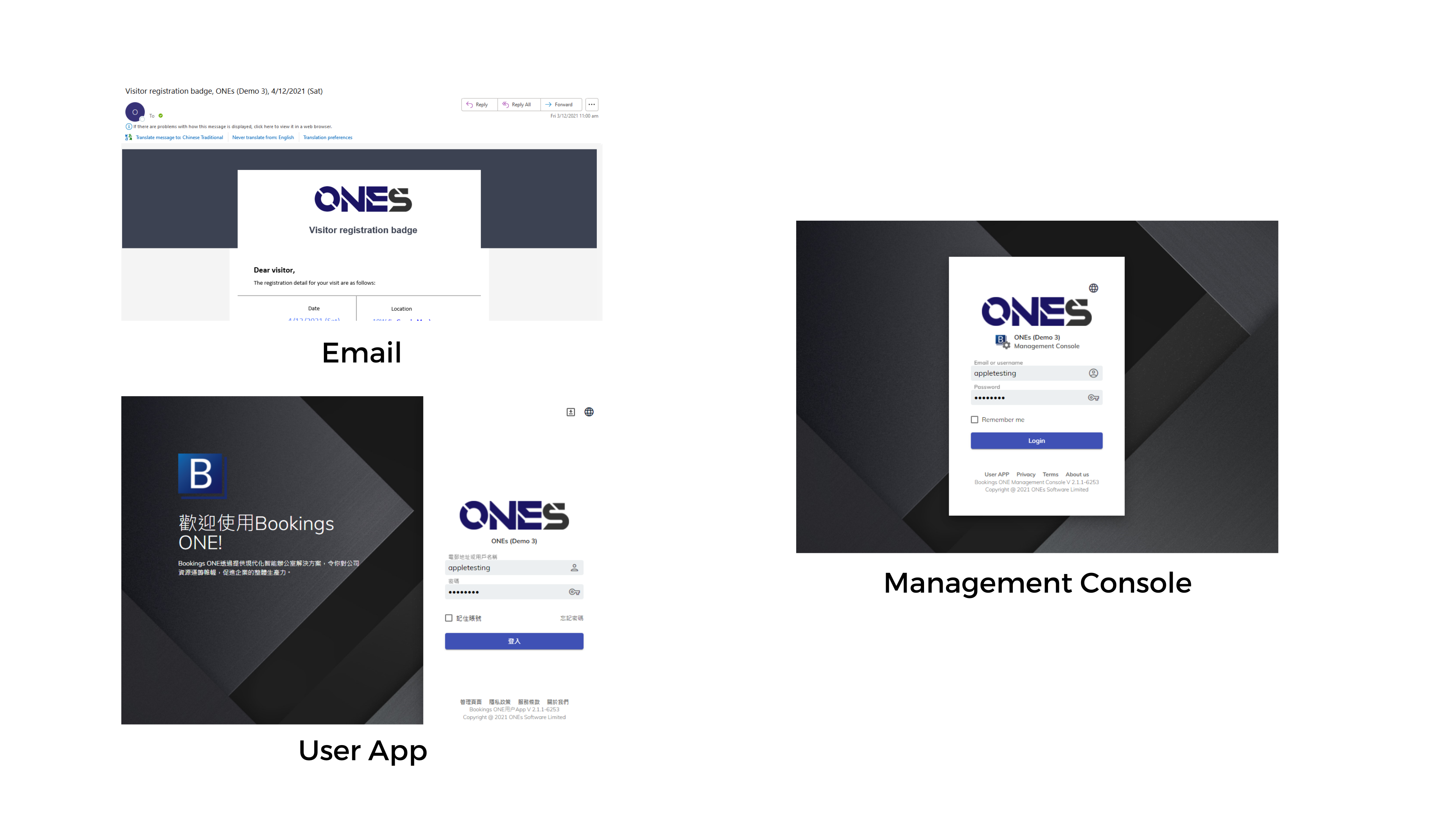Company logo
This page is about the setting of company logo.
Navigation: Management console -> Setting -> General

You can add the company logo in the system by uploading/selecting images in the setting.
Where will the company logo be shown?
Company logo is shown in the User Web App login page and email header.