Facility
Facility act as an indicator to be shown on the floor plan which can help you and the visitor to know where they are, and what facility have in that floor.
This page is show you how to assign facility which will be displayed on the floor plan, such as elevator, toilet etc. After you set up the floor plan, you can set the facility in the suitable place. For setting up the floor plan, please refer to Floor plan.
Management console -> Facilities
Add a facility
Followings are the default facility that you can add in the floor plan:
- Exit
- Toilet
- Toilet (Male)
- Toilet (Female)
- Toilet (Disabilities)
- Lift
- Escalator
- Escalator (Up)
- Escalator (Down)
- Stairs
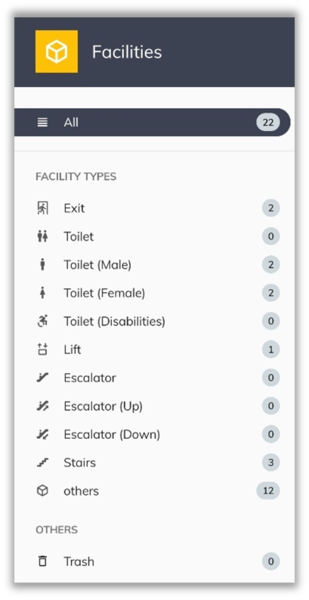
You can also create your own facility item by select add others. Except the default facilities.
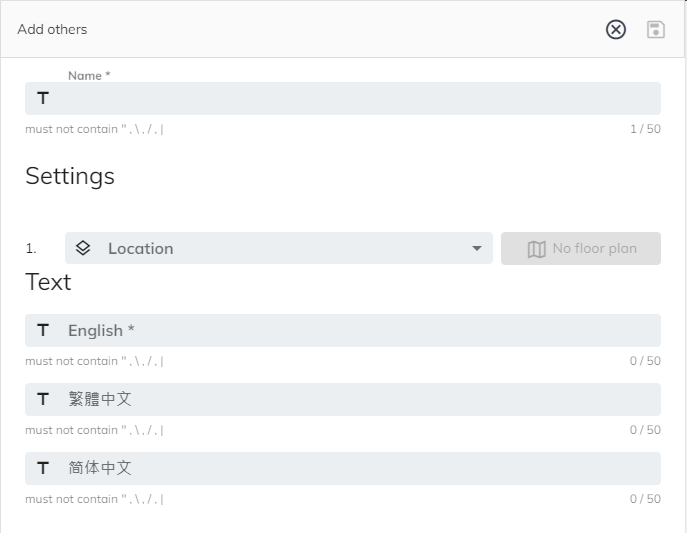
The facility name is only used to identify the facility and will not be displayed on the floor plan. The text will show on the floor plan.
- Name: Enter the name of the facility which is only for you to manage the facility.
- Text: Enter the display name of the facility in English, Traditional Chinese and Simplified Chinese. English name is a required field. It will show on the floor plan.
Set up location and position
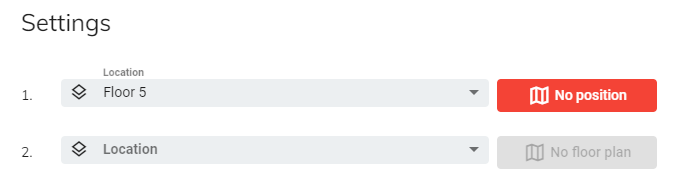
- Location: Select the floor which facility located.
- Position: Select the location in the floor plan. If no floor plan is assigned to that floor, No floor plan will be shown. Please refer to Floor setting.

After you set up the facility, it will be shown on the floor plan.
*Escalator, Escalator(Up), Escalator(Down), Lift and Stairs** can be set up more than one location and position.
Select a facility, click Menu button ⋮, then click Edit, you will see the Settings section for you to edit facility details.