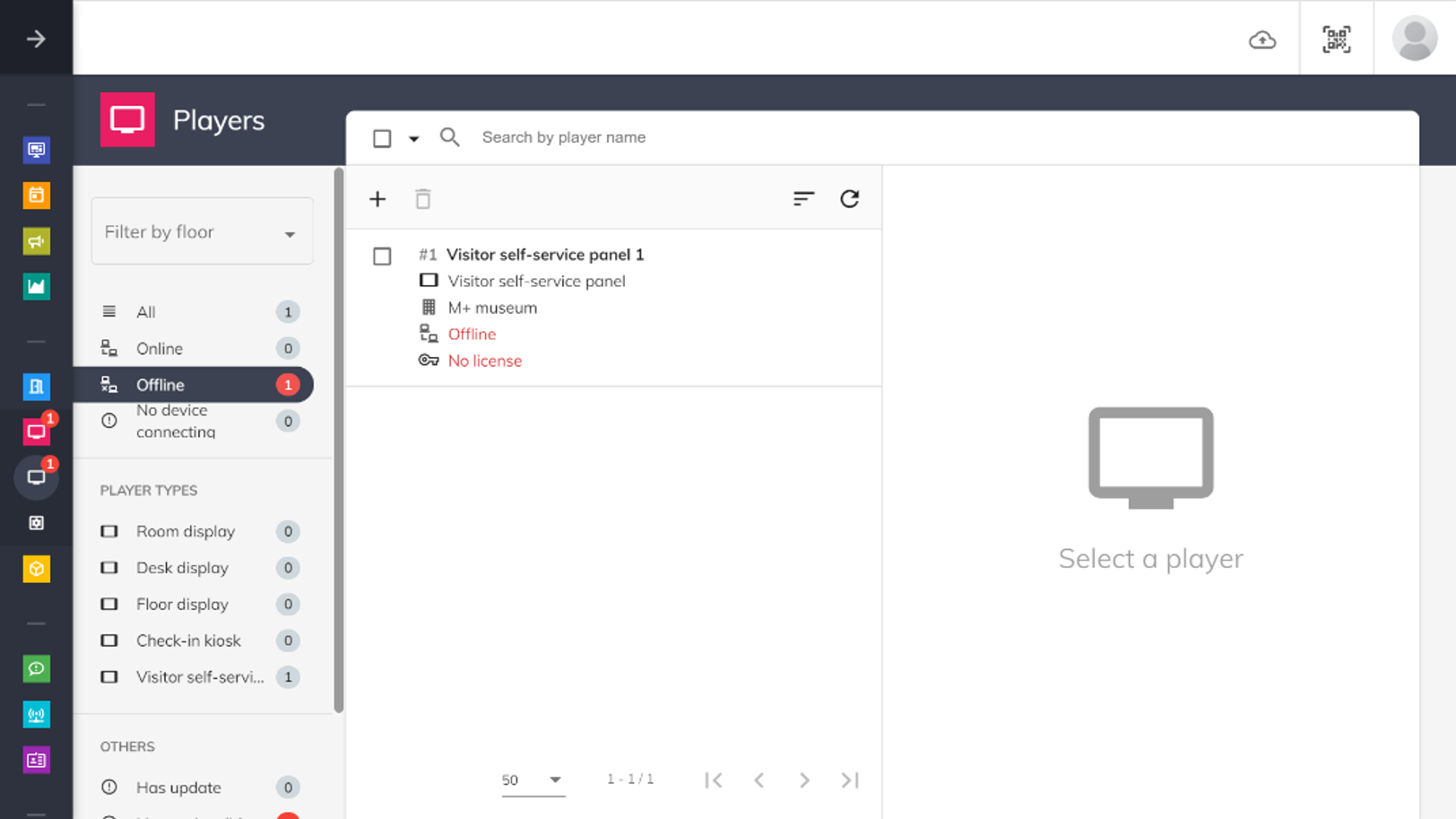Dashboard
Dashboard is the main view that can show all system status on the entrance of management console.
Widgets of different modules will be shown on this dashboard according to the levels of user permissions granted to the user account.
Management console -> Dashboards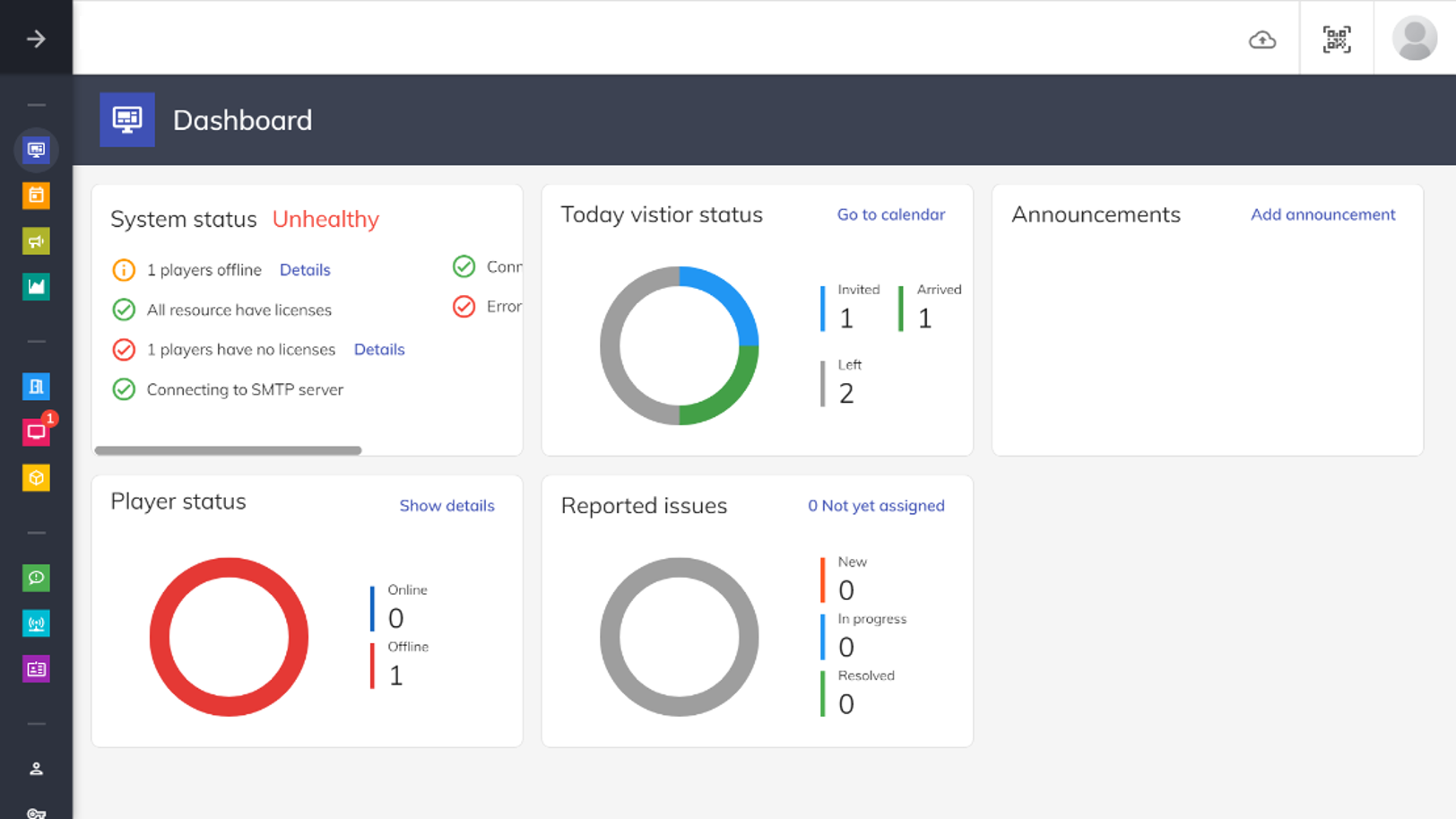
System status: Widget for system health check, which will show status. Including:
User count: Widget for "User manager", showing how many users in the system.
Today bookings: Widget for "Booking manager", showing real-time numbers of today’s bookings.
Today visitor status: Widget for "Visitor Manager" showing real-time numbers of today’s visitor.
Announcements: Widget for "Announcement Manager", showing real-time announcements.
Rooms, Hot desks & Equipment: Widget for "Resources Manager", showing real-time resource usage information.
Player status: Widget for "Player Manager", showing real-time player information.
Reported issues: Widget for "Support Manager", showing real-time support issues.
Administrators can click into Details to know more about the system issue/ error for further investigation to the problems occurred.
For example, if for E.g. offline players, system will navigate to the player list to show the offline players: