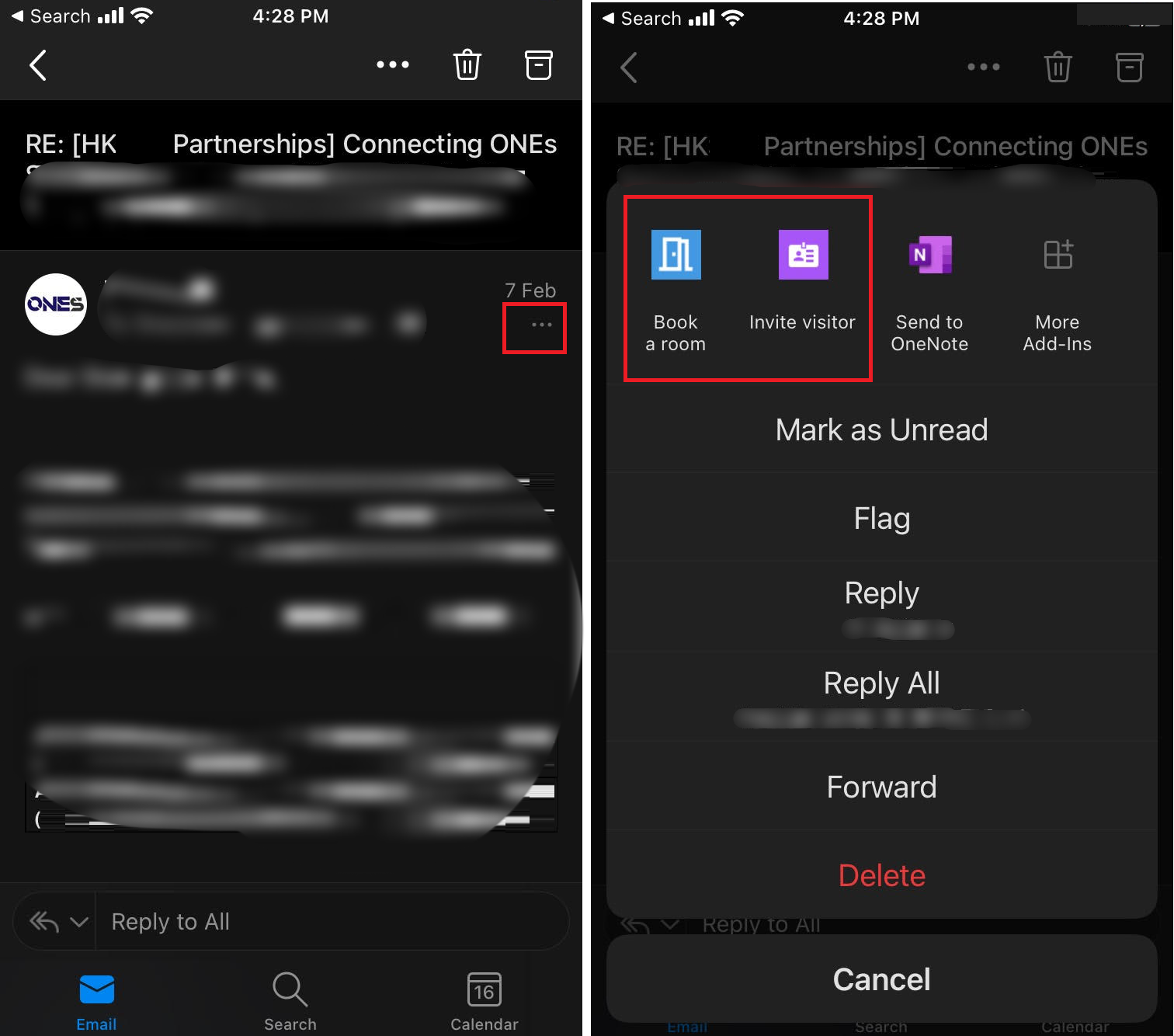Features in mail page
Main feature
The Bookings ONE outlook add-in including the following features for meeting and visiting in the mail page:
Book a room
- Attach email content: This will help you to create a room booking based on the information of the email, such as the email title/content, sender/receiver email (as the room attendees). Email for acknowledgement will be sent to the room attendees after the room booking is created.
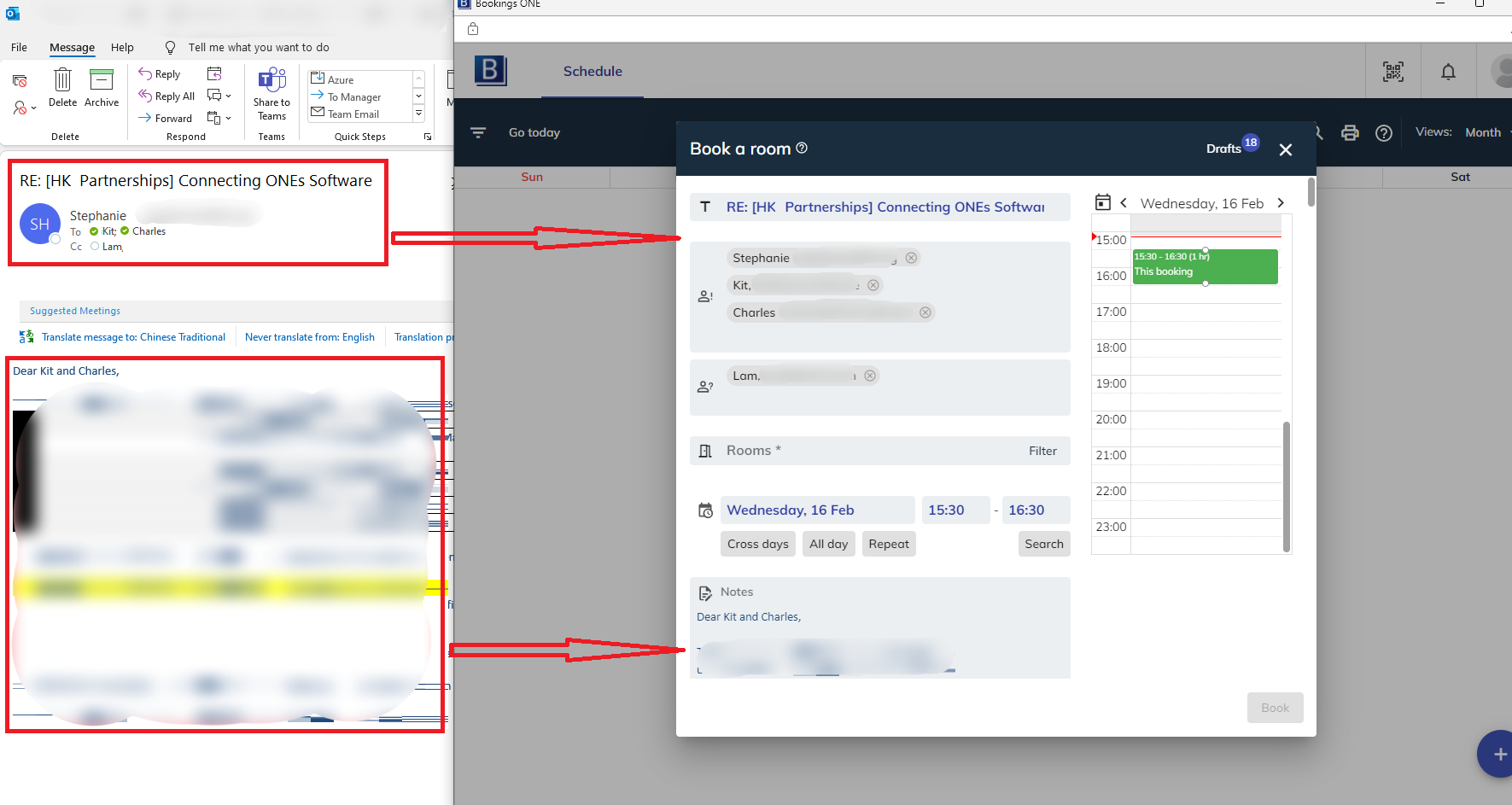
- Find a room: This provides assistance to find a suitable room for your meeting in Bookings ONE Webapp - resources page. For details please refer to resource.
Find a desk / an equipment
This feature provides assistance to find a desk/equipment in Bookings ONE Webapp - resources page. For details please refer to resource.
Invite visitor
- Attach email content: This will help you to create a visiting based on the information of the email, such as the email title, sender/receiver email (as the visitors). Email for acknowledgement will be sent to the visitors after the visiting is created.
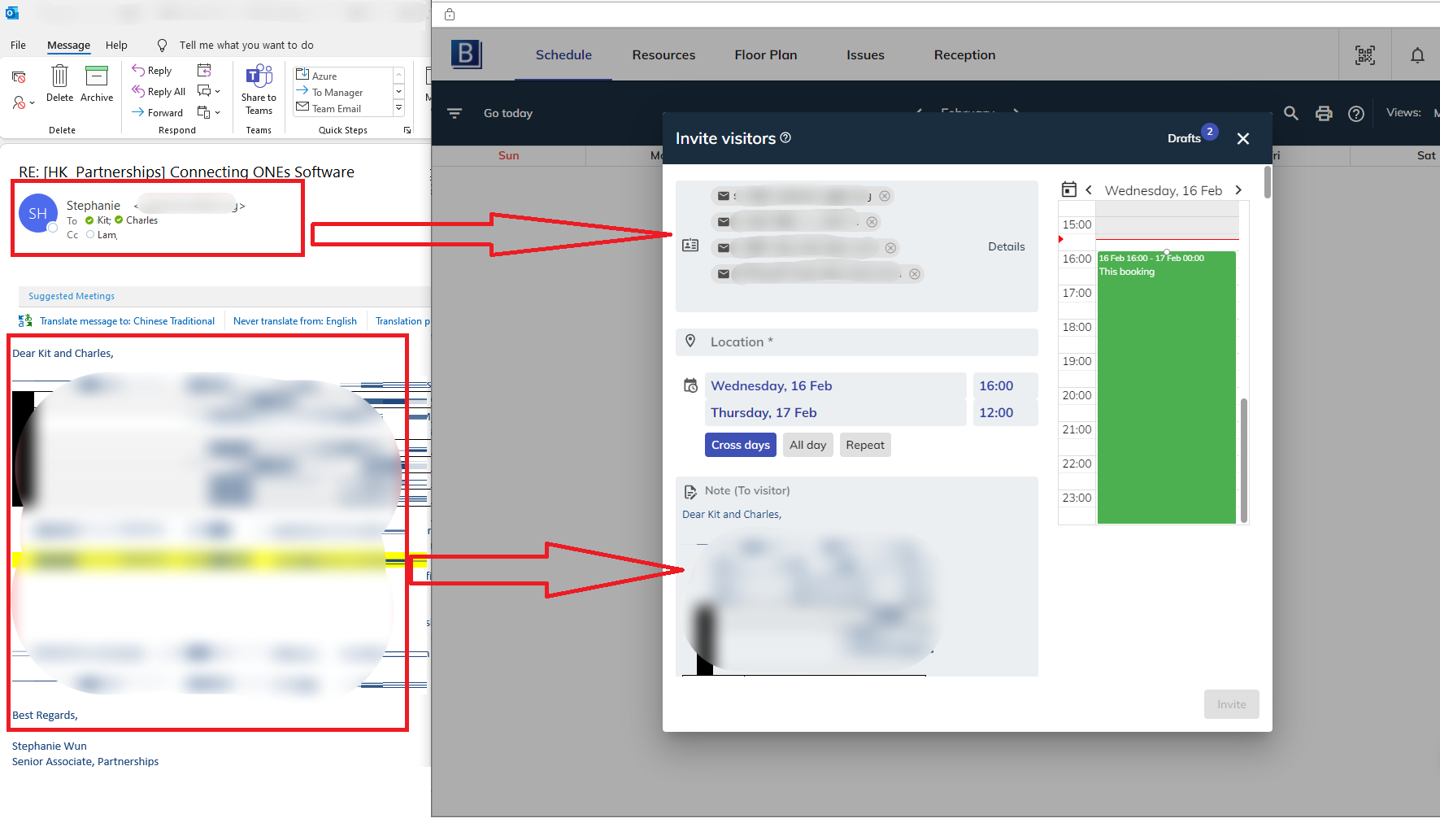
- Open empty form: This feature will help to create a blank new inviting form.
How to access?
These features you can find in:
Outlook (Desktop application version)
Top bar:
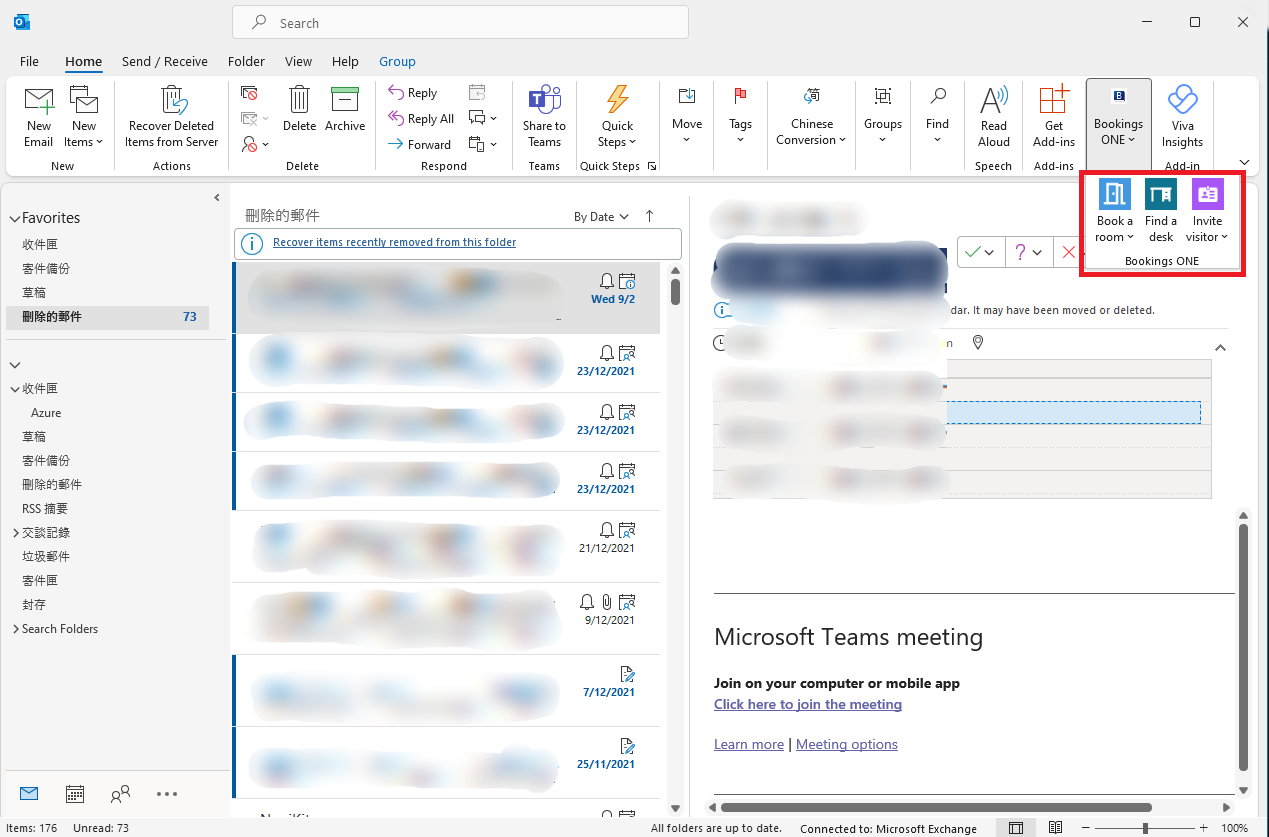
Outlook (Web page version, https://outlook.office.com/)
Click into an email:
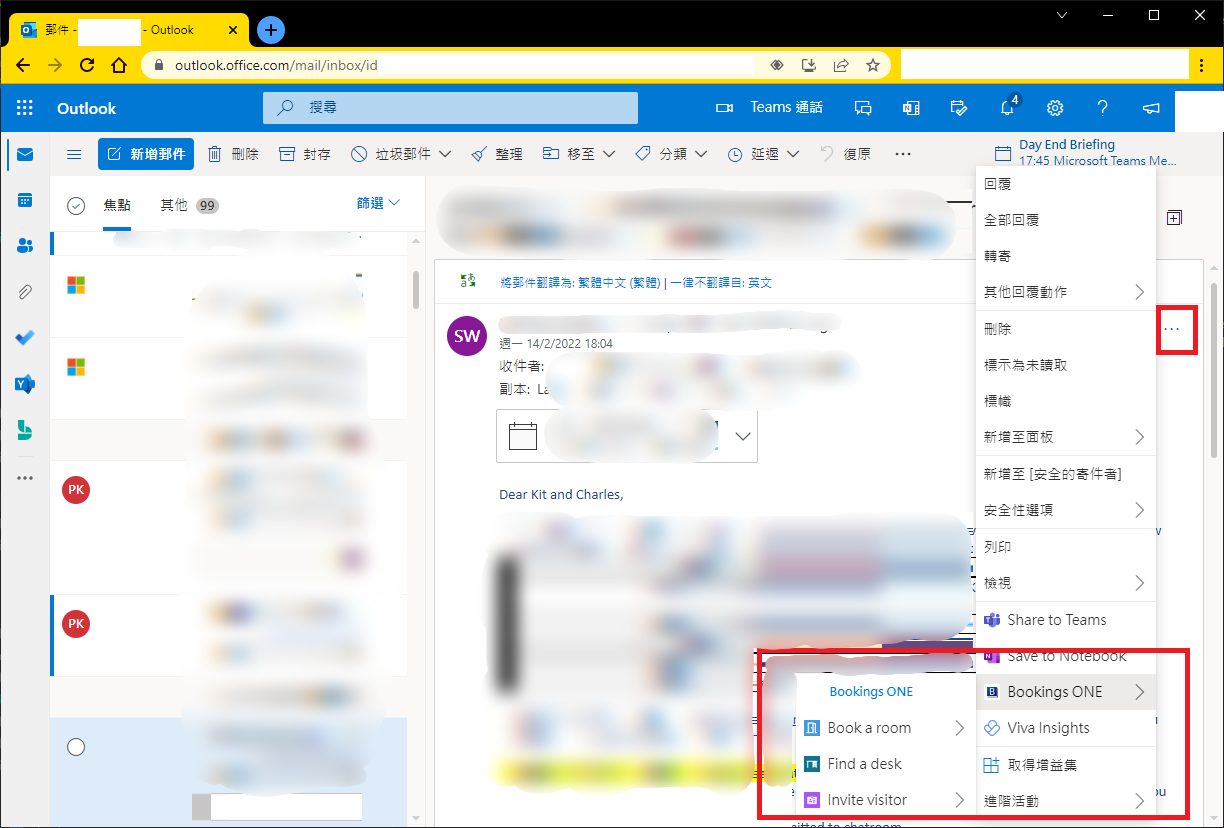
Outlook (Mobile application version)
Click into an email: