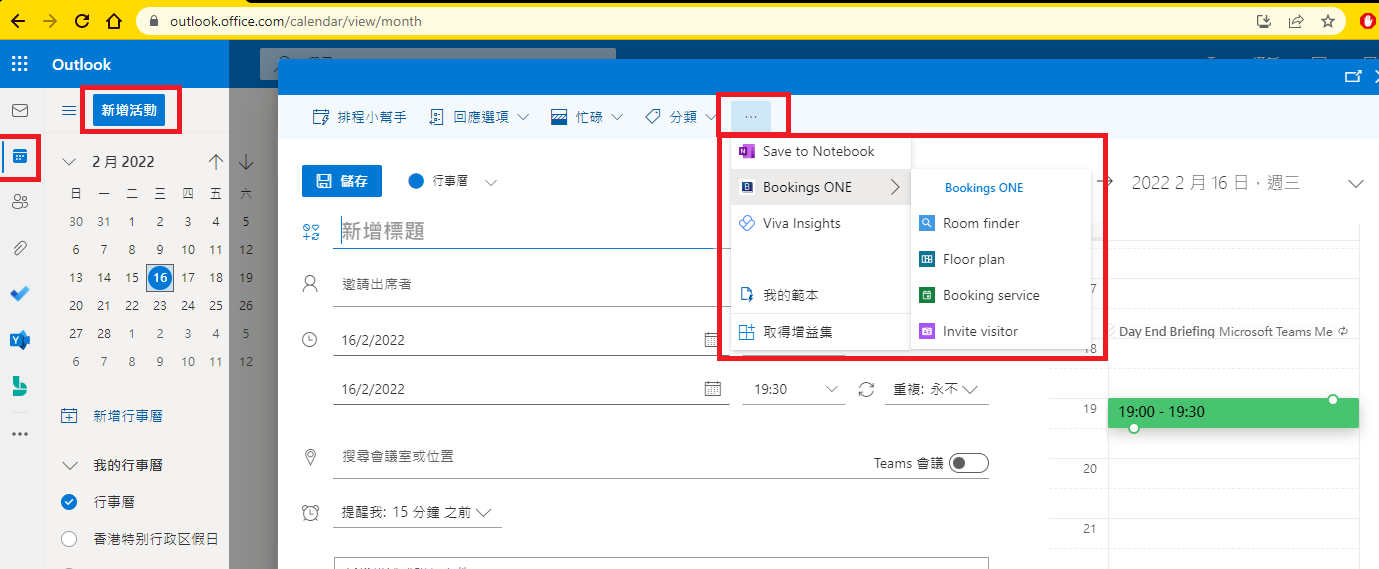Features in calendar page
⚠️ These function will only effective after integration with Office 365 / Exchange Server.
⚠️ Please remember to login via single-sign-on in the pop-up of Bookings ONE first before using below feature.
Main feature
The Bookings ONE outlook add-in including the following features for meeting in the calendar page:
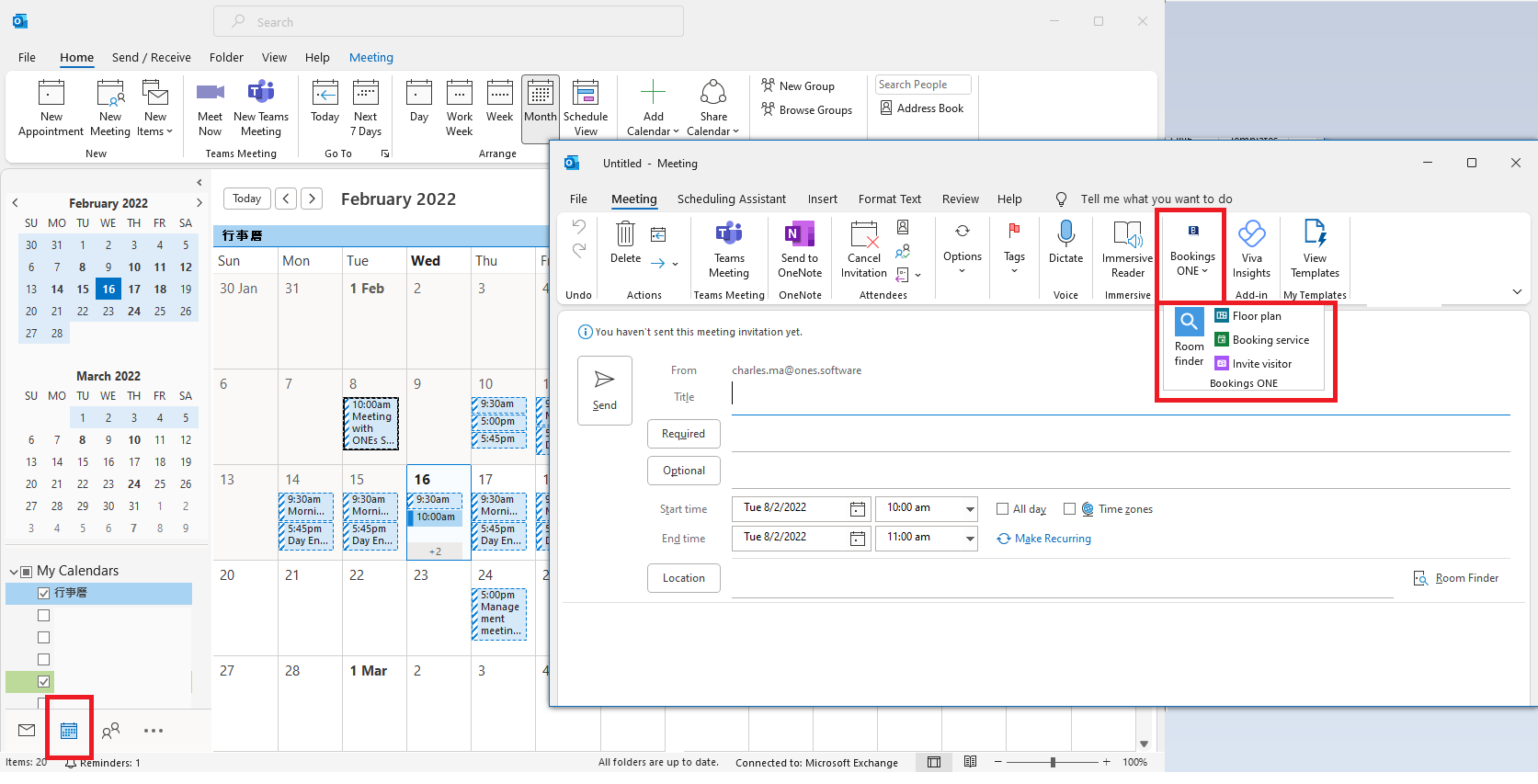
Room finder
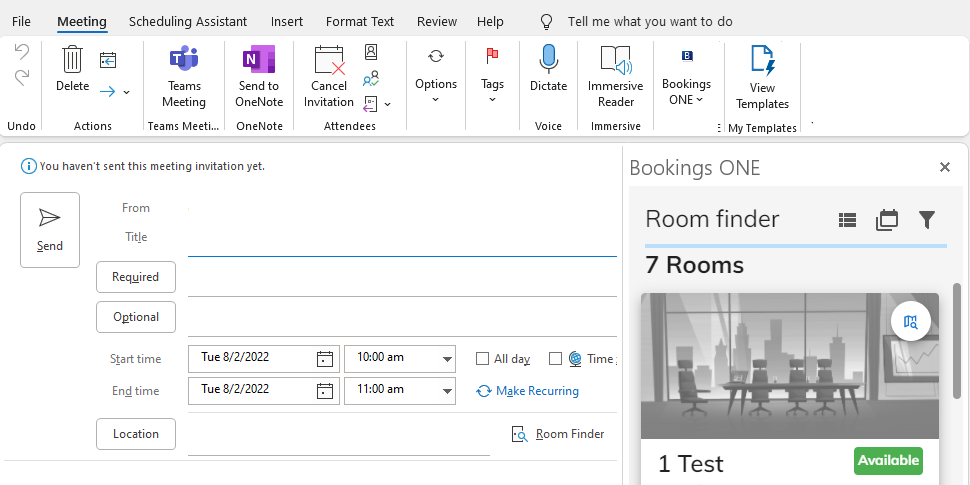
This will help you to find an available room in room listing for creating a new room booking based on the meeting information from email.
Floor plan
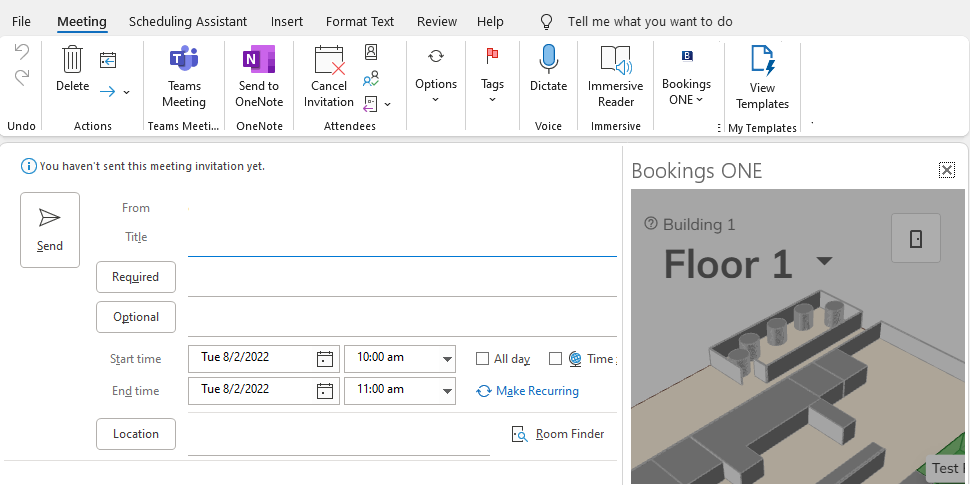
This will help you to find an available room in floor plan for creating a new room booking based on the meeting information from email.
Booking service
This will help you to select a booking service for your room booking.
Invite visitor
This will help you to create a new visiting based on the meeting information from email.
How to access?
⚠️ These function will only effective after integration with Office 365 / Exchange Server.
⚠️ Please remember to login via single-sign-on in the pop-up of Bookings ONE first before using below feature.
These features you can find in:
Outlook (Desktop application version)
Top bar in meeting dialog:
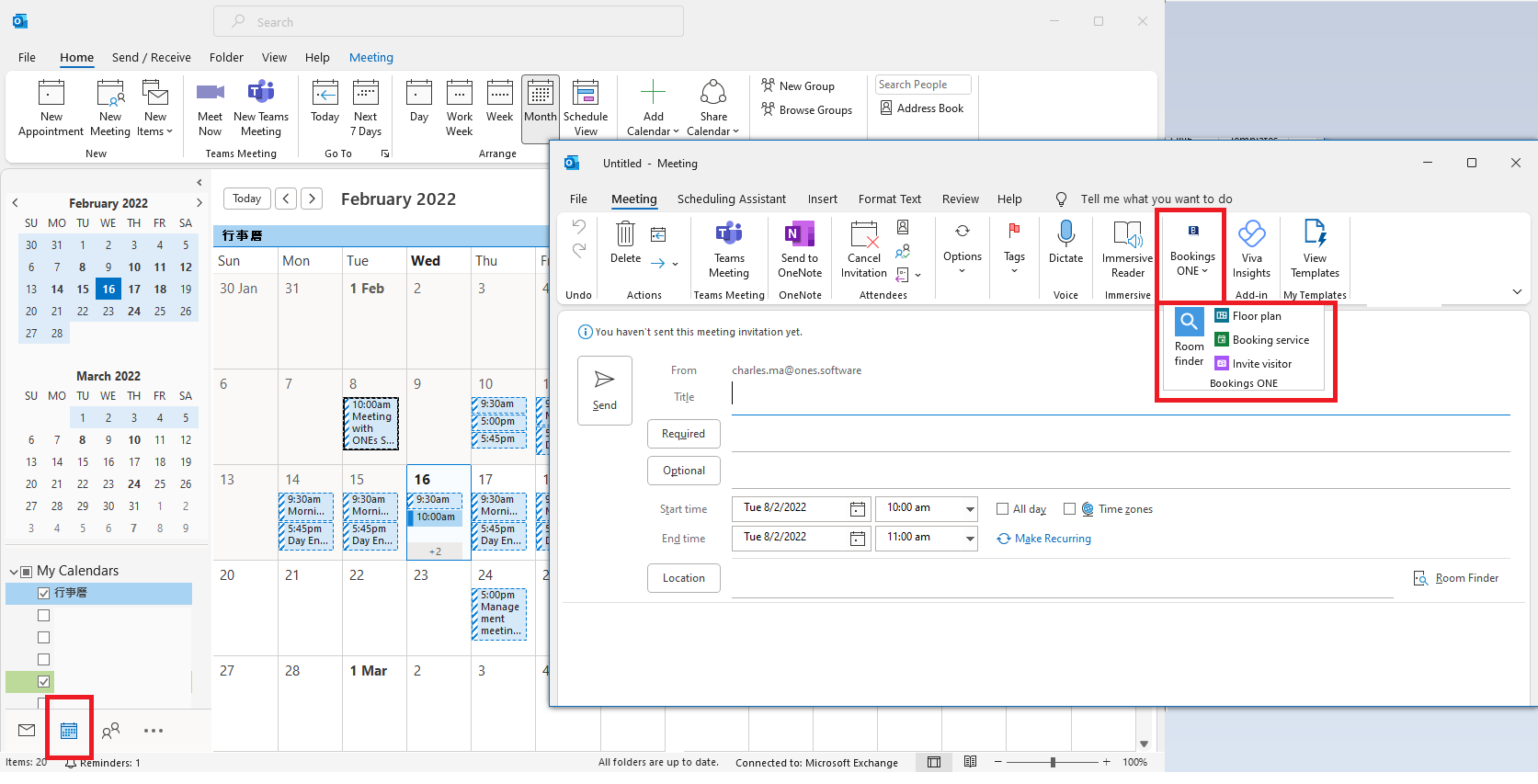
Outlook (Web page version, https://outlook.office.com/)
Click into a meeting: