General
What is server address?
Server address is the web address of your Bookings ONE system, format will be like https://xxx.bookings.one
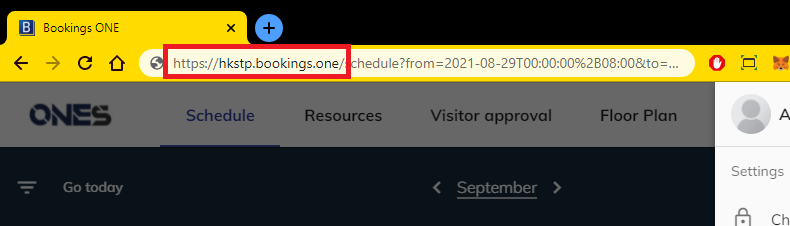
How to protect the plain text data on the docker-compose file
docker-compose.yml file may contains some sensitive data such as database username and password. You may have concern to put them as a plain text file in the folder.
For the docker compose file, it is the setup procedure for the command docker-compose up, and once the composer is startup, it will no need the docker-compose.yml any more until you want to stop or restart the service.
Once you confirm the Bookings ONE service start up normally, you may move the file to a secure location, or mask out the important data. However, you need make sure you are able to resume the same docker-compose file when you restart the Bookings ONE service.
Health checking procedure on virtual machine reboot
There will be some situation that docker engine are not running after server reboot. There are various reasons which cause the engine cannot run automatically. One of the major reason is that system does not have user login to trigger the docker client start.
If you find that Bookings ONE is not running after your server restart, you can follow these steps to check the situation of the service :
- Login to the server.
- Wait for 3-5 minutes until the docker client start
- Run the command
docker versionto confirm the docker client start normally. You should see the version number of your docker without any error message in the command console. - Run the command
docker container listand confirm that Bookings ONE is running.
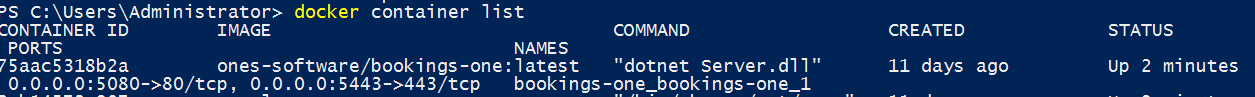
- Confirm that Bookings ONE are able to access through the url of the service.