Submitting…
Email sent. We will contact you shortly.
Something is wrong! Please try again or contact via hello@ones.software.
NEW*Try our new office platform!
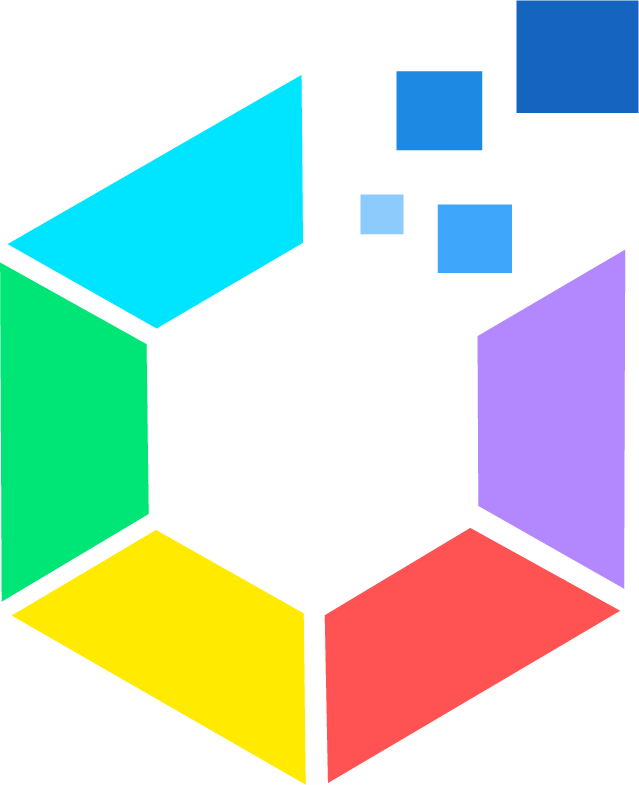 Offision is an AI-driven smart office platform that has everything you need to manage and optimize your workplace. (it's free!)
Offision is an AI-driven smart office platform that has everything you need to manage and optimize your workplace. (it's free!)


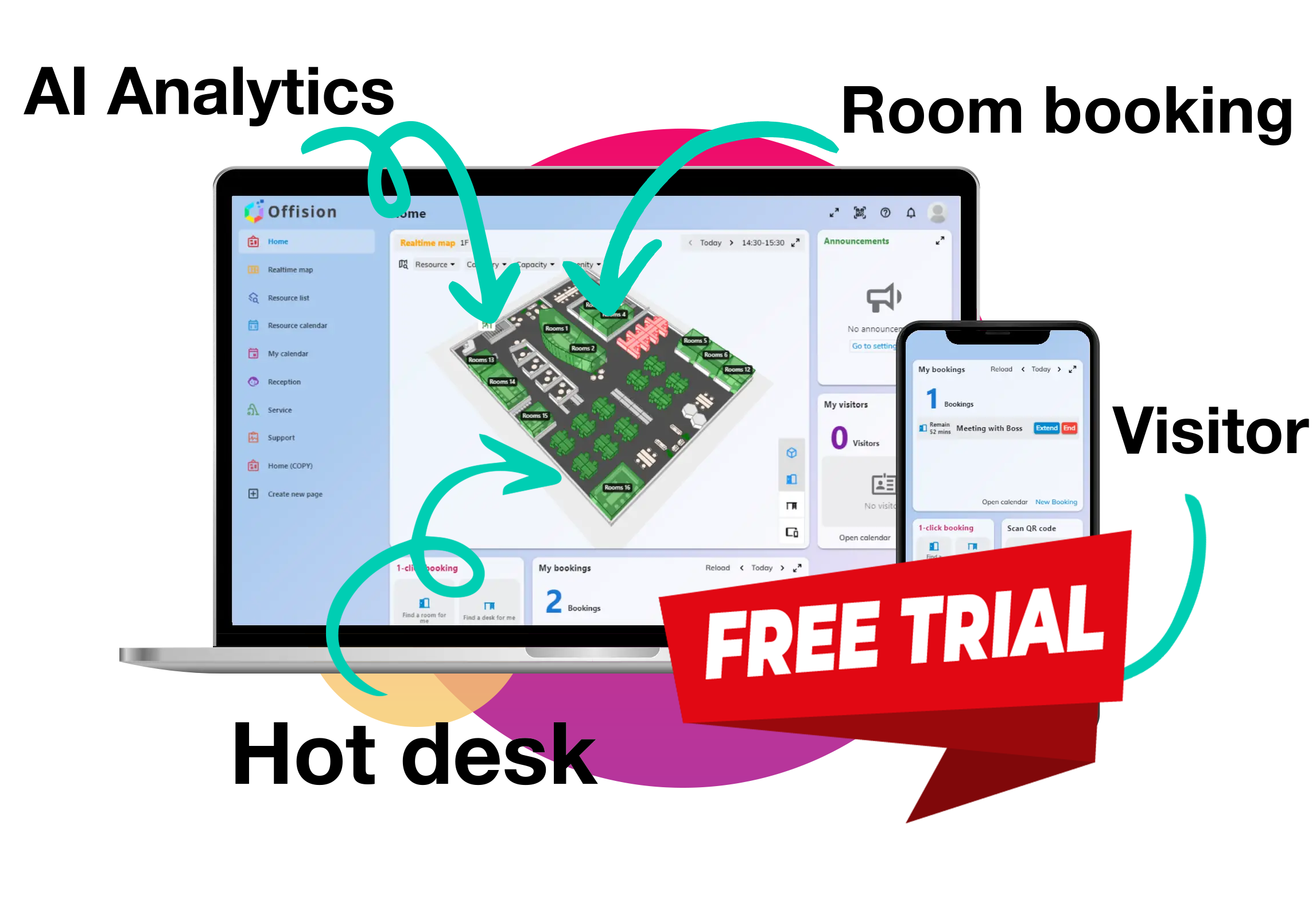
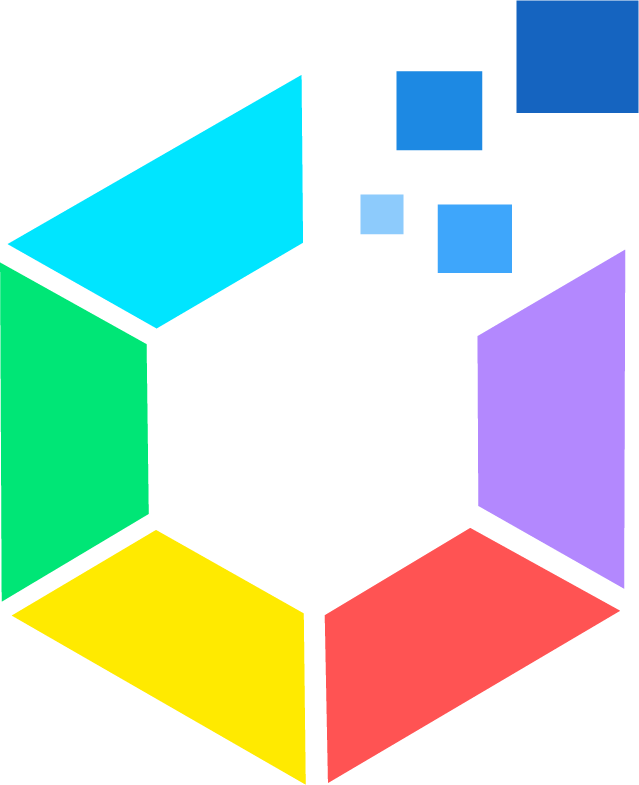 Free trial now
Free trial now













