Outlook插件設定
本節將介紹如何為用戶部署 Outlook 插件的步驟,請根據您的環境參考相關說明:
系統需求
- Exchange Server 2013 或以上 / Office 365
- Outlook 2016 或以上
在 Office365 中部署
- 訪問您的
微軟365管理中心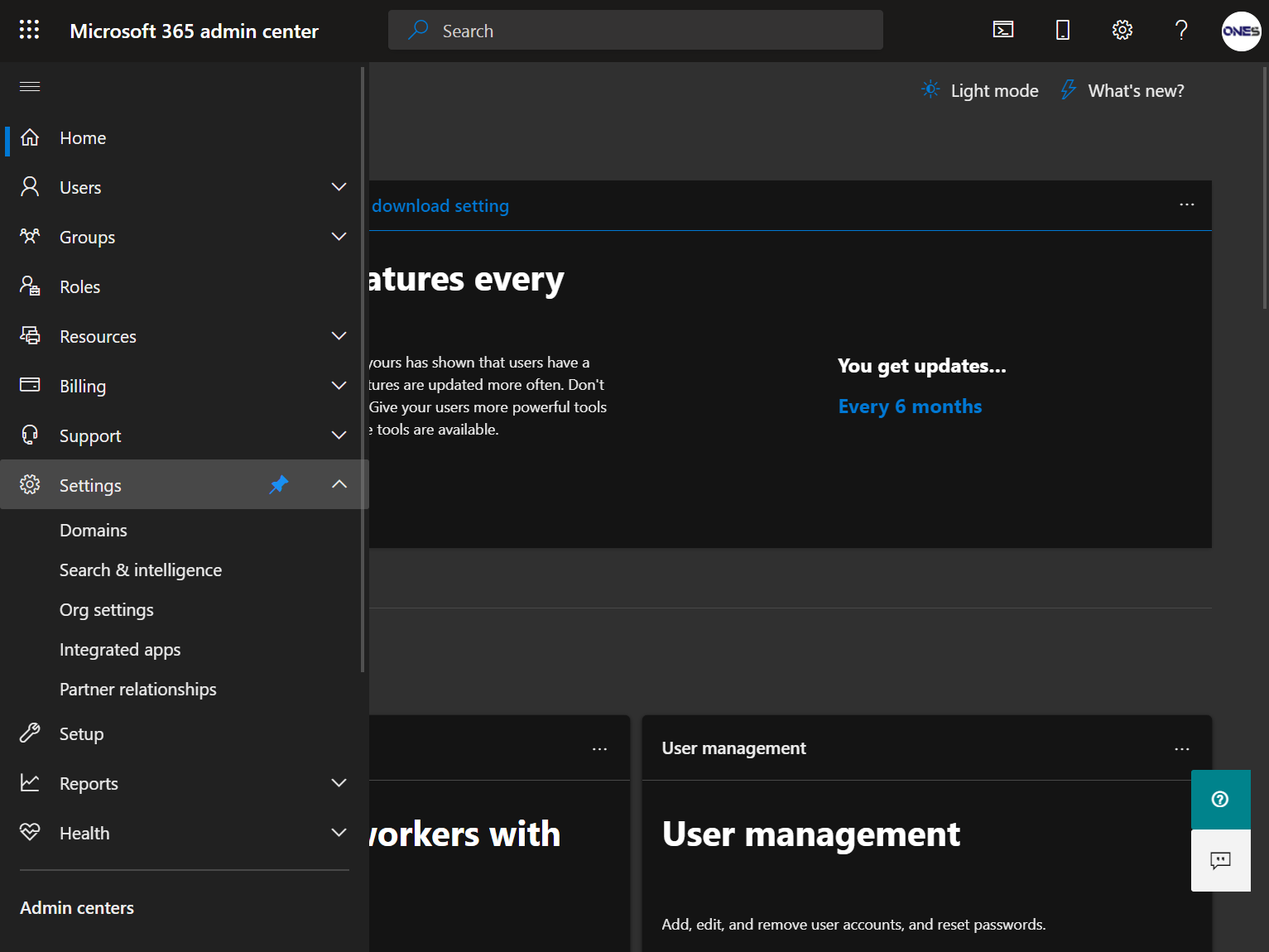
- 點擊
Menubutton,Show all, and thenSettings > Integrated apps - 點擊
Add-ins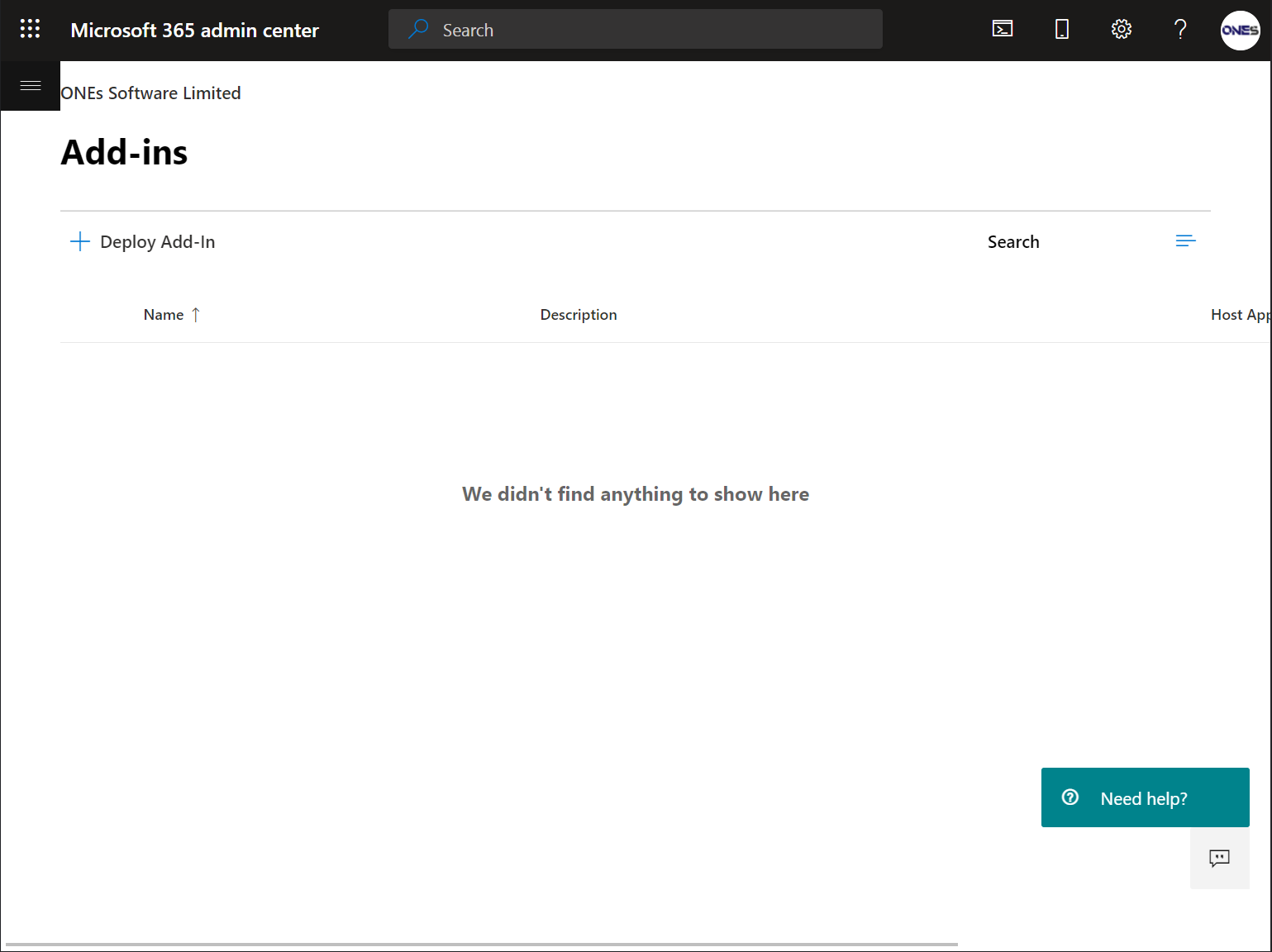
- 點擊
+ Deploy Add-in - 點擊
Upload custom apps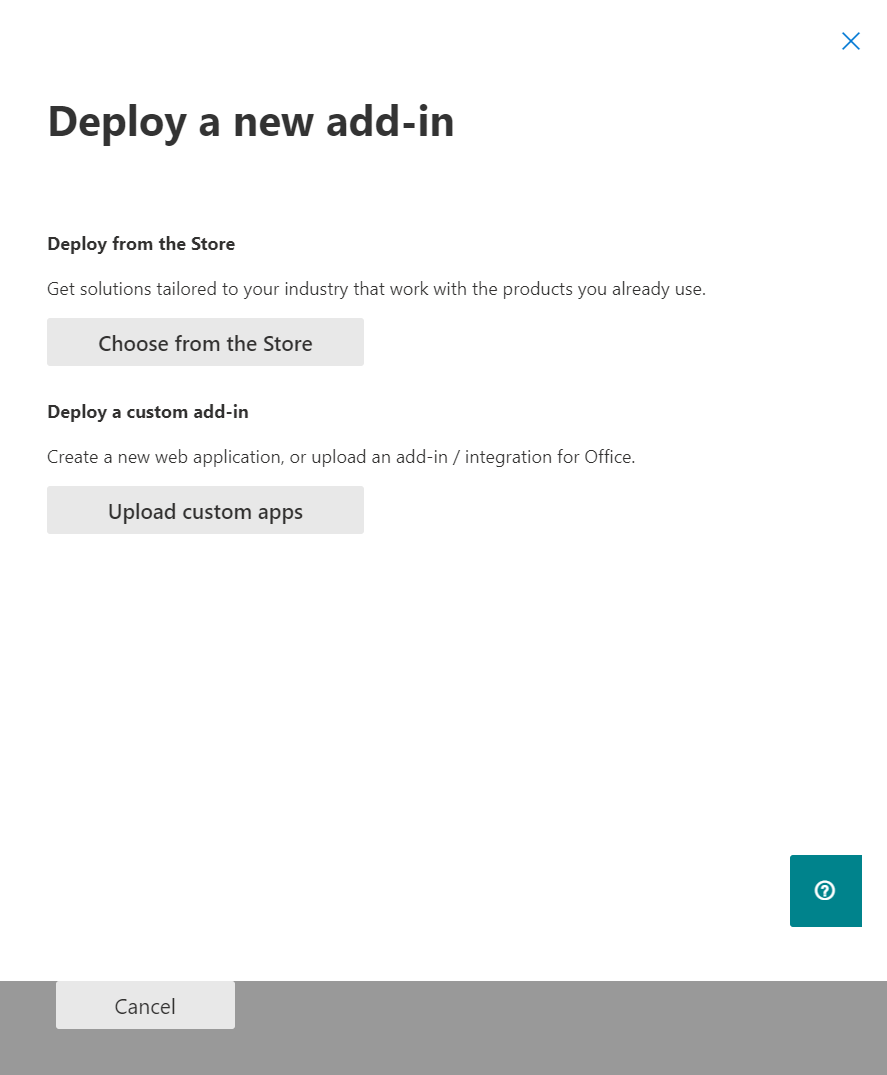
- 選擇
I have a URL for the manifest file, then enter{bookings_one_server_address}/outlook/manifest.xml, clickUpload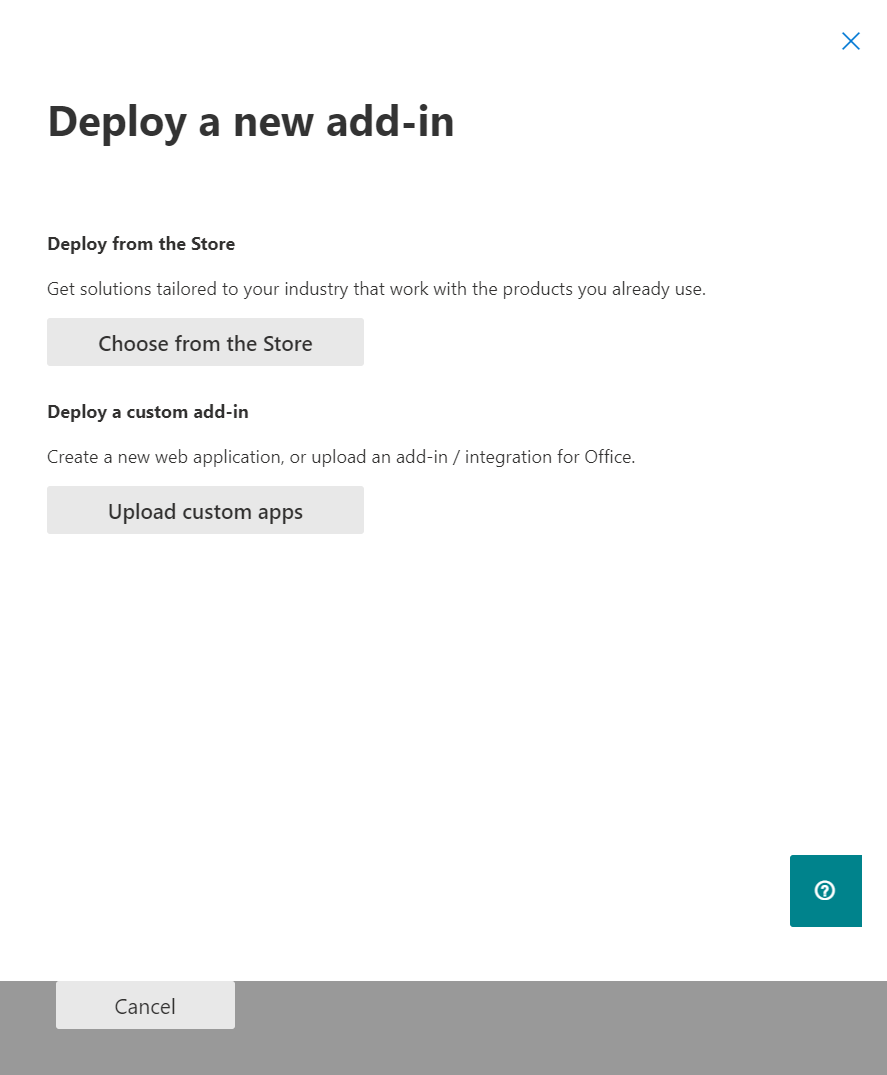
- 根據您的使用情況選擇部署設定,點擊
部署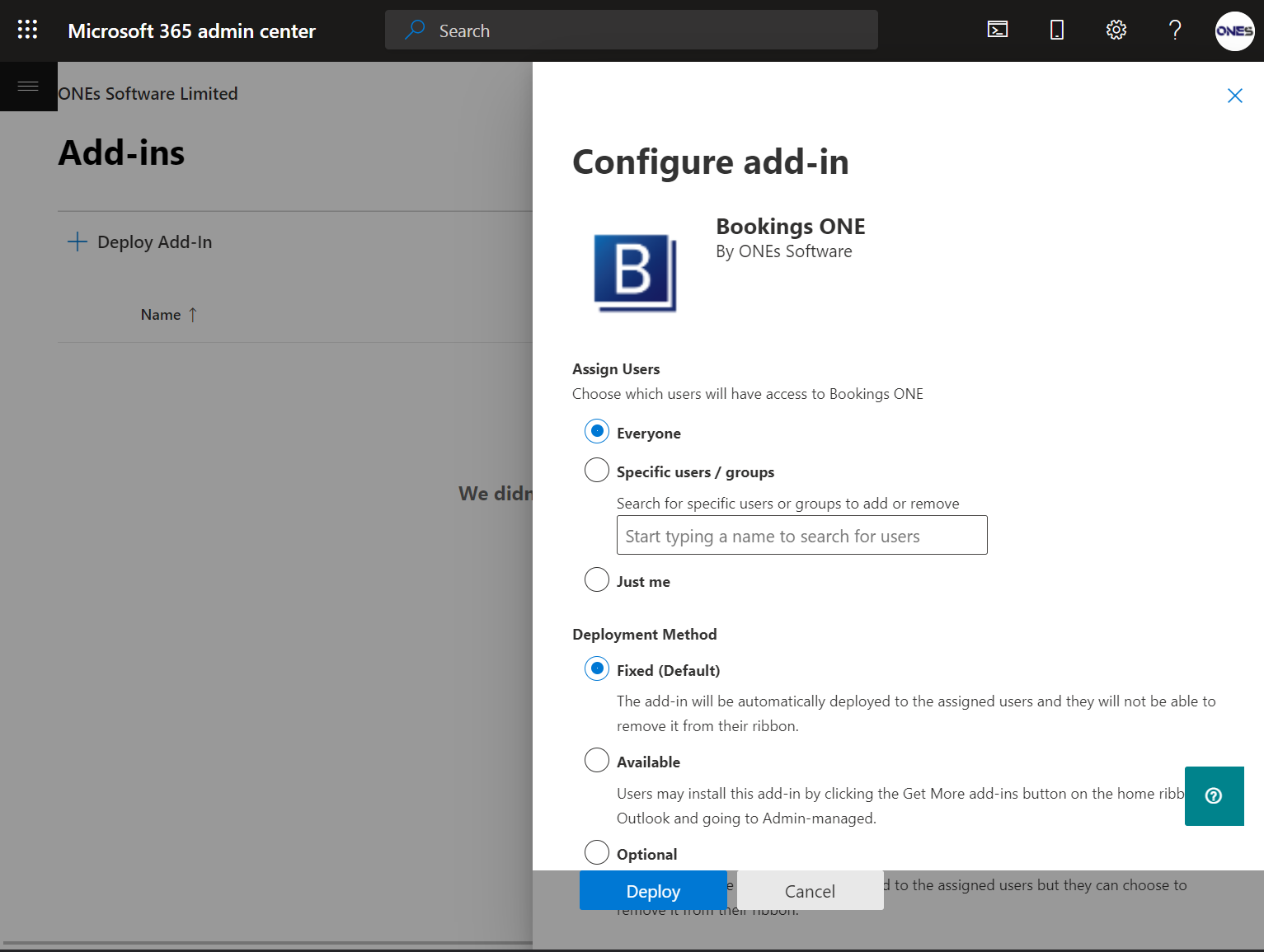
- 部署可能需要 12 小時才能部署到所有用戶,然後您可以在用戶的 Outlook 中看到插件。
在 Exchange Server 中部署
⚠️ 確保 Bookings ONE 伺服器可以被您的 Exchange Server 訪問。
- 打開
https://{your_exchange_server_address}/ecp訪問 Exchange 管理中心 - 點擊
組織,然後點擊應用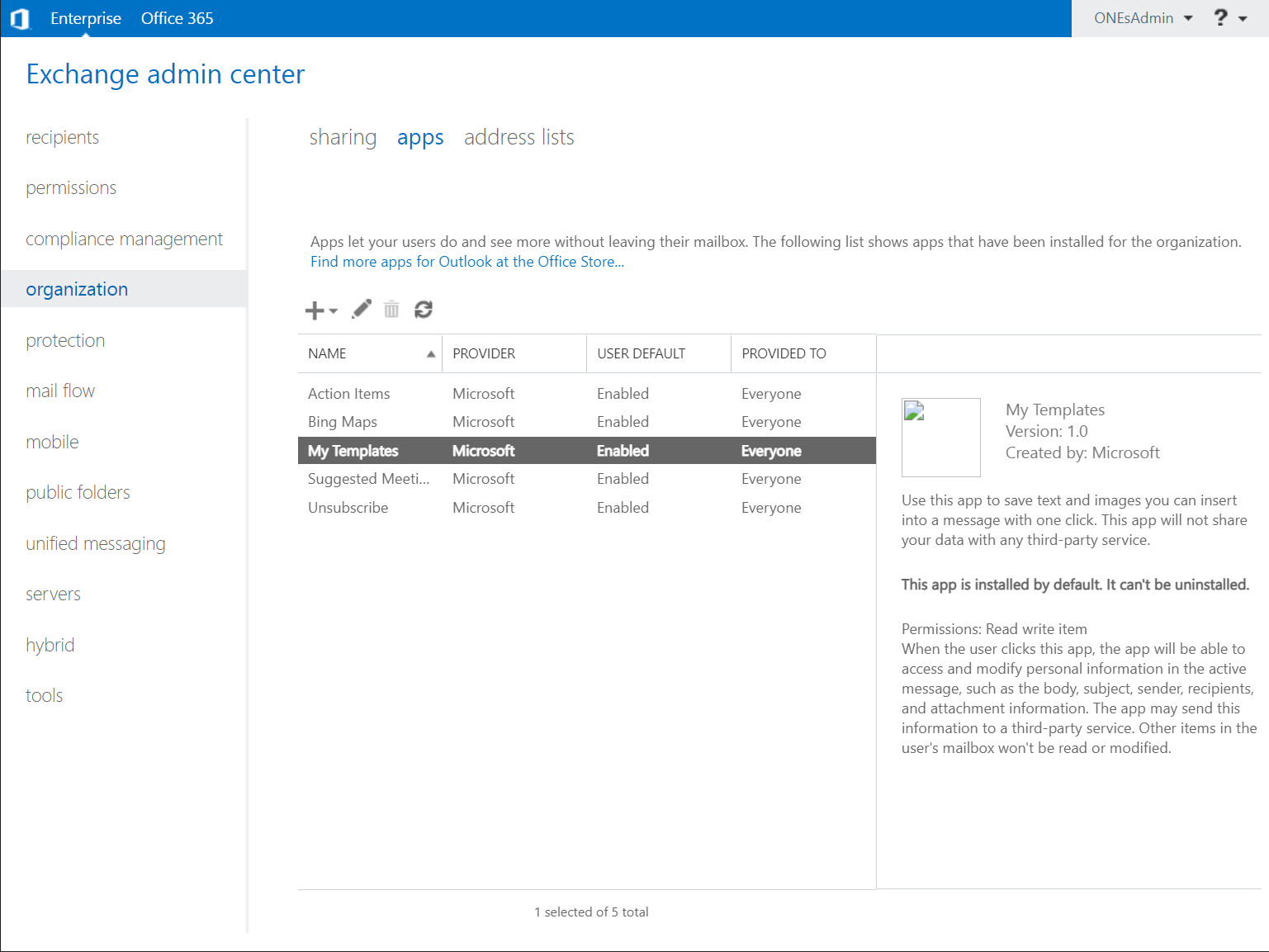
- 點擊
添加+點擊鈕,然後點擊從 URL 添加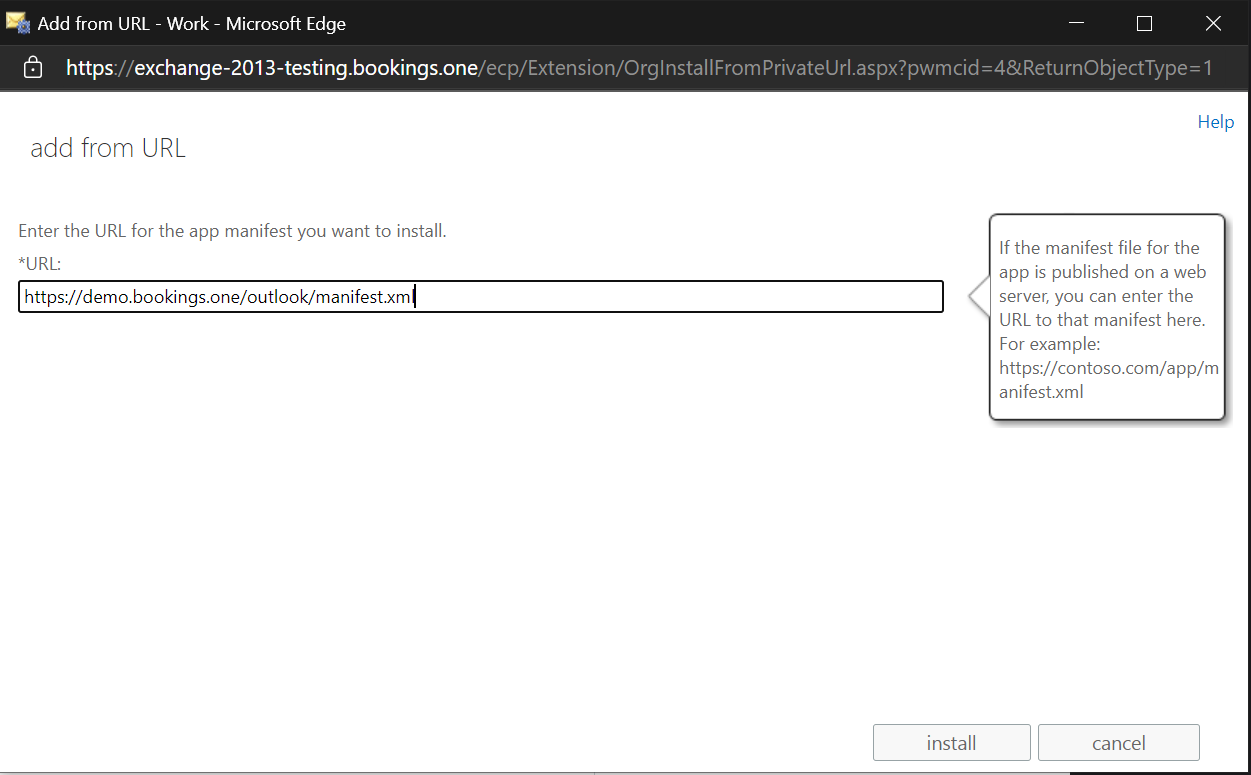
- 輸入
https://{bookings_one_server_address}/outlook/manifest.xml給 manifest file, 點擊OK - 安裝完成,您會在應用列表中看到Bookings ONE
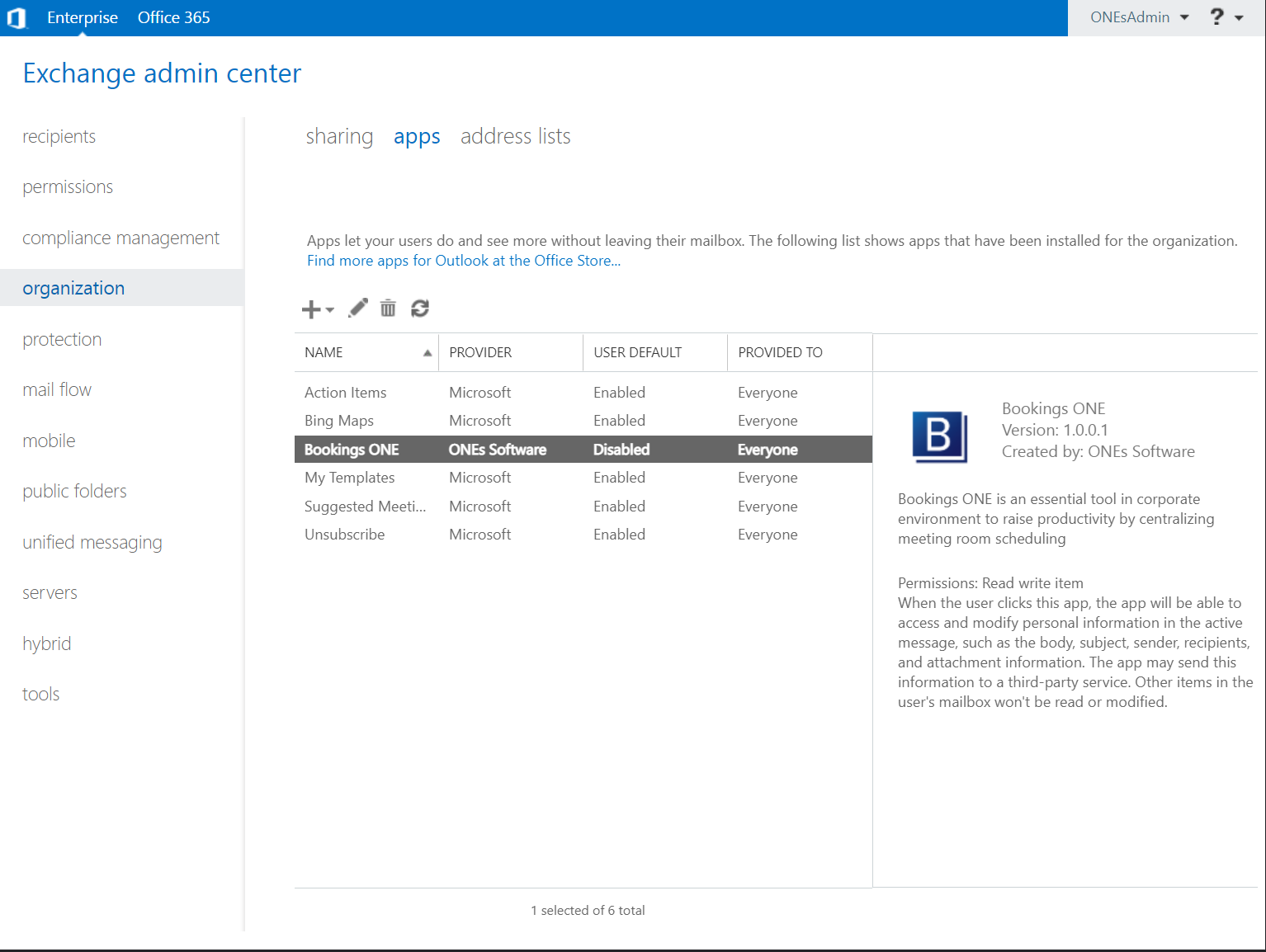
在 Outlook 中直接安裝(僅限單用戶)
- 打開 Outlook ,點擊
主頁選項卡中的獲取插件 - 點擊“我的插件”,滾動到“自定義插件”部分,點擊“+ 添加自定義插件”,然後點擊“從 URL 添加...”
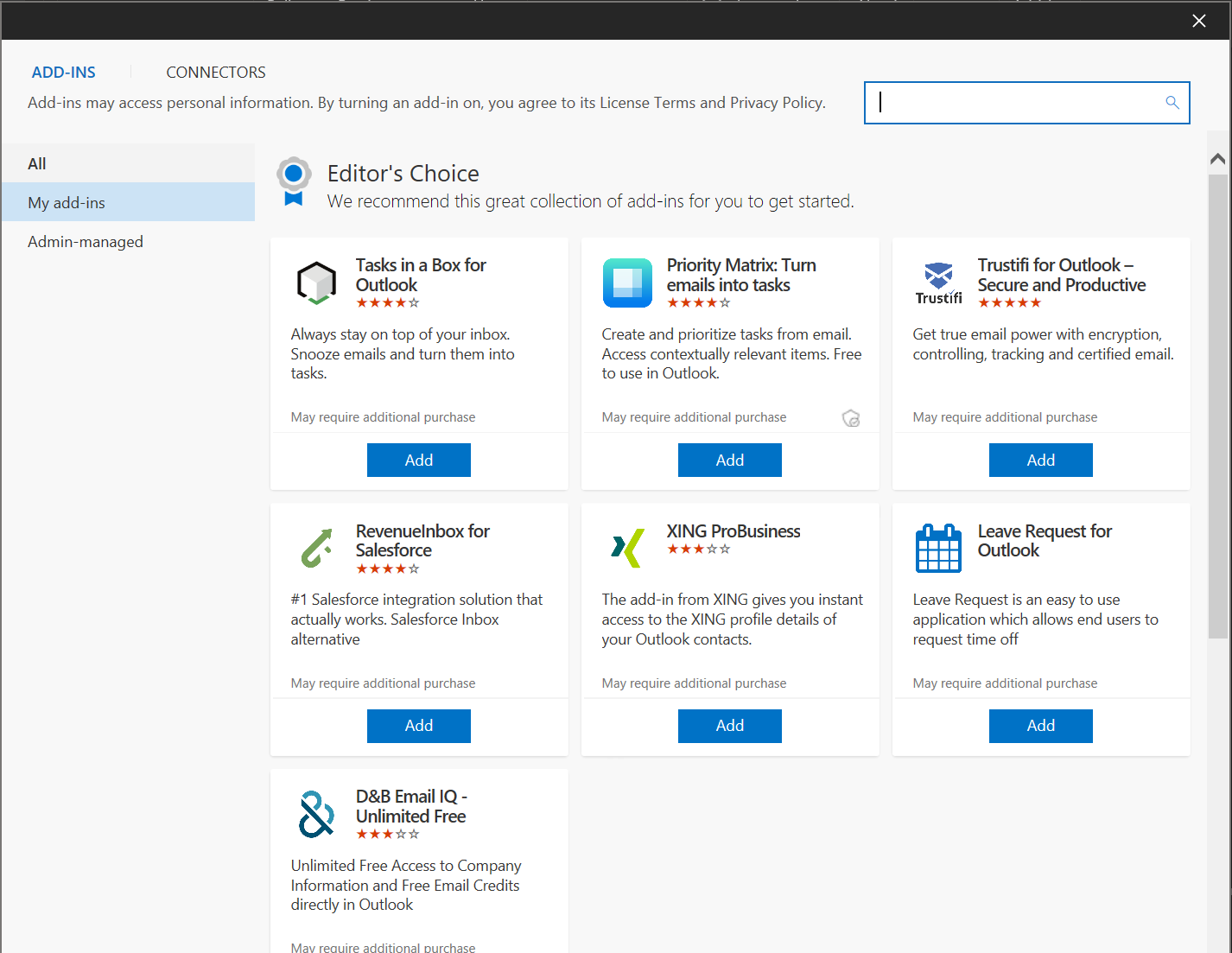
- 輸入
https://{bookings_one_server_address}/outlook/manifest.xml給 manifest file, 點擊OK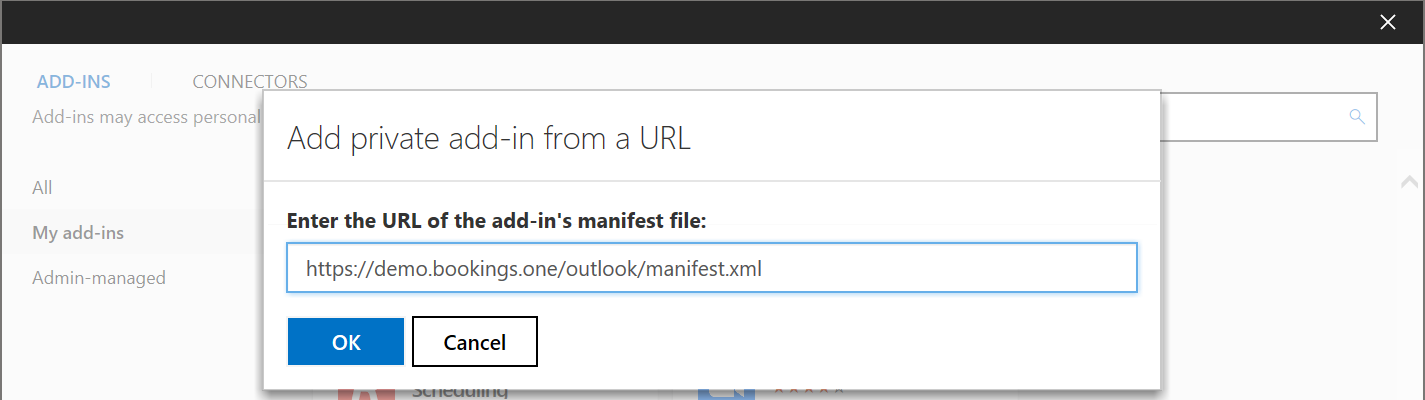
- Bookings ONE 插件塊將添加到客戶插件列表