Zoom setting
This page is about the setting of Zoom integration. After integrated with Zoom, user can insert the Zoom meeting link to the booking.
Navigation: Management console -> Settings -> Zoom Setting
If you want to use this feature, you need to have a Zoom account.
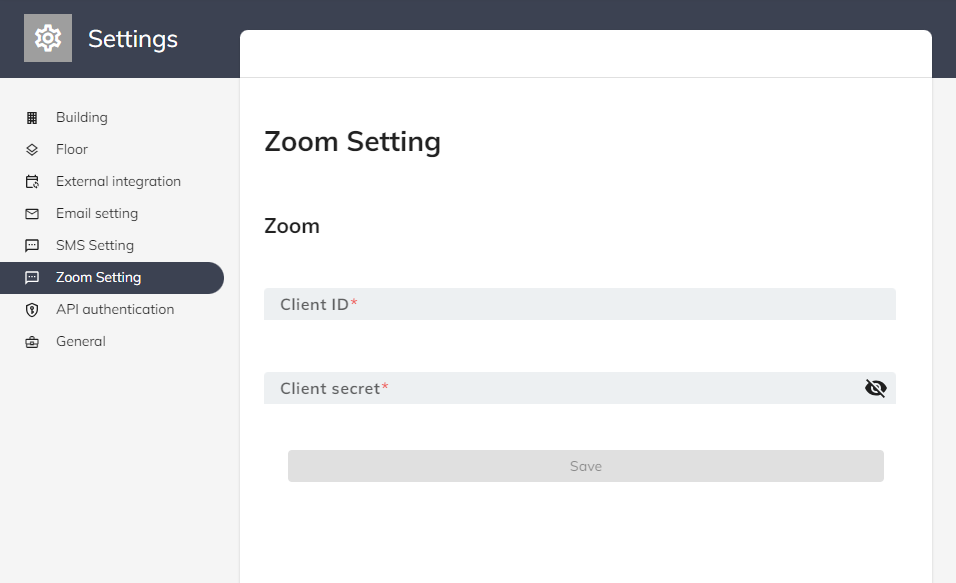
Setting in Management console
Followings are the Zoom setting that need to be filled in Bookings ONE:
- Client ID
- Client secret
You need to generate the Client ID and Client secret in Zoom Marketplace
Setting in User app
Once the system is successfully connected to Zoom, users need to click "Linking service" in User app to connect to Zoom.