Exchange Server
How to enable Exchange Server PowerShell basic authentication
- Login to the Server which installed Exchange Server
- Open Internet Information Service manager (IIS)
- Select
PowerShell > Authentication > enable Basic Authentication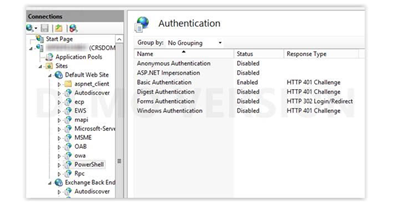
How to add service account in Exchange server
- Add service account user for Bookings ONE to active directory
- Open
active directory > active directory users and computers - Create a new User BookingsONE
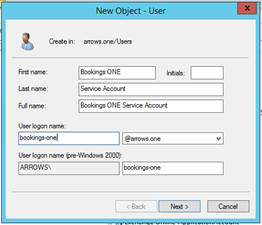
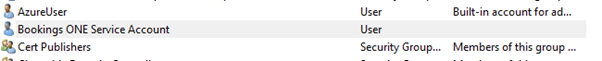
- Add service account user to exchange serve, go to
Exchange admin centre Mailboxes > add > User mailbox
- Browser existing user, add
Bookings ONE Service Account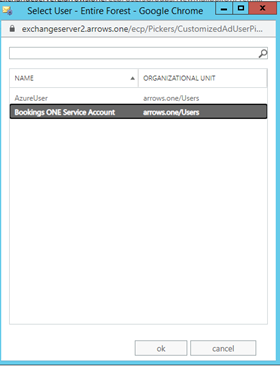
- Go to
permissions > admin roles, clickadd new role group, - Add Roles
ApplicationImpersonation,View-Only Recipients, and add members Bookings ONE Service account, clicksave